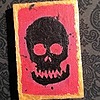HOME | DD
 Abfc — Rail Gap
Abfc — Rail Gap

Published: 2009-09-28 23:33:20 +0000 UTC; Views: 3001; Favourites: 75; Downloads: 113
Redirect to original
Description
Hitting some street spots around Escondido yesterday. Nolan does a huge 540 mute down this double-rail gap.Photo and editing by me.
Critique welcomed.
Edit: I cropped it into a portrait. I think it gives Nolan, the focus of the image, more attention. Thanks to =AzimuthDragon for the idea. The original, landscape version with more context, however, can still be found here if in your comment you would like to reference a change.
Edit: Complied (to the best of my abilities) with ^snowmask 's critique.





Original Photo
Related content
Comments: 46






I just realised how long my comment was e.deviantart.net/emoticons/b/b… " width="15" height="15" alt="

The dynamic composition as well as the dominant azure sky are the most captivating aspects to this photo. The fact that there's a shadow to the left enhances the overall zealousness. Your timing with this capture is certainly commendable e.deviantart.net/emoticons/h/h… " width="15" height="13" alt="

I would recommend either increasing the exposure (curves will do the trick in Photoshop) for a clearer image, or dropping the shadows all the way to create a silhouette effect. Right now it's in the middle and I as a viewer become confused as to where I should place my attention: the rails, which have better clarity, or the figure?
If there's .raw file to this it'd be even better, where you'd have more control with the exposure and tonal values in a .raw processing program.
I also recommend sharpening the image, perhaps in not so conventional a way: duplicate the image layer, and with the top duplicate layer set to active, go to Filter > Other > Hard Pass. Depending on the resolution of your image, something between 0.3 to 1.2 on the Hard Pass settings should do the trick. You'll see that the image on this layer has gone all grey, leaving only faint white outlines. Set the layer mode to Overlay. MAGIC! You'll see a notable difference by turning the top layer on/off.
Feel free to undo the Hard Pass process and play around with its settings over and over, or simply alter the opacity of the top layer.
Hope this helps
👍: 0 ⏩: 1

Thank you so muh Katie. 
I'll also do some looking up on .raw files. 
But yeah, thank you again for your critique. 
👍: 0 ⏩: 1

If you want you can send me the largest available format of the original file and I'll tweak it for you in no time
👍: 0 ⏩: 1

That would be a nice learning tool for me I bet. 
[link]
👍: 0 ⏩: 1

Actually the more I think about it, it works better in black and white, more momentous:
[link]
I did everything as suggested previously, except I converted it to black and white in Channels.
👍: 0 ⏩: 1

Wow that looks awesome. :0
I like the greyscale but I can't help but favour the colour effects I added, but granted that's probably just me being stubborn.
At any rate, I'll try and see what I can do to get similar results.
👍: 0 ⏩: 1

Righto <3 all the best with your internship!
👍: 0 ⏩: 1

Thanks.
[link] And how's this? I tweaked it a bit. Dunno how you made his front-side sharp, though. The camera has this weird reverse motion blur when it takes photos and I can't seem to get rid of it.
👍: 0 ⏩: 1

oooh that looks sooo much better.
👍: 0 ⏩: 1

I think this cropped version is better than the wider first version.
Good job!
👍: 0 ⏩: 1

Yeah, I think so too. :9 Thanks!
👍: 0 ⏩: 0

awesome capture and looks even better after your ps mods to it! 
👍: 0 ⏩: 1

I really like the contrast and attention the skater grabs on the sky's bright backdrop 
👍: 0 ⏩: 1

The contrast adds a definite attitude to it, making the viewer focus closer on Nolan and his posture, as well as the foreground and the shadows.
👍: 0 ⏩: 1

That's the effect I was aiming for. 
👍: 0 ⏩: 0

WOW
Great Work !!!
It goes straight to my favourites...
👍: 0 ⏩: 1

Hi!
I came across your photo by reading ^snowmask 's critique. The photo now does look nifty and I also like it better in colours.
You might have a look at a raw editor called RawTherapee. It's a freeware programm. It's available for Linux and Windows and supports several types of cameras. It does support my digital camera (the European Canon EOS 400D, which is called Rebel somewhat in your country). RawTherapee does offer several features to play around with, including cropping.
👍: 0 ⏩: 1

mind if i use this for a silhouette for your t shirt?
👍: 0 ⏩: 1

Hey Yeffsie
The dynamic composition as well as the dominant azure sky are the most captivating aspects to this photo. The fact that there's a shadow to the left enhances the overall zealousness.
I would recommend either increasing the exposure (curves will do the trick in Photoshop) for a clearer image, or dropping the shadows all the way to create a silhouette effect. Right now it's in the middle and I as a viewer become confused as to where I should place my attention: the rails, which have better clarity, or the figure?
If this has an original .raw file it'd be even better, where you'd have more control with the exposure and tonal values in a .raw processing program.
I also recommend sharpening the image, perhaps in not so conventional a way: duplicate the image layer, and with the top duplicate layer set to active, go to Filter > Other > Hard Pass. Depending on the resolution of your image, something between 0.3 to 1.2 should do the trick. You'll see that the image on this layer has gone all grey, leaving only faint white outlines. Set the layer mode to Overlay. MAGIC! You'll see a notable difference by turning the top layer on/off. Feel free to undo the Hard Pass process and play around with its settings over and over, or simply alter the opacity of the top layer.
Hope this helps
👍: 0 ⏩: 1

Um, that print request I just did was an accident. It was directly below Download D:
Nice pic though
👍: 0 ⏩: 1

Lmao read the comment above yours.
👍: 0 ⏩: 0