HOME | DD
 akemi-shuu — Tutorial Pt 1 - Lineart
akemi-shuu — Tutorial Pt 1 - Lineart

Published: 2006-04-29 02:36:14 +0000 UTC; Views: 114370; Favourites: 3676; Downloads: 17909
Redirect to original
Description
Part 1 of many, this is actually not a tutorial, more like the steps I take to complete a piece.If you have any questions, feel free to ask~
Characters used (c) Yiesha
Related content
Comments: 394

I like these tips! It looks very nice~
Another thing that you can do to make it easy for you to color in the lineart is to set the lineart layer to "multiply" (Blending Options > Blend Mode > Multiply). Then all you have to do is make the coloring layers beneath the lineart layer! It's very useful.
Thanks for sharing btw! ^o^
👍: 0 ⏩: 0

I'm sorry, but I am still pretty noob at deviantart. Um, where is the tutorial, cause all i see is the thumbnail?
👍: 0 ⏩: 1

Click the 'download image' button. Then, you'll see the whole thing.
👍: 0 ⏩: 1

Very nice! I hate drawing linear from scratch using a tablet I much prefer scanning it in and this is really cool. Thank you for sharing!
👍: 0 ⏩: 0

oh my goodness...thank you so much for uploading this ;u;
you are a lifesaver.
👍: 0 ⏩: 0

This lineart is really clean and impressive! I feel like a newbie by saying this but... I can't find the link to see the tutorial ><
Everyone is saying it is so helpful, and I really want to see it! Sorry ><
👍: 0 ⏩: 0

I've been using this ever since I started coloring digitally
thank you so much for the tutorial (:
👍: 0 ⏩: 0

Is there a finished variant of this pic? It looks pretty good even at this stage :3
👍: 0 ⏩: 0

thank you!!^^ i love this tutorial, very helpful!
👍: 0 ⏩: 0

On my CS5 it turns to a grey screen instead of black. And when I go to do the delete and CTRL + D it just goes to a grey screen from the art being lassoed in.
👍: 0 ⏩: 0

very helpful =] i shall do this one of these days! *determined face*
👍: 0 ⏩: 0

wut program did u use?? ur a good artist! make a tutorial for how to draw ppls??
👍: 0 ⏩: 0

Very helpful! I've always been trying to find out new ways to improve my lineart, because I don't like inking it digitally, but my sketches are too messy to just simply scan in. Thanks bunches!
haseo
👍: 0 ⏩: 0

This is ALOT easier than going around using the path tool. GREAT tut ;D
👍: 0 ⏩: 0

OMG this is so easy but so effective. Thanks for the post
👍: 0 ⏩: 0

wow! this help me alot than using lasso and keep clicking to get the drawing in another layer!
thaks a lot! *tears of joy*
👍: 0 ⏩: 0

If you can, could you tell me if this works for photoshop 4? I love your tutorial, its really easy to understand. Thank you.
👍: 0 ⏩: 0

wow! this work 100% this make my trouble end!
👍: 0 ⏩: 0
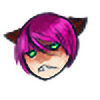
THIS MAKES EVERYTHING EASIER 

I thank you from the bottom of my heart.
👍: 0 ⏩: 0

When I do control A control x, ect. nothing happens...there's just a little black box with small white lines through it. ;o;
👍: 0 ⏩: 0

My compliments.
This is just amazing, I mean I break my bum each time just to clean line art up!
👍: 0 ⏩: 0

Nice! This looks handy. What brand of tracing paper do you use?
👍: 0 ⏩: 0

BTw what about for Photoshop element 5(it is mainly an editor program but also good for doing artsy stuff)?
👍: 0 ⏩: 0

Oh, wow! I finally found the easier way to ink! Thanks for posting this! X3
👍: 0 ⏩: 0

Which photoshop version was this? I only have 6.0 and a lot of the tools you used weren't there.
👍: 0 ⏩: 0

ah that seems like a lot of work... but for me, it will come in handy since i have a lot of sketches that i don't want to mess up! thanks for sharing your tutorial! (:
👍: 0 ⏩: 0

When I copy the lineart into the layer mask the lineart doesnt go red, the original lineart does ( the cleaner up one ) =/
Ahhh
It's an awesome tutorial though, if I can get it to work for me, then thankyou so much
👍: 0 ⏩: 0

Awesome, another way to do lineart! Thanks for making this, I gotta try it out. :3
👍: 0 ⏩: 0

aaw this is by far the best and simpliest lineart tuorial i've seen
thanx!
👍: 0 ⏩: 0

ok, what kind of photoshop do you have?
awesome tutorial, by the way~
👍: 0 ⏩: 0

This teaching me a lot 
👍: 0 ⏩: 0

Holy heck, my lineart looked so much better after I did this! Thanks alot! I found it really useful
👍: 0 ⏩: 0

Thats so friggin awesome! >_<
THHHXXX
👍: 0 ⏩: 0

o this is wonderful! i've been trying to find an easy way to do great lineart without a tablet ( x_x ) this is so much easier than the pen tool haha. thank you so much~~
👍: 0 ⏩: 0


I tired doing that but when i pressed delete all the black disappeared D:... i don't know what i did wrong. do u have any suggestions on how to do fix this??
👍: 0 ⏩: 1

The same thing happened to me...
But the I tried copying it before deleting it. Then I pasted it in a new layer. And it was all good.
👍: 0 ⏩: 1

thanks, i did that too didn't work, but i found out that it doesn't work on my photoshop program 
thanks anywayz 
👍: 0 ⏩: 1

Ah, thanks! C:
Sorry I couldn't help. X(
I didn't quite get it myself.
👍: 0 ⏩: 1
| Next =>





























