HOME | DD
 CGCookie — Exercise 26 Results: Shading Gems Step by Step
CGCookie — Exercise 26 Results: Shading Gems Step by Step

#digitalart #cgcookie
Published: 2014-06-20 17:12:20 +0000 UTC; Views: 335173; Favourites: 16958; Downloads: 6721
Redirect to original
Description
Check out the Exercise and Download the Practice Sheet HERE Artist: Tim Von Rueden (vonn)EXERCISE: To define and interpret features that distinguish a recognizable face.
This exercise was a true gem! Below is a step by step on how I created each of the gemstones from the exercise practice sheet. I broke it down into each significant step on what was included or added:
Related content
Comments: 201

👍: 0 ⏩: 0

👍: 0 ⏩: 0

How I add gradient? Need to Select and add gradient in every part? Or are simple method?
👍: 0 ⏩: 1

👍: 0 ⏩: 0

This was fun! Great tutorial! How'd I do?
Definitely going to try the other gems!
👍: 0 ⏩: 1
That was really good!
👍: 0 ⏩: 0
this is great for my gems of time thanks for the tet i shall use it when i can afford photshop
👍: 0 ⏩: 0

I need to create a tutorial folder. These are really cool!
👍: 0 ⏩: 0

I see that gradients were used. Did you use any? Just as.
👍: 0 ⏩: 2

The last three heart gems look like I could reach out and pluck them from the screen!! ^^-
👍: 0 ⏩: 0

Thank you for this wonderful exercise! I gave it a try, and I'm pretty happy with the way it turned out! ^.^ (My results: Gem Shading Exercise ). Thank you again for your fantastic resources!
👍: 0 ⏩: 0

very nice...
get abstract inspiration...
www.youtube.com/watch?v=MYfeVR…
👍: 0 ⏩: 0

is there a way to use ur brushes in sai? thx!
👍: 0 ⏩: 0

Awwww, I feel I need to watch you... Your schematic structuring manner is wonderful!
👍: 0 ⏩: 0

Now, I used this tutorial for something im making in Paint tool Sai and I dont get step 4 can someone give me a brief tip for that one?
👍: 0 ⏩: 1

in case the question is still rwlevant:
I think it's meant that the different areas get either overlaid or replaced by a gradient (judging from the differences in the emerald). At least, that's how I understood this step
👍: 0 ⏩: 1

So basically blend out the colors/lines with appropriate colors of that gradient?
👍: 0 ⏩: 1

I think one of the colours is the base colour and the gradient either goes lighter or darker from there. Otherwise yes. I could be wrong though, it's just my interpretation of the step
👍: 0 ⏩: 1

A very instructive and useful tutorial. Thank you very much!
👍: 0 ⏩: 0
| Next =>