HOME | DD
 ClefairyKid — Stamps for Beginners and Beyond II
ClefairyKid — Stamps for Beginners and Beyond II
Published: 2013-03-19 03:48:32 +0000 UTC; Views: 8362; Favourites: 64; Downloads: 0
Redirect to original
Description
body div#devskin9379563 .gr-box { overflow:visible; background:transparent; margin:190px auto 0px auto; position:relative; padding:0px 10px 10px 10px; } body div#devskin9379563 .gr-top { display:none; } body div#devskin9379563 .gr-top .gr { display:none; } body div#devskin9379563 .gr-top h2 img { display:none; } body div#devskin9379563 .gr-top h2 { display:none; } body div#devskin9379563 .gr-body { background:#dae4d9 url(https://fc06.deviantart.net/fs71/o/2013/024/2/b/350289350_646739_322748439_464982_bggrad.png) 0px 0px repeat-x; border:1px solid #a6b2a6; overflow:visible; color:#5d625d; line-height:20px; padding:30px 0px 0px 0px; border-radius:6px; -moz-border-radius:6px; -webkit-border-radius:6px; border-radius:6px; -moz-border-radius:6px; -webkit-border-radius:6px; box-shadow:0px 1px 5px #8c9688; -moz-box-shadow:0px 1px 5px #8c9688; -webkit-box-shadow:0px 1px 5px #8c9688; box-shadow:0px 1px 5px #8c9688; -moz-box-shadow:0px 1px 5px #8c9688; -webkit-box-shadow:0px 1px 5px #8c9688; } body div#devskin9379563 .gr { background:transparent; border:none; } body div#devskin9379563 .gr-body .gr { padding:0px 20px 0px 20px; } body div#devskin9379563 .gr-body .gr .text { padding:10px 0px 0px 0px; } body div#devskin9379563 i.tri { display:none; } body div#devskin9379563 i.gr1 { display:none; } body div#devskin9379563 i.gr2 { display:none; } body div#devskin9379563 i.gr3 { display:none; } body div#devskin9379563 i.gb { display:none; } body div#devskin9379563 .top { position:absolute; top:-174px; left:0px; right:0px; width:100%; text-align:center; z-index:50; } body div#devskin9379563 .top img { margin:0px auto; min-width:529px; } body div#devskin9379563 div.board { width:360px; height:217px; background:url(https://fc03.deviantart.net/fs71/o/2013/024/d/d/350289350_646740_322748439_464983_pinboard.png) top right no-repeat; text-align:center; z-index:99; margin:-50px auto 0px auto; position:relative; } body div#devskin9379563 div.board .shadow-holder { float:left; top:0px!imporant; left:0px!important; } body div#devskin9379563 div.board img.avatar { position:absolute !important; display:block; margin:0px 0px 0px 0px; bottom:-18px; right:-75px; } body div#devskin9379563 span.board { display:none; } body div#devskin9379563 div.board .stamp { position:relative !important; left:20px; top:50px; } body div#devskin9379563 div.board .stamp img { box-shadow:0px 1px 5px #4d1e1c; -moz-box-shadow:0px 1px 5px #4d1e1c; -webkit-box-shadow:0px 1px 5px #4d1e1c; box-shadow:0px 1px 5px #4d1e1c; -moz-box-shadow:0px 1px 5px #4d1e1c; -webkit-box-shadow:0px 1px 5px #4d1e1c; } body div#devskin9379563 div.board .gallery { position:relative !important; right:78px; top:80px; color:#fff !important; font-size:20px; font-weight:bold; text-align:right; width:325px !important; text-shadow:#4d1e1c 0px 1px 3px; } body div#devskin9379563 div.board a { color:#fff !important; font-size:20px; font-weight:bold; } body div#devskin9379563 a { color:#B73E62; text-decoration:none; } body div#devskin9379563 a:hover { color:#E43A5D; text-decoration:none; } body div#devskin9379563 ul { margin:0px 0px 0px 0px!important; } body div#devskin9379563 ul li { list-style-image:url('https://fc05.deviantart.net/fs71/o/2013/024/6/0/350289350_646741_322748439_464984_bullet.gif')!important; } body div#devskin9379563 li b { color:#fff !important; font-size:14px; font-weight:bold; text-shadow:#8c9688 0px 1px 3px; padding:0px 12px 0px 0px; } body div#devskin9379563 li b sup { font-size:10px; font-weight:normal; } body div#devskin9379563 .list { display:none!important; } body div#devskin9379563 .bottom { position:absolute; right:6px; bottom:6px; color:#DAE4D9!important; z-index:99; padding:0px 0px 0px 0px!important; height:27px; font-size:0px; } body div#devskin9379563 .bottom .commentslink { font-size:0px; background:url(https://fc02.deviantart.net/fs70/o/2013/024/8/d/350289350_646742_322748439_464985_comment.png) top no-repeat; color:#DAE4D9!important; text-decoration:none!important; padding:0px; margin:0px 15px 0px 10px; text-align:center; width:24px!important; height:24px!important; display:block; } body div#devskin9379563 .clear_ { clear:both!important; } body div#devskin9379563 .week { background:url(https://fc08.deviantart.net/fs71/o/2013/024/c/c/350289350_646743_322748439_464986_sepdots.gif) bottom repeat-x; padding:0px 0px 0px 80px; margin-top:-22px; } body div#devskin9379563 .week .cal { background:url(https://fc02.deviantart.net/fs71/o/2013/024/7/b/350289350_646744_322748439_464987_cal.png) top no-repeat; width:76px; height:38px; float:left; margin:0px 0px 0px -80px; text-align:center; color:#f2fbf0; text-shadow:#8c9688 0px 1px 2px; } body div#devskin9379563 .week .left { position:relative !important; left:3px; top:-6px; float:left; margin:0px!important; font-size:17px; font-weight:bold; width:30px; height:30px; } body div#devskin9379563 .week .left b { color:#96a791!important; font-size:8px; line-height:14px; text-shadow:#fff 0px 1px 0px!important; } body div#devskin9379563 .week .right { float:right; position:relative !important; left:-3px; top:-26px; margin:0px!important; font-size:17px; font-weight:bold; width:30px; height:30px; } body div#devskin9379563 .week .right b { color:#96a791!important; font-size:8px; line-height:14px; text-shadow:#fff 0px 1px 0px!important; } body div#devskin9379563 .header { font-size:24px; margin-top:-12px; font-weight:bold; font-family:Trebuchet, Tahoma, Arial, sans-serif; padding:0px 0px 0px 5px; color:#B73E62; text-shadow:#fff 0px 1px 0px!important; } body div#devskin9379563 .links { float:right; position:relative; bottom:20px; right:0px; } body div#devskin9379563 .links img { padding-left:8px; } body div#devskin9379563 .buttons { position:absolute; left:20px; bottom:6px; color:#DAE4D9!important; z-index:99; padding:0px 0px 0px 0px!important; height:27px; font-size:0px; } body div#devskin9379563 .buttons img { padding-right:8px; }
Stamps; For Beginners and Beyond II
You may have read an article some time ago called Stamps for Beginners and Beyond. That article was an effort to explain the category and it’s history, and how to get started, how to improve and how to enjoy it to it’s fullest. Since then, the article has become a little outdated, and therefore I have decided to come back to it and write a new version, so that even more people can discover the fun and creativity involved in stamps.
This article aims to cover common questions around stamps, and provide links to resources, for creating stamps. Not only does this article aim to target beginners or those that do not know about stamps, but it also aims to feature some of the most creative examples of how artists have managed to do so much with such a small canvas. This article can even provide tips and inspiration for seasoned and experienced stamp-makers, whilst encouraging the appreciation of stamps by everyone all-round.
So what are stamps?
I'm sure this is a question that many of you encountering this article are already asking. Stamps are small, pixel creations (traditionally 99x56px in size), that originate from right here on dA (the idea came from TheRyanFord ). Stamps are primarily made to present a quote or message in text, although they can combine and or primarily comprise of an emoticon, pixel art, animations or photos. Stamps are commonly used to show support of other deviantArt users, anime/mangas, favourite foods, colours, music, anything; you think of it, and there's probably a stamp out there to support it.
Example of a stamp;
Ah! I see! So what's so great about these little stamps then?
Well! It is often thought that stamps or other small deviations are not as creative as other artworks, simply because of their physical size limitations. However, I challenge all artists to look at the size limitations of stamps and to use every ounce of their creativity to be as exciting and original as they can within those few pixels! As the feature later in this article will show, there are plenty of examples to be found of stamps that go further than just a clever message typed on a template.
Great! I want to get started and make my first stamp!
Wonderful! It's always good to give something new a go, and stamps are no exception! First up, you will want to take into account a couple of important tips for successful stamp making;




Great tips! Now I think I'm really ready to make a stamp!
Here we go! To get you started straight away, some of the stamp templates I would recommend for stamp making. You can also search the Deviant Stamps category (under the main category Deviantart-Related) for other templates until you find some that inspire you as well.
:thumb331830811: :thumb207764906:
Ok I've started making my stamp, but I think it needs something a little extra?
So here we have some features to give you some inspiration and ideas. Firstly, here are some examples of static stamps;
Examples of stamps featuring emotes;
:thumb336192334: :thumb269981094:
And examples of stamps with animation;
I've made my stamp, what do I do now?
You want to get your stamp promoted so that others can discover it and use it to decorate their profiles or journals! The best way to go about this, is to join some stamp groups and submit your stamp to the group gallery. Here are some stamp groups that would be good to consider joining;
I'm really excited about stamps, how can I work to improve them?
This is great, you've made your first stamp, or maybe you are already a regular stamp maker. That's brilliant, but don't be satisfied with just that! Let's have a look at some tutorials that could help inspire you to create even more interesting and fun stamps;
How To: Make a Basic Stamp by Mr-Stamp
Stamp Animation Tutorial by MenInASuitcase
A Stamp Making Tutorial by GibbyGibson
Animating a Pixel Sparkle Tutorial by LittleKai
Pixel Art Tutorial - Shading by Kiwinuptuo
Pixel Icon Character Tutorial by Fiveonthe
Pixel Art Tutorial for MSPaint by mocha-san
GIF Animation with The Gimp by tgfcoder
Emoticon Animation Tutorial by MenInASuitcase
Emoticon Shading Tutorial by LedMaiden
Secret Shading Tutorial by MixedMilkChOcOlate
Shiny Emote Shading Tutorial by Bad-Blood
Exploding Emote Tutorial by Bad-Blood
Spinning Beams Tutorial by MenInASuitcase
Shine Animation for GIMP Tutorial by el-L-eN
This is because I challenge all deviants who think stamps can't be more than just text to think bigger than just a witty message or complaint as the subject for a stamp. Bylooking at some tutorials, you can broaden your skills and introduce entirely new elements to your stamps. Don't ever settle for ordinary stamps! Make them as extraordinary as you can and just keep going.
Some Notable Stamp Makers
A deviant who has taken the stamp scene by storm with their creative and varied stamp designs. It's well worth a look in their gallery, especially if you like pixelled stamps.
A deviant whose been delighting and amusing the community with her wonderful and charming emoticons and stamps for a long time now, I couldn't go through stamps without giving her a mention. If you take a look in her gallery, you'll be sure to find at least one emoticon, stamp or inspiring quote of interest to you.
:thumb203808417::thumb196526838::thumb196396082:
Although perhaps best known for his epic emoticon scenes and animations, Web5teR has made some truly eye-catching and remarkable stamps. His talent with emoticons is clearly featured throughout his stamps and gallery.
A deviant again more widely known for her pixel art skills, she's also made a unique impression on the stamps category, with her style instantly recognisable and very popular among stamp users. Her gallery is not just a haven for adorable pixel artworks, but also has some pixel resources to help you with your own pixel and stamp creations.
Links to Stamp Related Articles
Project Educate - Stamps Edition
Project Educate - Stamps Feature
Stamps of 2010 - The Favourites
Hey wait, I don't have a subscription and want to use stamps still!
Since the last edition of this article was published, thumbnail codes have been allowed for non-premium members almost everywhere on the site, with the exception of the Artist's Comments section directly underneath submitted deviations. To use a stamp, you need to find the thumbnail code, sometimes there is a small button in the upper right, but there will always be one further down on the right, where you don't need to press a button to see it (thus making it easier to find).
How to find a thumbnail code
If you are interested in being able to use them everywhere, here is some information on getting a subscription. Remember that even with one, you are limited to 6 thumbnail codes in the Artist's Comments section.
Information on the benefits of purchasing a dA subscription
I want to support great stamp makers and their stamps!
Well there are a number of ways you can do this! You can;










This last one in particular can be an extremely effective way to give a stamp and stamp maker more exposure. See these links in order to learn about DD features, and how to use your voice on dA to suggest features;
When suggesting stamps for DDs, it's important to consider the following things:


I'd like to finish off this article by thanking everyone who contributes to the stamp making, using and admiring community here on dA, it's a wonderful and unique category, which is still continuing to grow over time. I hope to see more people challenge themselves to try out this seemingly limited medium, and to push it beyond even your own expectations.
I will leave you now with an extract from the end of the first edition;
"I want to leave you all thinking about how you can go out and make the stamps category and stamps themselves greater. Many people look down on the stamp category, and see them as lesser than other forms of art, but I will say this;
A stamp is only as great as you make it.
Related content
Comments: 30

Hey! So I read everything and all but how exactly do I put the stamp on my profile and where do I make one? Thank you ^w^.
👍: 0 ⏩: 0

I know I have to try making stamps at some point 
👍: 0 ⏩: 1

Glad you like it c: Hope it comes in handy.
👍: 0 ⏩: 0

What specifically is troubling you? Have you found some templates yet?
👍: 0 ⏩: 1

I dont know what website how to create on. I just thought you guys mamke it here on deviantart but mostly you guys are making it on photoshop if thats what its called. /:
👍: 0 ⏩: 1

Photoshop is a popular program that people use to make digital artworks with. You can google Photoshop to find out more about it, it's not a website but something you need to download onto your computer or buy on a CD in a store - it's very expensive, so a better option for you might be GIMP, I believe that is free but I've never used it myself, you would need to Google it to find it.
I also have an article about different programs here but they don't all support stamp making: [link]

well too bad that my computer isnt allowed to download any of that stuff. /: i really want to learn something new from here....XC
👍: 0 ⏩: 1

Try using online drawing programs then, I think paint.NET might be one, you may not be able to open the templates on it (although you might I'm not sure), you can still do some great digital art works. There's more to learning than just this one article or medium
👍: 0 ⏩: 1

hehe great feature but my template is missing 
👍: 0 ⏩: 1

For now, this is for explaining standard stamps, if people want to go on and do larger ones or make their own templates, they are more than welcome to c:
👍: 0 ⏩: 1

Thank you for featuring my stamp!
It was such a great surprise to be scrolling down and see it.
👍: 0 ⏩: 1

That's ok 
👍: 0 ⏩: 0
I loved the original and love this one. This is my "point-to" article when people ask me how to make stamps.
👍: 0 ⏩: 1

Aw thanks, that's what I've always used it for
👍: 0 ⏩: 0

lies I make no stamps 
👍: 0 ⏩: 1

its true!
I've never made a stamp
on this account
👍: 0 ⏩: 1

PAH! I don't care what account you mean, it doesn't count ;D
👍: 0 ⏩: 0

Stamps are awesome!
Where is !prosaix in notable stamp makers?
👍: 0 ⏩: 1

They were removed because they've since been banned from the site, so therefore we thought it would be more appropriate to show case more active artists here c:
👍: 0 ⏩: 0

:thumb212074137:
Wow. I had no idea that thumbcodes are enabled for non premium users now... Eh?
👍: 0 ⏩: 2

Thumb codes only work in comments inside the thumbnail share forums specifically, that is regardless of the kind of user. This refers to things like journals.
👍: 0 ⏩: 1

Oh, I see! Thanks for the help!
👍: 0 ⏩: 0

Seems like it doesn't work. What?!
👍: 0 ⏩: 0












