HOME | DD
 Coby17 — Flowers and Swirls Love Brushe
by-nc
Coby17 — Flowers and Swirls Love Brushe
by-nc

Published: 2011-03-03 23:54:27 +0000 UTC; Views: 8958; Favourites: 177; Downloads: 2421
Redirect to original
Description




 If you like this pack of brushes, and you can donate me some points, do it!
If you like this pack of brushes, and you can donate me some points, do it! 








 Credit me if you take/use!
Credit me if you take/use! 



 Some of the brushes are part of the "derivative creation" laws,free commercial/empresarial use NOT allowed, unless obtaining permission/license with me.
Some of the brushes are part of the "derivative creation" laws,free commercial/empresarial use NOT allowed, unless obtaining permission/license with me.



 Feel free to use for other things without asking! (personal use, DA, etc.),
Feel free to use for other things without asking! (personal use, DA, etc.),but i'll be glad to know where you used them














 's are always good!
's are always good!



 Don't steal or redistribute my work as your own! T_T
Don't steal or redistribute my work as your own! T_T



 Enjoy! *_*
Enjoy! *_*



















































































































































































































































 Dame el credito si lo usas
Dame el credito si lo usas 



 Algunos de los Brushes son de los denominados "trabajos derivados", se PROHIBE su uso comercial libre, favor de contactarme para obtencion de licencia/permiso (no gratuito en comercial/empresarial).
Algunos de los Brushes son de los denominados "trabajos derivados", se PROHIBE su uso comercial libre, favor de contactarme para obtencion de licencia/permiso (no gratuito en comercial/empresarial).



 Sientete libre de utilizar el material para otras cosas sin pedir permiso! (uso personal, DA, etc.),
Sientete libre de utilizar el material para otras cosas sin pedir permiso! (uso personal, DA, etc.),pero estare de feliz de que me muestres en que los usaste














 ´s siempre son buenos!
´s siempre son buenos!



 No redistribuyas mi trabajo como tuyo T_T
No redistribuyas mi trabajo como tuyo T_T



 Disfrutalo! *_*
Disfrutalo! *_*Related content
Comments: 17

many thanks for all your great comments ^^
👍: 0 ⏩: 0

i have photoshop but how do i get this as a brush?do u know a tutorial for that?
👍: 0 ⏩: 1

"if your photoshp version is a CS one or higher, then you only need to double click the file to add it and be able to use it! (select it on your brush toolbar)
otherwise, you need to add them directly from photoshop, there should be a menu for it on the top right corner"
👍: 0 ⏩: 1

also you can download and unzip the file and then go into c drive-->program files->adobe->photoshop->presets-> brushes and just paste the brush set in there. then just restart photoshop and you should be able to load the new preset.
👍: 0 ⏩: 1