HOME | DD
 CremexButter — Alvaro commission.
CremexButter — Alvaro commission.

Published: 2012-04-15 16:10:47 +0000 UTC; Views: 457; Favourites: 16; Downloads: 0
Redirect to original
Description
A commission for !So happy to be commissioned again and to have such a fun commission!
I hope I got everything right with his design.




 and I hope ya don't mind that I gave him a blue tongue, you didn't have the color in the ref and I went ahead with blue because it looked good and red seemed to take away from the rest of the color in my view, but I can change its color in photoshoppe if need be.
and I hope ya don't mind that I gave him a blue tongue, you didn't have the color in the ref and I went ahead with blue because it looked good and red seemed to take away from the rest of the color in my view, but I can change its color in photoshoppe if need be. Again, I loved drawing this. ;u;
My commission info! [link]
Related content
Comments: 36

I'm so tempted to photoshop a piece of cake or something in his hand
👍: 0 ⏩: 1

[link]
Your face doesn't work
👍: 0 ⏩: 1

XDD
Omg Alvaro and a cookie
👍: 0 ⏩: 1

He loves that cookie. Turns out he didn't want to be in a war, he just wanted to bake cookies
👍: 0 ⏩: 1

Turns out "demon" is actually an alibi:
Delicious
Entrees
Making
Others
Nice
👍: 0 ⏩: 1

Understatement of the year lol
👍: 0 ⏩: 1

Design is great and your proportion is well done. Blue tongue is fine, it matches the energy coming off of his back (I think it's energy lol) I think if you added some intense shadowing on his body, It would really give it that evil feel.
👍: 0 ⏩: 2
If I may interrupt, could I just say that Alvaro isn't actually evil? My RP character is the father of this cute lil fella and Alvaro wouldn't hurt a soul xD
👍: 0 ⏩: 0

Thanks! I'll keep that in mind next time!
👍: 0 ⏩: 0

Design is pefect except for one thing: the black part around his eyes is pink, not black like most wolves. 
👍: 0 ⏩: 1


Ah, I knew I got something wrong lol.
👍: 0 ⏩: 1

Oh! I wanted to ask you:how do you do it so that the background is transparent?
👍: 0 ⏩: 1

Oh I do that in photoshop! I'm sure you can look up how to do it in google, Its rather hard to explain. ^^
👍: 0 ⏩: 1

I looked it up and it said to delete have transparent pixels as your background and to save it as a gif but it still didn't work :/
👍: 0 ⏩: 1

Hm... This is what I do.
Open picture with Photoshope.
Duplicate layer.
Create new layer.
Go to the magic wand tool and use it on the new layer.
Then I go to the main layer and click on what I want to be transparent, then click delete.
Then you do to the bottom layer and get rid of the lil eye thing next to the lay and thats should do it...
I'm horrible at exsplaining this kinda stuff.
👍: 0 ⏩: 1

I use a mac, do you think that has anything to do with it?
👍: 0 ⏩: 2

Photoshop should be the same no matter what. 
I don't need to create a duplicate layer... But right click on the layer your drawing is in, and make sure you have an alpha channel added (depending on the file format, this isn't always present). Once you do, you can simply magic-wand select the empty white space, and delete. SHOULD work.
I use GIMP, now, which is simpler, but I used to have PS7.
👍: 0 ⏩: 1

What is an "alpha channel"? Maybe that's what I am missing
👍: 0 ⏩: 1

You know, I can't even begin to explain what it IS, because I'm not sure I 100% understand it myself, but it's something to do with the attributes of the layer that makes it ABLE to be transparent. Otherwise, you can erase and erase and it still comes up white.
👍: 0 ⏩: 1

I see, I'll see if I can find out more. Thanks for the help!
👍: 0 ⏩: 0
























