HOME | DD
 DigitalPhenom — Use the Auto blend Tool
DigitalPhenom — Use the Auto blend Tool

Published: 2008-01-28 05:10:57 +0000 UTC; Views: 19747; Favourites: 202; Downloads: 2837
Redirect to original
Description
Learn how to use the Auto blend tool in cs3...quick and easy!Let photoshop do some of the work for you!
All images from sxc.hu [link]
Thanks!
Steve
DP Studios
Related content
Comments: 80

I'm working with CS6 so I an imagine how far this option has really come now. Thanks so much
👍: 0 ⏩: 0

I didn't know of this feature until I saw it mentioned in another tutorial.
Thanks for making this tutorial to show newbies how to use it!
👍: 0 ⏩: 0

Thanks for sharing! 
👍: 0 ⏩: 0

Took me a very long time to actually notice that feature. Thanks for the quick tutorial... might occasionally beat doing it the tedious way!
👍: 0 ⏩: 0

hey thanks for sharing! just noticed this feature the other day and was like, whoa why haven't I tried this? Awesome tutorial.
👍: 0 ⏩: 1

thank you! I am glad that it helped you
👍: 0 ⏩: 0

yea, i have CS5 now, and i about died when i found this! i never heard of this auto blending so i had to watch and your amazing! or im just stupid >< lmao! anyways, watching tutorials is much much better then reading them, i have to see it before i really understand photoshop! i just love it thanks sooo much!!!
👍: 0 ⏩: 1

thank you! I am glad that it helped you
👍: 0 ⏩: 0

Looks awesome ! I use PS CS4 but I'm sure it'll still work .
👍: 0 ⏩: 0

Great instructions! But, a problem for me.
I have Photoshop CS, and I've been trying for a few hours to do this. I'm trying to use Photo Manipulation on this castle I grey-scaled over with a grey, cloudy sky. The only problem is, I don't know how to make the pictures look like they belong together.
Does anyone know of a tutorial that involves Photoshop CS1?
👍: 0 ⏩: 0

This really helped me a lot!
it makes me easier to photomanipulate.
Thanks to your wonderful videos!
👍: 0 ⏩: 1

Sorry for the late reply but your very welcome
👍: 0 ⏩: 1

okay this is neat i didn't knew that till one minite ago D:>
👍: 0 ⏩: 1

it is a neat tool....specially for those of us who cant afford panoramic lenses
👍: 0 ⏩: 1

so true D: i always had throblems with that 
👍: 0 ⏩: 0
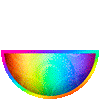
Cool, I will try it once to see if I have use for it. 
👍: 0 ⏩: 0

thank you! thank you! thank you! for this 
👍: 0 ⏩: 0

Thank you so much!. I just got photoshop cs3 extended last night so all the tips I can get are wonderful.And this definitely helped.
👍: 0 ⏩: 1

Good thing to find this ^^
It's really useful, and you explain everything really good.
I like watching tutorials so I can use alternatives in my own work n.n
Thank you :3
👍: 0 ⏩: 1

Your very welcome..Im glad it helped you
👍: 0 ⏩: 1

Nice tutorial I'm so old fashioned that I will probably still be doing it manually but if I'm ever in a rush this will definitely help out.
👍: 0 ⏩: 1

haha yeah i do it that way to...just showing off some new tools in cs3
👍: 0 ⏩: 0

damn! I never knew Photoshop would trim those pixels for me! and I'm not even talking about the new cs3 features here 
👍: 0 ⏩: 1

oh man i don't have CS3 ... 
Look like it has more Nice feature
👍: 0 ⏩: 1

yes it has some pretty cool stuff in there
👍: 0 ⏩: 0

wow why didnt I see this before? hmmm....good tutorial my friend! its quick and to the point!
👍: 0 ⏩: 1

Thank you....glad it helped you
👍: 0 ⏩: 1

your right! this tool can make a mess haha
👍: 0 ⏩: 0

Thanks so much...i could have use those some time ago, great tut 
👍: 0 ⏩: 1

aww well if you ever need to know something dont be afraid to ask me, if I can do it I will make you a tutorial
👍: 0 ⏩: 1

Thanks so much 
👍: 0 ⏩: 0

Don't mind me, just faving all these wonderful tutorials... Excellent work again, these are so helpful.
👍: 0 ⏩: 1

thank you so much for that.....its very appreciated
👍: 0 ⏩: 0

thanks bro don't know if I will use it but its great to know its there I may try to add something some time just to use it
👍: 0 ⏩: 1

your very welcome my friend!!
👍: 0 ⏩: 0
| Next =>
































