HOME | DD
 Divine-Angel-Heroine — OUTDATED MOD Realistic Mane and Wings Lighting
Divine-Angel-Heroine — OUTDATED MOD Realistic Mane and Wings Lighting

Published: 2012-10-27 17:16:37 +0000 UTC; Views: 20406; Favourites: 130; Downloads: 2661
Redirect to original
Description
Angel Hero on FHCredit:
Created the game and is the owner of it.
Modified the coding materials to create the realistic shading of the manes and wings, and modified the mane to be animated with a smooth movement of "back and forth."
Modification Characteristics:
All shown on the illustration as a result.
~Defining Change:
• Realistic shading on the mane/hair for canine and feline models.
• Realistic shading on the wings for canine and feline models.
• Movement of manes for canine and feline models. (The swaying of the mane is not quick and abrupt. It is as slow as a water's waves, and not too slow.
Files going to be modified within Feral Heart after replacement:
[TIP #1~]
This modification only modifies the "coding." In other words, it won't change the textures of your characters.
|||Materials~Coding|||
• "cmain.material"
• "cmarkings.material"
• "equip.material"
• "fmain.material"
• "fmakrings.material"
Modification Destination:
• Main Feral Heart(FH) folder > "media" > "materials"
Instructions:
[TIP #2~]
Make an emergency "textures" folder by copying and pasting the "textures" folder from the main Feral Heart(FH) folder to your desktop just in case you don't like my modification(mod) or something messed the game up.
1. Copy and Replace all of the files in the downloaded folder into.....
Main Feral Heart(FH) folder > "media" > "materials"
Download Link:
To your top-right hand side of this deviation. It says "Download."
[TIP #3~]
If you need the original texture files of Feral Heart, you download them in the link below.
Original files Link: (Old Feral Heart Textures from the first time you start Feral Heart.)
sta.sh/0fidrxvxf25
[NOTE ABOUT VIRUSES/ET CETERA(etc/and so on...)~]
"Zip" Is just the file type name.
It is just a compressed file folder.
Within the "zip", there are textures and stuff for modification of Feral Heart.
I didn't put any viruses.
If you know me, I wouldn't put any virus or spyware on ANYTHING that I create and share.
-and if there really are viruses, someone should let me know so that I would take it off for other people's safety. Jeebus.
Other Modifications:
Heavenly Modification > fav.me/d5dd0ak
Canine MOD Texture + Realistic Shading > fav.me/d5lbd37
MOD Dark Phoenix Deluxe GUI Theme > fav.me/d5j58ts
Mane Modification V.1 > fav.me/d5e15un
Mane Modification V.2 > fav.me/d5e1ao3
Mane Modification V.3 > fav.me/d5e49ob
MOD Realistic Mane and Wings Lighting > fav.me/d5j7q2e
...So what is Feral Heart?
More info about it here through the link below.
fav.me/d6gnhjv
Related content
Comments: 52

👍: 0 ⏩: 0

I don't think so. This is old. THe news in FH stated "DO NOT INSTALL CUSTOM MARKINGS ITEMS OR EMOTES UNLESS A NEW VERSION COMPATIBLE WITH THE NEW UPDATE IS RELEASED"
👍: 0 ⏩: 1

Okie
&
Yes I know. I fully understand Feral Hearts warning towards downloading things.
That's why I had asked if this was compatible or not.
Mainly to make sure that it wasn't. ^^
👍: 0 ⏩: 0

U see the place where it say Download Zip on the left side of the pic ^^
👍: 0 ⏩: 0

read the description
👍: 0 ⏩: 0

Is there any way you could make this for feline and canine seperately?
👍: 0 ⏩: 1

Unfortunately, from what I remember -since it has been a long time- I don't think so.
👍: 0 ⏩: 0

did you read the directions in here
👍: 0 ⏩: 0

If I was to try and make a moving mane on a preset, do you know how? Doing a preset request for a friend and they asked me if I could make the mane move like in your mane mod :3
👍: 0 ⏩: 1

It requires a certain line of code in the preset material file. There should be a guide somewhere.
👍: 0 ⏩: 1

How do you get the one with the highlights on the ends?
👍: 0 ⏩: 0

whats the code used for making the mane move?
👍: 0 ⏩: 0

Amazing but only thin is the black doesn't look black for me, it looks abit green brown :/
👍: 0 ⏩: 0

I downloaded it, and is it supposed to have most mane parts yellow?
👍: 0 ⏩: 1

no try downloading again
👍: 0 ⏩: 1

Ah, I think I got it, and by the way, it looks amazing! ^^
👍: 0 ⏩: 1

No problem~
👍: 0 ⏩: 0

"Download Link:
To your top-right hand side of this deviation. It says "Download."
👍: 0 ⏩: 1

This looks nice, so it makes the hair sway? Will the textures make you appear white on someone else's computer?
👍: 0 ⏩: 1

Markings do if the other user does not have them and at times you may see the wrong markings depending on the order in which the user assigns the markings.
With this. The user that don't have this mod will not see the change since they didn't change any coding, texture, etc to the game.
👍: 0 ⏩: 1

Oke, just wanted to be save, I have a friend that does not download stuff and I usually roleplay with her, I don't want to look all white XD
👍: 0 ⏩: 0

yw always - late reply
👍: 0 ⏩: 0
now to do body shadibg and eye detail like shines at night
Onley if ya want
👍: 0 ⏩: 1

Thanks for the extra.
👍: 0 ⏩: 1

This looks great! Can't wait to see the movement on FH. Just the only thing I no get is whats different about the mane? XD I'm slow! The wings look great too!!
👍: 0 ⏩: 1

The mane movement moves slow.. its not fast. The mane is the same, i if you want a different mane design you can replace it. Its the coding that changed, not the texture.
👍: 0 ⏩: 2

It wont work on my Canine Charries
👍: 0 ⏩: 1

That's weird... it should
👍: 0 ⏩: 0

OH awrgiht get it now XD, still be kewl! :3 Dankez
👍: 0 ⏩: 0

Do we have to code it ourselves for mane movement?
👍: 0 ⏩: 1

You don't have to..
👍: 0 ⏩: 0
| Next =>





























