HOME | DD
 DocSinistar — Sai Brushes
DocSinistar — Sai Brushes

Published: 2012-03-30 00:44:43 +0000 UTC; Views: 251653; Favourites: 6828; Downloads: 10096
Redirect to original
Description
A few brush settings I made for Paint Tool SAI. BIG FILE!!All the Inking bushes are made from creating a new "Pencil"
All the Paint brushes are made from creating a new "Brush"
The Eraser is made from creating a new "Eraser"
A few side-note tips:
For the "Painterly" brushes keep the density low (20%) to get good blending and high (80%) for details.
If you want the lines to be super smooth reduce the noise, paper and spread to 0
I set my default line Smoothing to 9. It’s right next to the Horizontal Flip just under Help/Config.
The Real Eraser works really well when sketching. It doesn’t rub everything away in an instant.
For those like me who get annoyed by that digital blob/flick at the end of brush strokes you can kind of remedy this by going to Help/Config> Options> Tablet> In the Click Detection Pressure box set the number to 10% or higher.
Also in the Tools Tab in Options tab you might want to change the Eye Dropper Colour Source to canvas so you don’t have to switch layers to pick colours all the time when painting.
There are quite a few versions of Sai out there with different Tab’s and Texture Packs so ask if you get lost or need help. Just be patient with me.





The pencil tool for sketching is over here if you need it: [link]
Have Fun!
Related content
Comments: 338

👍: 0 ⏩: 0

👍: 0 ⏩: 0

same, when they make procreate for desktop I'll make one
👍: 0 ⏩: 1

Desktop?
How did you make it
👍: 0 ⏩: 1

yeah, you can make brushes in Photoshop and upload it to Procreate somehow.
www.kylebrush.com has some great ones on the adobe creative cloud
www.kylebrush.com/assets/cheat…
👍: 0 ⏩: 1

I cant acess them
👍: 0 ⏩: 0

omg thank you i've been searching for cool brushes for line-arts for a loong time
👍: 0 ⏩: 0

Really great tutorial;straight forward and effective, well done and thanks!
👍: 0 ⏩: 0

DON'T BUY PAINT TOOL SAI! Free trial works fine, but the purchased product requires you to complete the installation on your own; the product does not self-install lke every other software I have ever downloaded. SAI support staff instructed me to do ths: > > > > - Let us know the path of your SAI's program folder. > > > > (For example: "C:\tools\PaintToolSAI") > > > > > > > > - Let us know "Link Target" of the shortcut of "PaintTool SAI Ver.1" on Desktop. > > > > ("Link Target" is written in property of shortcut) > > > > > > > > 1. Right click "PaintTool SAI Ver.1". > > > > 2. Click "Property" on context menu. > > > > 3. See "Link Target". > > > > > > > > - Let us know the current system ID of your PC. I followed the instructions, but my PC did not have the "Link Target" option, so the install never worked, and I was not given a refund. ASK OTHER REVIEWERS IF THEY ARE USING THE FULL PRODUCT, OR JUST THE FREE TRIAL
👍: 0 ⏩: 0

That smooth paint brush doubles really well as a sort of sketch marker too. Great brushes sir.
👍: 0 ⏩: 1

I only have spread&noise on my version of SAI, just noise. does anyone know how to get noise or?
👍: 0 ⏩: 0

Yep! "Boi...you better uses these brushes!"
👍: 0 ⏩: 0

Thank you for sharing these brush settings! Very usefull for me
👍: 0 ⏩: 1

No problem, go renegade with it.
👍: 0 ⏩: 0

This is awesome! Thank you for the brush settings 
👍: 0 ⏩: 0

You mean the stroke thinner? Are you using a graphics tablet like a wacom?
👍: 0 ⏩: 1

Aw that sucks. You should totally get a Wacom Bamboo in the future. You'll love it!
Fill up sketchbooks while you wait!
👍: 0 ⏩: 1

I do that actually lol
And i really want a Cintiq 13hd lmao
Its bae
What does the bamboo have?
👍: 0 ⏩: 1

That's super, it's best way to improve!
Yeah, the Cintiq 13 was a little to small for me, I enjoy working on my big screen too much haha.
Bamboo is just like the normal Intuos Wacom but way cheaper. Less buttons, but nobody uses them much anyway.
Wacom Intuos Pen and Touch Tablet is slightly more expensive but is fantastic too.
👍: 0 ⏩: 1

I had no idea that the Bamboo was so popular until I came to DA!
originally my grandmother bought it for my mom to use, but she didn't know how to get it to work. So I started using it, but I thought it was an off brand sort of thing. I still liked it, of course, and I still do
but then I came on this site and about 50% percent or more of the people I talk to use it! and a lot of them are really good artists too :3
👍: 0 ⏩: 1

Bamboos are fantastic. I use one when I have to travel.
A great tip is to sketch on a small piece of paper first so you have a quick reference to work from. Saves so much time.
👍: 0 ⏩: 0

you need to spend like 200 dollars on a drawing tablet.
👍: 0 ⏩: 1

200? in amazon my dreamt tablet (Wacom Cintiq 13HD) is 800 dollars rip
which tablet costs 200?
👍: 0 ⏩: 2

Huions cost around 100$ CAD so less in USD, might be worth checking out, it's what I use and I adore it c:
👍: 0 ⏩: 0

mine costed about 300, it's a wacom intuos pro medium.
my first tablet was only abt 100 it was basic af and pure trash
👍: 0 ⏩: 2

Mine too, i bought it last year for 300$
👍: 0 ⏩: 0

your intuos is good? tho cintiq 13 is bae for life
👍: 0 ⏩: 1

it's good shit tbh i've had it since 2013 and ive only had to replace the cord once (the cat chewed the old one lmao)
👍: 0 ⏩: 1

hello!
I love this tutorial, but can you please tell me the stabilizer for the Toon Ink?
thanks! >w<
👍: 0 ⏩: 1

This is a good question, I'm surprised no one has asked actually!
Usually "9" then for longer stokes all the way up to "S-7"
👍: 0 ⏩: 0

Bless your soul, thank you! I've been losing my mind trying to find/create a rough paint tool.
👍: 0 ⏩: 0

I'm new to SAI, how do you actually DOWNLOAD the brushes, and where do you put them? I know that when you click the download button on the right, it sends me to a separate tab with the picture, but what do I do with that?
👍: 0 ⏩: 1

You don't download these, they are settings that you manually input into sai. Use File and Exit to save them. Hope that helps.
👍: 0 ⏩: 0

I was wondering of you could help me? Every time I make a custom brush then close SAI the brushes aren't there when i open it again, do you know how to fix this?
👍: 0 ⏩: 1

When making new brushes make sure you go to File then Exit. This serves as a save function. If you you click (X) to close the program the settings don't always save.
Hope that helps.
👍: 0 ⏩: 2

holy crap thank you, you saved a life
👍: 0 ⏩: 0

thx!
It didn't work tho ;;
do you know of any other ways? if it's not to much trouble
👍: 0 ⏩: 1

Mmmm. You might need to re-install the program. Try to add new colours to the colour pallet and exit. Let me know if those don't save either.
👍: 0 ⏩: 1

sorry had to figure out how (I am really bad with technology xD) I've re-installed it twice now. The first time it got rid of even the default brushes, the second time fixed that, but it still wont keep the customs or the colours
👍: 0 ⏩: 0

When I click, "Download" it just opens the image, and doesn't download... o3o
👍: 0 ⏩: 0

I am trying digital drawing for the first time, I am excited in learning to become better, maybe you can check my first digital drawing!
👍: 0 ⏩: 1
| Next =>