HOME | DD
 doneld — Gehrunnerjunge 2.0
doneld — Gehrunnerjunge 2.0

Published: 2007-12-27 19:22:56 +0000 UTC; Views: 44909; Favourites: 156; Downloads: 5865
Redirect to original
Description
Gehrunnerjunge2.0
*now with GUI Interface
enhanced version of grj by UnitedCustomizers
Credits for the default skin
Update
*bugfixes:
- little mistake in the config file
- creating the window twice is fixed now, thx chiwou





Related content
Comments: 55

👍: 0 ⏩: 0

How to use this ??
what Program will I use ??
Thanks for the Response 
👍: 0 ⏩: 0

nice application
but can you add standby function?
I seem to use it a lot
👍: 0 ⏩: 0

Moin. Nette Anwendung. Ich wollte mal testweise dafür was machen und jetzt habe ich das Problem, dass (obwohl meine Datei auch 339px wie das Original breit ist), die Grafik (JPG) nicht vollständig dargestellt wird, sondern der rechte Rand grau ist. Was mache ich falsch?
👍: 0 ⏩: 0

i am so desperate to get this to work..
unfortunately the page you have referred to is down..
can you tell me how i can replace the shutdown panel with this nice program?
👍: 0 ⏩: 1

there is no way to replace the shutdown panel with gehrunnerjunge. gehrunnerjunge is an app to shutdown/restart/logoff your computer.
👍: 0 ⏩: 0

Hi all.. my name is bruno and im from portugal.. im a noob in this GRJ stuff. =/ GRJ is a program? can some one give me a link plz.. i really like to apply this..
PS: plz some one exp.. me TKS
👍: 0 ⏩: 0

looks really nice, but is there a way to replace this with the normal shutdown dialog?
👍: 0 ⏩: 1

replace the normal dialog with this* ofc
👍: 0 ⏩: 0

ich habs runtergladen.
nun weiß ich nich mehr weiter:
was soll ich machen (reinkopiren/einfügen) > wo?
danke nochmal
👍: 0 ⏩: 1

geh runner junge XDDD
Ich kann nemmer XD
das is so lol XD
👍: 0 ⏩: 0

Hi, i like this app, but i don't know how to use it, in the .rar folder don't find a .exe file, i don know what i have to do, how to make a .exe or something, can you helpme please?
👍: 0 ⏩: 0

Super Teil!
Trotzdem ein paar Fragen:
-gibt´s ne Möglichkeit, die maximale Fensterbreite und -höhe zu vergrößern (Maxhöhe ist glaub ich 164) oder mach ich was falsch?
-was macht denn Caption = ? (hab rumprobiert aber nix rausgefunden..
und in der config steht logoo_pressed= (statt logoff...)
das ist´n schreibfehler, oder?
👍: 0 ⏩: 1

hi, das mit der fensterbreite stimmt. daran hatte ich damals nich gedacht 
den programmierfehler kann ich jetz nich mehr so leicht beheben, da es für mac keinen delphi-compiler gibt ^^
👍: 0 ⏩: 1

ah ok, dann mach ich´s halt mit den Maßen, die möglich sind. Hätt ja sein können, dass man´s irgendwie umgehen kann oder ich was falsch gemacht hab...
danke Dir
👍: 0 ⏩: 0

you should switch the shutdown and logoff icons.
👍: 0 ⏩: 1

do it yourself with the config.ini
👍: 0 ⏩: 1

idk howw....im no programmer...
👍: 0 ⏩: 0

hi, i really love this but i don't know how to use them? do you include any readme in the download file?
👍: 0 ⏩: 0

wär cool, wenn man GRJ2 zusätzlich noch für Ruhezustand und Standby konfigurieren könnte!
👍: 0 ⏩: 0

hossa, jo steiles teil, nur wie verknü
/cheers
👍: 0 ⏩: 1

ne, so richtig verknü
👍: 0 ⏩: 1

schade, schade, aber hat wirklich dickes potenzial. das behalt ich natürlich im auge. dank dir soweit
👍: 0 ⏩: 0

hi,
i really like this app but when i try to run it from a shortcut on RK launcher i get lots of errors and it crashed.
i cant tell what the errors sa because i cant understand them!!
please can you help with this. thanks
bennec83
👍: 0 ⏩: 1

hi, in the Dock Item Properties there is a input area called "Work Folder". There you have to fill in your folder, were the grj.exe is located on your harddisk
let me know, if it works
👍: 0 ⏩: 2

yeah i tryed that already in RK Launcher i had it set as:
Link: C:\Program Files\RK Launcher\docklets\GRJ\GRJ.exe
Work Folder: C:\Program Files\RK Launcher\docklets\GRJ\GRJ.exe
is this correct?
thanks for your help
on a side note, when i go to:
C:\Program Files\RK Launcher\docklets\GRJ\GRJ.exe
and manually launch the exe, it works no problem
thanks again
bennec83
👍: 0 ⏩: 1

the workfolder for your case has to be
C:\Program Files\RK Launcher\docklets\GRJ\
(without the GRJ.exe as you had it before 
👍: 0 ⏩: 1

That worked, many thanks!!
is really nice!!
👍: 0 ⏩: 1

On that note, how would you go about this in Rocketdock? I've looked for a "work Folder equivalent, but can't seem to get it to work. Any suggestion?
👍: 0 ⏩: 1

hm, I don't use rocket dock, but it should have any similiar input type, hasn't it?
👍: 0 ⏩: 1

Ach, I'm sorry. I finally figured it out.
It's a field called "Start in" that I missed looking at before.
Anyways, It's a great little program so thanks and good job!
👍: 0 ⏩: 1

yeah i tryed that already in RK Launcher i had it set as:
Link: C:\Program Files\RK Launcher\docklets\GRJ\GRJ.exe
Work Folder: C:\Program Files\RK Launcher\docklets\GRJ\GRJ.exe
is this correct?
thanks for your help
on a side note, when i go to:
C:\Program Files\RK Launcher\docklets\GRJ\GRJ.exe
and manually launch the exe, it works no problem
thanks again
bennec83
👍: 0 ⏩: 0

Using XP Pro & after dabbling in Vista WB's and Leopard WB's, I feel that I've "come home" to the GAIA concept. This great skin is just another step in that direction.
Keep up the beautiful work!
👍: 0 ⏩: 0
| Next =>