HOME | DD
 DouglassJohns — Pose In Chair
DouglassJohns — Pose In Chair

#reality_plugin
Published: 2014-08-21 09:59:43 +0000 UTC; Views: 6817; Favourites: 93; Downloads: 423
Redirect to original
Description
This is a color version of my Black & White “Trouble Sleeping” render.
I experimented laying a 3Delight render (at 25%) over a Reality Luxrender image.
Process = DazStudio > 3Delight > Reality2.5 > Luxrender > PhotoShop
Related content
Comments: 25
Really good work and attention to details like the tendons of the foot.
👍: 0 ⏩: 1

Lot of work
Thank you
👍: 0 ⏩: 0

That's a 10. Except for the elbow in back, she's beautiful. Great job.
👍: 0 ⏩: 1

Wish I could figure out how to do this again
Thanks
👍: 0 ⏩: 0

This is gorgeous - I'd say your experiment was a success.
👍: 0 ⏩: 1

Thanks, I try to learn with each new render.
👍: 0 ⏩: 1

I keep coming back to look at some of the little details, so I have to ask: among others the tendons on the top of her right foot, and the indentations at her left elbow look a lot more realistic than many renders - were these morphs, texture, or postwork?
👍: 0 ⏩: 1

Thanks, I have been trying very hard to figure out how to produce realistic images
After the posing, expressions, and camera angle, the lighting is everything to me.
The base, for this image, was done in Luxrender with one big SoftBox light. Luxrender gives beautiful lighting, color and soft edges, but lacks the shadow details your noticing.
It also takes forever to render the image making it hard to experiment.
Did a second render with 3Delight using a few spotlights. I find 3Delight is fast to experiment with and I can achieve very dramatic light & shadows, but the image is a little “Cartoony”, if that’s a word
In PhotoShop, I used the Luxrender image as the base and layered the 3Delight image over it. Then I use the Transparency slider to add just the right amount of shadow detail without overpowering the beauty of the Luxrender.
I did a little detail work with an airbrush (in PhotoShop) mostly highlights and darkening the edges to simulate camera lens light falloff.
👍: 0 ⏩: 2

Regarding the lack of shadow details in the Luxrender image - did you try playing with the tonemapping options? If I understand tonemapping correctly (and that's a big if!) you should be able to bring out the shadow detail with the right settings.
For your 3Delight renders I think you should be able to make then less 'cartoony' (I know exactly what you mean! ;o) by using Ambient Occlusion- I see comments on your other pictures with good suggestions for this (UberEnvironment, AoA's lights, etc)
👍: 0 ⏩: 1

Yes, an endless amount of things to learn and try
👍: 0 ⏩: 0

You might find this interesting douglassjohns.deviantart.com/g…
👍: 0 ⏩: 1

I did! I like the idea of taking two different renders of the same scene and combining them in a way that uses the best elements of each. A side-by-side comparison is a great way to identify those 'best elements'.
👍: 0 ⏩: 0
Great work
nice materials, convincing lighting and beautiful pose
👍: 0 ⏩: 1
























