HOME | DD
 DragonLoreStudios — P2U: Brush pack 3 (Feb)
by-nc-nd
DragonLoreStudios — P2U: Brush pack 3 (Feb)
by-nc-nd

Published: 2016-02-04 02:10:05 +0000 UTC; Views: 21012; Favourites: 277; Downloads: 2617
Redirect to original
Description
Sorry this brush pack is a little late ^-^ these i had to get right since they are every day brushes some are one from my personal collection others i made just for this brush pack so hope you guys find them useful! I sure do ^-^.Thank you for the people who bought this pack to support me!
Important update: I'm transitioning into a pay to use format to help pay off debt since my computer died and i had to buy a new one thank you for your support.
also feel free to donate directly to my paypal if u want to just support my art in general. paypal info can be found here sta.sh/01myaeq5jj3h
Related content
Comments: 72

Did you double check the location you downloaded the file. You can always search your PC using the name to find the file. It would be a zip file.
👍: 0 ⏩: 1
I have. I downloaded them twice. The first in my brush file after I open the zip, but when I search there was nothing. So I thought I misplaced and download again, this time letting it be its own file. The file was there after I opened the zip, but there was nothing in it.
👍: 0 ⏩: 1
Yeah, I searched through files and through Fire and I couldnt find them anywhere. Even when making it its own file they were not there
👍: 0 ⏩: 1

I won't be home till around the 4th so I have no access to the files right now. Hopefully you can resolve it before then. If not I'll help when I'm home.
👍: 0 ⏩: 1
Alright, Ill see what I can do! Thank you!
👍: 0 ⏩: 0

brush packs is my main source of income outside the rare commission. sry :<
👍: 0 ⏩: 0

I'm so glad this is free now the brushes look so pretty <3
👍: 0 ⏩: 1

glad you enjoy them 
👍: 0 ⏩: 0

is t normal that they appear different than the picture
👍: 0 ⏩: 1

did you enter the recomended settings?
👍: 0 ⏩: 3

for me only 3 settings appear how do I make it so all of the settings appear
👍: 0 ⏩: 0

you'd click add bitmap brush then open the image and input the setting on the recomended settings page i provided in the foulder.
👍: 0 ⏩: 0

Brushes won't appear on downloads on fire alpaca
👍: 0 ⏩: 2
Did you use the bitmap option....?
👍: 0 ⏩: 0

You gotta unzip the folder manually add them using add bitmap brush button
👍: 0 ⏩: 1

I did but for so reason it not working
👍: 0 ⏩: 1

Well I just checked the file they all there.
👍: 0 ⏩: 1

can't use them then
👍: 0 ⏩: 1

Idk what the problem your having on your end....I wish I could help more.
👍: 0 ⏩: 1

does appear when i open downloads but when i click firealpaca and open bitmap not there
👍: 0 ⏩: 1

try moving the folder to your desktop? also make sure your looking for .png images
👍: 0 ⏩: 1

its okay i wont use tem
👍: 0 ⏩: 0

Glad you like them ^.^
👍: 0 ⏩: 0

Thank you so much for the free brushes!! You're really great. Have a nice day!
👍: 0 ⏩: 1

You're welcome. If you make any cool art using them feel free to share! I love seeing it.
👍: 0 ⏩: 0

How do I download these brushes? Sorry im not real experienced in downloading brushes.
👍: 0 ⏩: 1

download button
👍: 0 ⏩: 1

There is no download button
👍: 0 ⏩: 2

yes there is O.o it's to the right of your screen.
👍: 0 ⏩: 1

but how do i add them to fire alpaca x3
👍: 0 ⏩: 1

oh >.>....unzip to a foulder you can find easy. then when you open fire alpaca you go to your brush tab and there's a 'add bitmap brush' button at the bottom of the tab click that and add the brushes one by one. I suggest you open the settings image i provided in the pack so u can get the same settings i used in the preview.
👍: 0 ⏩: 0

Your welcome this set was highly influenced by paint brushes and stuff I use for traditional art so it was fun trying to replicate them digitally.
If you have any suggestions for future packs be sure to comment. Also be sure to check out my other brush sets they are in a sub folder in my gallery.
👍: 0 ⏩: 1

Okay,I'll let you know if I have any suggestions.And I am currently checking out your other brushes ^^
I will try them soon,thanks!
👍: 0 ⏩: 1
| Next =>
























