HOME | DD
 Drawder — Blue Windows 7 Folders
by-nc-nd
Drawder — Blue Windows 7 Folders
by-nc-nd

Published: 2010-03-23 17:42:12 +0000 UTC; Views: 103775; Favourites: 306; Downloads: 54384
Redirect to original
Description
This is the Blue Version of my Transparent Marble Windows 7 Folder Icon.Out of a request from foxxyn8 [link] I changed the color to blue, but I just continued on making it in 12 different colors.
You can get all the other colors from my gallery, or click on these links:
-[link] RED
-[link] ORANGE
-[link] YELLOW
-[link] GREEN
-[link] BLUE
-[link] DARK BLUE
-[link] PURPLE (Original One)
-[link] VIOLET
-[link] PINK
-[link] BROWN
-[link] BLACK
-[link] WHITE
Use these non-commercially.
If there's no link, it's because I haven't work on it yet, but it will soon arrive.
The icons come in .ICO format and in .PNG format in:
256x256 px
128x128 px
64x64 px
48x48 px
32x32 px
16x16 px
I'm still attempting to make this to be used in MAC systems too, but I really haven't got much time to do this, between school and work :S I will do it eventually.
Last time I updated these icons including the folder separated in two, so it can be used in Live Folders (using a good icon program, this means you can change the default folder icons of your computer and still have the thumbnail feature available with these new icons). This and all the other icons will include this.
Also a screen shot of my desktop with windows showing how it looks in action!.
Check it out!
Anyway, hope you like it, and if you like it and download it, at least leave me a comment letting me know what you think, I like reading comments so I can improve myself, so please at least say Thanks (courtesy should always be a first).
Well, til' next time
Related content
Comments: 78

👍: 0 ⏩: 0

👍: 0 ⏩: 0

👍: 0 ⏩: 0

👍: 0 ⏩: 0

👍: 0 ⏩: 0

thank you sooooooooooo much. they are perfect!!! thank you thank you thank you :') <3 <3 <3
👍: 0 ⏩: 0
I actually used these for my gallery folders, I'll be using more, thank you so much for these cool folders! Could you do a video tutorial on how to actually use these?
👍: 0 ⏩: 0

I am sorry, I was trying to make these folders into blue on my Windows 7 laptop but...
I was also trying to follow your steps on "Read Me" files but it was very confusing and sounds did not make sense.
I did use WinRAR to extract the files onto the system, and it did not show up every folders into blue. (Which it was weird...)
Could you please make description to make easy steps for how to make the folders blue on the window system. I am not very good at computers, lol.
Thank you. Also, thank you for hard work on this beautiful colour folders!
👍: 0 ⏩: 0

I love all of your TMWin7 Folders... beautiful style & great work!!
👍: 0 ⏩: 0

When I install the folder using Regedit only a few folders changes, and if I make the folders very small in a list, they all change, bigger, just some, why is that?? Plz help!
👍: 0 ⏩: 0

Absolutely astonishing! Really enjoyed your work, thank you!)
👍: 0 ⏩: 0

How exactly is this used? Do I have to change every icon individually?
👍: 0 ⏩: 0

you dot't need to install it... just one this file using win RAR.. and extract that to any place u like.. and remember the place.......now select the folder that u want to change and right click it and go to properties and go to customize..... on the bottom u will see an option called change icon select it a small tab will open.. this are default folder icon... and on the top select browse.. and navigate to the place where u saved the icon..... don't forge this the icon should be in .ion foment......... if u have PNG file use icon converter in internet to convert into icon
👍: 0 ⏩: 0

how i install please heelp(i`m n00b)***
👍: 0 ⏩: 0

Gorgeous folder designs, Drawder. Brilliantly colorful and vibrant icons such as these, deserve to grace my desktop.
👍: 0 ⏩: 1

thank you, the icons loock very cool and this makes the computer more pleasing
👍: 0 ⏩: 2

Which 'icon program' do you guys recomand for this .. ?
👍: 0 ⏩: 0

HEY GUYS
I have no IDEA where is the LINK??
i'm new here
👍: 0 ⏩: 2

it saz 'Download File'
👍: 0 ⏩: 0

Hi, very nice icon design, love it. But.
I did, as the guide by samskies told, but somehow i get buggy live folder icon...
[link]
Any idea whats wrong here, and how to fix it?
👍: 0 ⏩: 1

Mmmm... no idea really man :/ Sorry...
I would try a different method, but I haven't been in the icon world for quite a while because of my college schedule.
👍: 0 ⏩: 0

Well thank you! I appreciate it
👍: 0 ⏩: 0

Thank you very much for sharing, I've installed and have been phenomenal iconpackpager are a luxury in my eyes, do not know which is more beautiful, salu2.
👍: 0 ⏩: 1

Thanks dude. Glad you like them!
👍: 0 ⏩: 0
| Next =>





































