HOME | DD
 Ero-Pinku — Tutorial - shimeji
Ero-Pinku — Tutorial - shimeji

Published: 2013-01-04 08:44:25 +0000 UTC; Views: 67898; Favourites: 3684; Downloads: 0
Redirect to original
Description
★★I DO SHIMEJI COMMISSIONS!! Commission - (Open for a waitlist)I really hope it can help someone ♥
Please, don't be hard with me. English is not my mother language;; but I tried my best with my little sister's help (thanks, chibi!♥). I only wanted to help all people I can so I'm sorry for all mistakes it has, I hope you understand it …(´・ω・`)ノ
♥WEB 1 www.group-finity.com/Shimeji/d…
♥WEB 2 code.google.com/p/shimeji-ee/
♥WEB 3 nonowarn.jp/shimeji/index-en.h…
♥WEB 4 www.win-rar.com/download.html?…
♥EN ESPAÑOL: www.normaeditorial.com/concurs…
♥ Files:
動作 (43 kb)
行動 (10 kb)
♥You can download the shimeji used here:
Character©Hye Ho (「SK★EP」 Ero-Pinku + SagaKuroi)
Artwork©Ero-Pinku
✖Don't steal or redistribute this work without my permission, onegai…(´・ω・` )ノ
Related content
Comments: 174
Thank you so much for the tutorial!! It really helps!!
👍: 0 ⏩: 0

This was helpful thank you! uvu
I have a question though, how do you upload shimejis?
Sorry for the noob-ish question ;w;
👍: 0 ⏩: 1

Have you tried putting it in a zip file? Then you can upload it to DA in a deviation, or you can put it on MediaFire or some other media sharing site and link people there :3
👍: 0 ⏩: 1

Ill try later,, thank you!! ^^
👍: 0 ⏩: 1

Your tutorial is really great! Thank you for sharing your knowledge .w.
👍: 0 ⏩: 0

ohmygod thank you this explains so much! i shall make my own shimeji next weekend XD
👍: 0 ⏩: 0

Create tutorial! I'm currently trying to make a Shimeji myself, but I completely forgot one of the most basic guidelines of drawing and have been creating it all at the correct size! *facepalm* once I have all of the poses and proportions blocked out I may try and do what you did and make them larger to include more subtle details once they are complete.
A quick question as well: do you know the measurements for the guidelines of the shimeji crawling on the wall or carrying an IE? I've been struggling with that because I've only been eyeballing the measurements but you have them blocked out very nicely in pink in your program.
👍: 0 ⏩: 0

Good tutorial, but i dont think im going to do one xD Well... Maybe I start with a Dango xD
(So, you talk in spanish... Yo tambien)
👍: 0 ⏩: 0

Do I have to download both Japanese version and English or can I just download the English version?
👍: 0 ⏩: 1

Just downloading the English version is fine. After that, you can just take the image folder from Japanese shimeji and put them in the img folder in the English shimeji. So, say you download a Japanese shimeji for Kirby. You can open the English shimeji folder, go to the "img" folder, create a folder named "Kirby" and then just move the "shimeji#.png's" to the Kirby folder in the English version.
You can run all of your shimeji at once with one program that way.
👍: 0 ⏩: 1

Very helpful!
I will try making my own one for sure~!
Thanks <3
👍: 0 ⏩: 0

Hi! Trying to help:
Assuming you have a Windows O.S. (above WinXP, i.e., Win7 or Win8.x - now, even Win10), the things you have to know:
1- You should have the Shimeji-EE version of the program, so it can work with the Win O.S. (see above);
2- Even if you have a 64 bit O.S., you MUST install a 32 bit JRE (Java) - you can have multiple versions of Java in your system, they coexist just fine - in this case, you can have a 32 bit installed alongside a 64 bit Java, no trouble (the only catch is, if afterwards you install a newer 64 bit JRE version, the installer thoughtfully advises you that it has found prior JRE versions and that you can choose to remove them at the time - you can choose not to, and you MUST tell the installer to let them be);
3- You won't be able to use the program Shimeji-EE.EXE to start your shimejis - you'll have to use the Shimeji-EE.JAR instead, and there's a command line for this - the smart thing to do is to create a Shimeji.BAT file (a pure text file with .BAT extension, instead of .TXT) in the same folder that you extracted the Shimeji-EE.EXE, Shimeji-EE.JAR and what else files were in the archive - you then edit the Shimeji.BAT (Notepad works just fine) and paste this line below:
"C:\Program Files (x86)\Java\jre6\bin\java" -classpath Shimeji-ee.jar -Xmx1024m com.group_finity.mascot.Main -Djava.util.logging.config.file=./conf/logging.properties
You keep everything almost exactly as written (even the ""), you only have to alter the location of the 32 bit JRE inside the "", depending where (which folder) you chose to install it and/or its version - note that the JRE above is version 6, supposedly the one garanteed to always work with the Shimeji-EE program, and that it was installed in its defafault location/folder.
After you save the Shimeji.BAT file, you can create a link to it and then copy this link to the Desktop and/or some place of your choosing (eg.: the Startup folder, for automatic shimeji starting) for ease of use.
If you want/need to download the 32 bit JRE 6, you can find it in the following URL (jre-6u45-windows-i586.exe):
www.filehorse.com/download-jav…
Note that the latest JRE version, at the time I'm writing this, is 8u66 - also, this 6u45 installer is the standalone/offline kind, i.e., it's self-contained and doesn't need an Internet connection to work after you download it.
I hope this could be of use for you (and everybody needing this information) to make your shimejis come to life - they are worth it!
If further info is needed, you can find something useful in the link below:
code.google.com/p/shimeji-ee/w…
👍: 0 ⏩: 0

O 3 O A nice idea for gifts or something. Thank you, senpai. u 3 u
👍: 0 ⏩: 0

Your tutorial is great, but what should I do if I want my future shimeji just to land on the bar, but not to fall on it?
👍: 0 ⏩: 0

Thank you very much for the tutorials! very much appriciated!
👍: 0 ⏩: 0

I'm very happy of it was helpful~♥
👍: 0 ⏩: 0

Excuse me, but may I ask a question. I'm using Photoshop, but I can"t seem to make the background transparent. What should I do?
👍: 0 ⏩: 1

just use the magic wand tool to mark the shape, then use the eraser to erase the backround
👍: 0 ⏩: 0

Hmm, I would love to make one of these.
Thanks for the Tutorial, it was very informative. <3
👍: 0 ⏩: 0

hola! gracias por el tutorial! por cierto, ero-pinku, sabes cómo se puede cambiar los codigos para que el muñeco se mueva? Lo pregunto porque estoy haciendo un shimeji y para la acción de caminar el programa utiliza las imagenes "shime1" y "shime2", cuando la acción de caminar sería "shime2" y "shime3". LA acción shime1 la utiliza para estar quietecito... y para andar! :S Está mal y no sé porqué, y claro, se ve la mar de raro el movimiento... perdona el rollo, a ver si puedes ayudarme :/ gracias!
👍: 0 ⏩: 0

Haaaa, nice, i was looking after a tutorial!
Thank you ♥
👍: 0 ⏩: 0

Oh, this is really helpful *w*
Thank you for posting!
👍: 0 ⏩: 0

Thank you so much for making this. I'm making a shimeji army *w*
👍: 0 ⏩: 0

This is so helpful ;w;
i have a question though, when resizing frames what do you put if measuring on pixals?
👍: 0 ⏩: 0

Oh thank you! I've been wondering how to make oned of these! IO will give it a shot when I can!
👍: 0 ⏩: 1

Thanks to you for looking it, I hope it helps you *hugs*
👍: 0 ⏩: 1

You're welcome! ; u; *hugs back!*
👍: 0 ⏩: 0

Habia hecho Shimejis antes pero algunor tenian errores y con este tutorial me di cuenta de algunas cosillas que antes descartaba x3
Muchas gracias por subirlo!
👍: 0 ⏩: 0

Perfect ! It'll be helpful ! X3 *wanted to make her first Shimeji*
Thank yooouuuu !
👍: 0 ⏩: 0

i use paint tool sai and i dont think it will let me get a transparent background D:
Also i tried to download photoshop but my computer wont let me download it. HELP PLEASE v.v
👍: 0 ⏩: 3

this might be late but you can make the background transparent in sai by making a new layer underneath all your completed artwork of courseand filling it with a solid color and making that layer not visible then save it as a png file and checking the box that says "32bpp ARGB (each pixel has opacity)" if you still dont understand illbe making a tutorial soon. hopefully this helped OvO
👍: 0 ⏩: 0
| Next =>
































