HOME | DD
 Eyespiral-stock — Book Printing Tutorial
Eyespiral-stock — Book Printing Tutorial

Published: 2008-06-11 05:13:59 +0000 UTC; Views: 21180; Favourites: 390; Downloads: 787
Redirect to original
Description
Hi everyone. I've had some demand to make a tutorial about how I put together my self-published book, Fervourography . So I have bowed to public demand and rotted away at my computer desk for a few days to present these two tutorials:Eyespiral's Book Printing Tutorial , and
Eyespiral's Book Binding Tutorial
Be warned, before you commit to downloading them or clicking to see them full-view - they are enormous, i.e. 8.6Mb and 6Mb respectively, and long-winded. They do, however, present a comprehensive explanation of how to create you own A6 hardcover book. And, if you're curious, the cost I calculated for Fervourography turned out to be about $6 per book. Of course, this changes according to your materials and so on, but that's just a guide for you.
CutePDF can be downloaded here .
I hope you find these tutorials interesting and helpful, and not too huge on your internet connection.
~Jessica
Related content
Comments: 39

Nice. It is great you can use MS Word to set this up. I guess you would have different specifications if you decided to get a commercial printer to print it. Many of them have their own templates with margins already set for their printing press.
👍: 0 ⏩: 0
I am trying to print scale 1:12 mini book pages any help with the settings?
👍: 0 ⏩: 0

i have word for windows 8, But I can't seem to get the pages to be two on screen like a book like yours, is that just the print preview of it? I can't get it like that D:!
👍: 0 ⏩: 0

For soo long I have been fiddling round with MS Word trying to do this and I ended up with a pile of mess. Thank you sooooo much for making this. And the book binding tutorial too. They're FAB!
👍: 0 ⏩: 0

Okay, I just skimmed over both tuts and you are official awesome to me <3333 Thank you so much for sharing your knowledge <333
👍: 0 ⏩: 0

I love this tutorial 
👍: 0 ⏩: 0

This was really helpful, but I have one tiny problem. I can't print PDFs! I spent a good hour trying to make the stupid thing work, but nothing did it. It was so frustrating! Any ideas?
👍: 0 ⏩: 0

Thank you very much for making both the printing and the binding tutorial. 
👍: 0 ⏩: 0

I must say; God bless you for making this absolutely wonderful and greatly informative tutorial!
Ah, but I do have a slight question...for you see, I'm currently working on a doujin (self-publishing comic book fan work.) project and was wondering how you would set up full-page images for printing? (I am in possession of Word 2003.)
The pages themselves look much like this [link] (though I assure, the art has been improved from this stage.) and I wish to print them with little to no borders at all so that I'm able to visibly flesh out the drawings as much as possible but at the same time leaving enough room for binding.
What size and formatting options would you recommend for such a feat?
👍: 0 ⏩: 0

I'm honestly baffled that your deviation doesn't have more views! It's extremely helpful and unique.
I plan on publishing two sister books, and this tutorial along with the book binding one, will prove their worth really soon, so I must thank you for your help.
One question though: after you have your first book draft, do you edit it yourself or do you let someone else edit it for you?
Because I did so with my first draft, and it almost turned out to be a different book!
Any advice?
(You're a superhero in my eyes)
👍: 0 ⏩: 0

This is just what I needed, thank you so much!! I had some problems with the Header part >.< it wouldn't let me do it right, but I found a different way to do it.
Again, thank you SO much 
👍: 0 ⏩: 0

Love love love this tutorial!
You mention Publisher for people wanting to make an A5 book - Do you have a tutorial, or any advise, to someone trying to use Publisher and print an A5 book for the first time?
I'm publishing the biography for my late grandmothers older brother, so I can surprise him this christmas
👍: 0 ⏩: 0

I perfer to publish with FastPencil. All you have to do it write youe book (or upload a PDF if you already have a complete manuscript), go through the publishing wizard, and they will all the printing and binding for you. Plus they have an online store you can sell your book at.
👍: 0 ⏩: 0

This will (hopefully) help me so much. Thank you! I have struggled for so long with methods on how to print a book. Thank you.
👍: 0 ⏩: 0

thank you so much for making this! 
👍: 0 ⏩: 0

This will come in sooo handy once I've got my draft polished! Thank you so much for taking the time to write this! <3
👍: 0 ⏩: 0

YES! This is EXACTLY what I've been looking for 
But I have to ask you a silly question; can I do the same, except instead of A6, I use A5? There isn't much that change, or what?
👍: 0 ⏩: 0

This is really, really interesting and resourceful! It will definitely come in handy when I finish an original story.
👍: 0 ⏩: 0

I can´t download it 
👍: 0 ⏩: 1

What can't you download? I suggest you just click on the thumbnail to enlarge the tutorial, and then if you want to save it right click and select 'save image as'. I didn't have any problems when I tested it just now, but let me know if you have any further issues.
👍: 0 ⏩: 0

Holy crap.
This is just...wow! I will admit, I got frustrated a few times when I couldn't get something right simply because Microsoft 2oo7 felt like being mean. It is a rather hard program to work with, no? Anywho, I'm not at the printing stage yet, but this has been rather useful so far!
👍: 0 ⏩: 1

So happy to hear it! 
👍: 0 ⏩: 1

I haven't gotten around to it because I'm slowly rewriting the story. Well, attempting to. I've had the story for about three years now and I've lost a bit of interest in it. But, if I ever DO get around to book printing something, I'll gladly take pictures and send you a link 83
👍: 0 ⏩: 0

Wonderful! This will help a lot. I was trying to do this earlier today and could not figure it out, plus the printer kept jamming on me. 
I will have to print out my sister's story at work and that way I will be able to bind it and present it to her at Christmas. This will make it easier to figure out how to go about it, although at work we only have Office 2003.
👍: 0 ⏩: 1

Yeah it can be tricky and it takes a bit of trial and error but eventually it'll come together. I actually prefer word 2003 to 2007, but my bf insists on using 2007 on his computer, so I gave instructions for both. Hope you succeed, I'd love to see a pic of the finished product.
👍: 0 ⏩: 0

I'm so glad. Please send me a link of what you used them to make, I'd love to see!
👍: 0 ⏩: 1

I'd like to make a book hand-made. My parents used to own scrapbook stores so it would be even easier. I hope I do. and when I do, I'll see to this and I will show you!
👍: 0 ⏩: 1

I really look forward to seeing it when you do. 
👍: 0 ⏩: 1

Lol! Well, it was basically a scrap book retail store. It only had stuff we bought from other companies hahaha. XD Well bank ruptancy happened so it's bye-bye and I don't have all those advantages I used to even more since my parents are divorced. x( XD
👍: 0 ⏩: 0

Such a wonderful tutorial,
I do have a question, A6 is called A6 card and A6 card borderless in the page setup for 2003 word. Does it matter which one I choose?
👍: 0 ⏩: 1

I'm glad you like it.
My word 2003 doesn't have 'A6 card' at all, how strange! Perhaps its coz mine is an aussie version. I didn't know there was such thing, but perhaps that's it. Anyway, I'd be inclined to choose 'A6 card borderless' since you don't want to have it make your pages even smaller. However, I don't really know what the difference will be. Perhaps, if you want to be sure, you could fill four 'a6 card' and 4 'a6 card borderless' pages with text and then print them 4 to an a4 page to compare how they come out.
Hope this helps - when you finish yours, please please take a photo and link me to it? I'd love to see. Thanks!
Jessica.
👍: 0 ⏩: 0

Whoa this is really helpfull, just as the other one!
👍: 0 ⏩: 1

Thanks, I'm glad you found it helpful.
👍: 0 ⏩: 1

Your wonderful tutorial has been featured here.[link]
Thank you for providing the gallery with such awesome Resources.
👍: 0 ⏩: 0




















