HOME | DD
 gunsweat — coastal-lights
gunsweat — coastal-lights

Published: 2016-10-12 18:12:40 +0000 UTC; Views: 1061; Favourites: 161; Downloads: 0
Redirect to original
Description
Coastal-LightsI WAS HOPING to get a trade down today but this deSIGN KILLED ME and now i've run out of time lmao :>
Related content
Comments: 24

This is really good! I wish I could draw like this.
👍: 0 ⏩: 1

Hey! Sweet piece :3
I was curious, is there a technique you use to make that sticker-like white outline around your drawings, or do you do it by hand? If there is a trick I would love to know, because I can't seem to find a way to pull it off without it looking really bad and rough/pixel-y.
👍: 0 ⏩: 2

To do the white outline, here's what I do: (I use SAI)
Use the wand to select (Transparency: Strict) on All Image, then go up to the Selection menu and increment the selection a few times. Make a new layer under everything, then fill the selection, (I use control+F) then you have your basic outline. You might have to fix up a couple parts, but especially if you draw with a fairly high resolution it should look fine. If your image has some transparent parts, (like clothing that's not at full opacity) you can get rid of the extra white underneath by hiding the new layer with the white outlines, selecting all of the normal drawing again, unhiding the white and filling with transparency.
I'm far from an expert but that's how I usually get outlines. Gunsweat also seems to use a dropshadow to make the image have an illusion of depth (something I should try in my own work) which would work in much the same way but you would increment a much larger amount and erase part of it on the side light is coming from.
Like I said, I'm far from an expert, but I hope this helps.
👍: 0 ⏩: 1

Wow, thank you so much for the detailed explanation! This helps a lot! 
I have tried the selection increment tool, but it seems to make the selection very pixelated and doesn't look good at all. I'm not sure if there's anything I can do to fix that, but if I have to go over it with a pen or something I might as well just do it by hand? Do you understand what I mean by pixel? It looks rough when the actual drawing is smooth.
👍: 0 ⏩: 1

How big is your canvas? You don't seem to be drawing anything that needs a small canvas size.
I used this technique for black outlines in this drawing: vampirizian.deviantart.com/art…
and it looks fine except for some of the points of the hair. You can go over those small areas with a brush.
Having a large canvas size will help. I don't know what you use, I use at least two thousand pixels in each dimension for a full illustration.
Also, do you have anti-aliasing turned on on your wand select? that makes the selections much, much better. I think that might be your problem. I made a really crappy example to show the difference between anti-aliased and non anti-aliased selections.. sta.sh/0ffpua4pkif
👍: 0 ⏩: 1

I think that may definitely be the problem. The non-anti-aliasing one looks like my problem. I will try turning it on and see what happens. Thank you once again for such a detailed, helpful explanation!
👍: 0 ⏩: 1

No problem! I hope it works out for you!
👍: 0 ⏩: 0

Depends on what programme you use :3
👍: 0 ⏩: 1

I use Paint Tool SAI, and I use GIMP for some extras.
👍: 0 ⏩: 1

well i do it in photoshop?? sooo im not sure if i can help you
👍: 0 ⏩: 1

Ah, that's alright. ^^ Just thought I'd ask!
👍: 0 ⏩: 0

This is beautiful, I love the way you shade things ;-; your art is awesome!
👍: 0 ⏩: 1

Holy macaroons
This looks aMAZINg !?!??!!
I LOOVEE how you drew him, and he looks fantastic in your style too ahh
I'm legit screaming rn, like you have no idea how excited I am to see this <33
Thank you so, so much, I absolutely love this <3333 ;;v;;
👍: 0 ⏩: 0

oh gosh this is gorgeous!!! amazing job! i'll never understand how you draw patterns so nice and smooth and pretty ugghh
👍: 0 ⏩: 1

i love this sm you did such a great job!!! ur art is to die for tbh
👍: 0 ⏩: 1

THANK U MAN <33
srsly it means a lot from u!! :3
👍: 0 ⏩: 0

ffff this is perfect <3 I love your smooth drawing style
👍: 0 ⏩: 1
I LOVE THIS!
your art is so perfect and chub and cute :"^) and I love your lineart
👍: 0 ⏩: 1


















