HOME | DD
 HeirOfGlee — Strawberry blonde
HeirOfGlee — Strawberry blonde

Published: 2009-03-31 22:45:41 +0000 UTC; Views: 1552; Favourites: 30; Downloads: 56
Redirect to original
Description
Low qualityFinally strawberry comes out.
Dont let the short hair fool you , she is sweet , non athletic and more of the *want ti be a princes kind*
She is very sweet , but at time sour in the morning.
She is not related to grape [link]
They just met.
oh and strawberry blonde hair. Get it.
Related content
Comments: 24

she's cute and i enjoy her lips but i don't enjoy this one as much as the others 
still a nice consept, but i prefer the others in this series
👍: 0 ⏩: 1

well that is fine and that is the thing about it. Some may like this one and not the others for that simple non smooth way. Like how some prefer sketchiness to perfect line work. Im trying to reach to more than one. I wish there was an easier way to say it.
anywho , the messiness is part of her personality and is a strawberry jamish kind of way. You can never spread it right on the bread , well at least i cant. And that is strawberry. She wants to be one way but can never get to that point. Which most can relate to hopefully. But im still glad you like the others. Its okay if messiness do not please your eyes. but im sure some it may reach too.
as i search the community on these sites i go on. Ive learned and keep learning. Not everyone thinks the same , or likes the same things. And even if i cant get all of those peoples interest. I will try to get most.
crap....i didnt want to write allot lol
thanks for the comment liz
👍: 0 ⏩: 1

no, i totaly understand 

strawberry jam? i suppose i can understand what you were trying to get, but i don't see strawberry jam when i look at the piece 


that's too much of a profile for a piece that matches all the others, you know? if this is truely the message you wanted the viewer to get from this..you need to try a different approach; a different composition, expression etc.
and like i said before, you can't distinguish the logo from the picture. that can worked on as well
no problem. long comment or not
👍: 0 ⏩: 1

Oh no this is only the profile, her normal look when not active. The real introduction is in the body pict like grapes parade and its hidden meanings (that is why i added a description). The profile is just here to show more of a subtle feature. like the slight smile , the heavy eyebrows , the freckles out of seeds. oppose to grapes high tiny eyebrows , open mouth and smaller lips. And grapes swirls were more confused but smooth. Where strawberry is more jagged but empty. The swirls is to show later of how it controls who she is in the body shot. like an little Easter egg to look back on.
i go to the end of the story before i get to the beginning. which will be hard to do and will take some time to think about.
God it will take some time. I also have tiny poems for their meanings as well. But that is very far from here. And the meetings of straw and grape. Its basically a story but not close to finished. Right now its just an art pieces waiting to be a meaning.
basically i read too many mystery books.
and if i do add what i really wanted for this piece. ill hear allot of too much from jen , so ill have to keep it this way till she evolves to another stage in her pieces.
logo is being done over so i dont really want it to be noticed , but yet have a water mark on it. Except i forgot to put it behind the piece.
oh and yes vector is meant for smooth.
but its like saying a pencil is just for school. I want to bend the rules. I dont want to much of the same vector art as i come across DA. And for now this is what i can think of till i have another view when going on with the fruits.
👍: 0 ⏩: 0

oh one thing i would like to point out about the swirls. its a lil tooo edgy. there's this cool on illustrator that i LOVE and it will be your best friends if you havent had the luxury of using it. its called "smooth tool" you would be able to find it when you press the arrow on the pencil tool.
👍: 0 ⏩: 1

I dont want it smooth. I want her to be edgy. Smooth is for grape , if you get the personality's.
And yes i use that tool allot. It would of been to smooth like the base in the back of the swirls.
👍: 0 ⏩: 1
berry? berry and what else? cream? OOOOO!! BERRIES AND CREAM BERRIES AND CREAM!! IM A LITTLE NUTTERZ BOUT BERRIES AND CREAM!! LOL nice picture love your work makes me hungry though....
👍: 0 ⏩: 1

Berries and cream. I see something coming up with that XD.
Im glad i have some kind of effect
Thank you doll
👍: 0 ⏩: 0

Oh yeaaahhhhhh. I think i was saving cream for another friut.......yeah peach lol.
but it sounds good with strawberry XD
👍: 0 ⏩: 1

I love the colors and all that you done. But the swirls you need help in.
👍: 0 ⏩: 1

I need help in the swirls. Why dont you tell how now
👍: 0 ⏩: 1

If you did it in illustrator. Its all about the points. You go the select arrow. Not the black one but the one next to it. Then click drag to hightlight the points. If start hight everything then go into the layer thing and loock the layers you don't want to use to make it easy.
After you do that then do the pen tool and choose the last one. It like a little triangle or something. Take that and select what point you want to bend to your will. Then good back and select the grey arrow itself and you can adjust it more probably with no problem.
If you want to get rid of points then select the pen tool with the minus sign next to it. It wi;ll make it easirer for you.
If you don't uunderstand any of this stuff then I'll going it over again or just send to me. lol
Until I see you and show oyu hpow to do it, okay.
👍: 0 ⏩: 1

I choose how to use layers. Yes i lock them while doing certain things jen like when doing the eyse i lock the face , doing the hair , lock the face. I only used this 3 times and i got this already so locking is not a problem and illustrator is easy already
I know about bending points and straightening them cause it is the same in building a 3d model when i was using MAYA in college. I already know about points this why it took me only a half a week to get it in illustrator . I know how to add , get rid , and move them. I have that down already.
What this have to do with strawberry swirls. Is this too jagged , cause i was nt going for smooth , grape have that already , so i tried it a sloppy way which give strawberry more personality. She may look clean cut , but not in every way.
👍: 0 ⏩: 0

Damn......quicker than me, I will post mine........some day.
👍: 0 ⏩: 1

Hah , thanks. Maybe she i ripe
👍: 0 ⏩: 0

i like how you had fun with using pieces of the elements from the strawberry to help give that this character personality saying "i want to be a princess". example the seeds are design as the necklace. thumbs up on that. i also like how the shine is particularly on the color red. has a nice touch to it. 
👍: 0 ⏩: 1

Wow i didnt noticed the necklace matched XD. That just happened. Glad you ve seen what i did with the red.
Yeah usually short is for sporty or tom boyish in the manga world. Its nice to prove things in another way.
Glad you see the personality mo
👍: 0 ⏩: 1
























