HOME | DD
 hellcorpceo — Mebukijika Process, With Brushes
hellcorpceo — Mebukijika Process, With Brushes

Published: 2013-01-03 20:16:07 +0000 UTC; Views: 45467; Favourites: 2876; Downloads: 525
Redirect to original
Description
THE CLOSEST I’LL EVER GET TO A TUTORIALHere are the brushes I used:
Basics: [link]
Textures: [link]
Chalky: [link]
Go forth and make art!
Related content
Comments: 78

Oh my god, I never knew about the color setting. I'd often use "lock pixels" instead. This is really helpful and simple!
👍: 0 ⏩: 0

It just amazing and very helpful for the beginners! ^^
👍: 0 ⏩: 0

I love this piece!
What program do you use, if I may ask?
👍: 0 ⏩: 1

Photoshop! Old version on this one, CS4 i think.
👍: 0 ⏩: 1

👍: 0 ⏩: 0

This is a short but very informative tutorial. Thanks for sharing.
👍: 0 ⏩: 0

This has saved my bacon SO many times. This is one of my "go to"s when I'm stuck.
👍: 0 ⏩: 1

For the basic colors layer that goes over the value.... How do you do that >.> It's the one thing I'm having trouble with figuring out
👍: 0 ⏩: 0

It's cool to see how people do things, gosh you use SO MANY LAYERS.
It's rare to find people who know wtf they're doing with the layer options too, or to find people that know they're even there.
Thanks for the link to the brush sets also I really need to stop being stubborn and start using them fffthhhagsdgsgsg
👍: 0 ⏩: 0

I haven't used the color setting...is it different from multiply? It's a good tutorial by the way
👍: 0 ⏩: 1

Multiply darkens more than colour does- they're interchangeable for this painting style I think, depends what effect you want. Though I find multiply colouring over greyscale kind of kills the detail a lot and makes for more work when doing highlights later.
Just my 2 cents.
👍: 0 ⏩: 1

Thanks! I definitely want to try it.
👍: 0 ⏩: 0
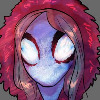
Holy crap... I just tried that 'color' setting, and WOW. That is so cool!
👍: 0 ⏩: 1
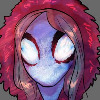
Oh my goodness YES. I need to play with it more!
👍: 0 ⏩: 0

Thank you so much for taking the time to make this tutorial! I've been having a helluva time with the grisaille method and have never gotten it to look right, but I see now that I didn't do that secondary color layer and that makes such a huge difference.
👍: 0 ⏩: 0

Thank you for the notes about brush, opacity, etc... I find that really useful. Very cool piece.
👍: 0 ⏩: 0

I feature your wonderful deviation here [link]
👍: 0 ⏩: 1

Ahhh, I love seeing the progress of this piece. Very insightful.
👍: 0 ⏩: 0

Wow, that is surprisingly similar to how I work :>.
👍: 0 ⏩: 0

I can't wait to try it out your way! amazing end-product! 
👍: 0 ⏩: 0

SHIT I WAS PLANNING TO DRAW A BUCK! THIS WOULD HELP ME THROUGH, THANK YOU <3 T_T
👍: 0 ⏩: 0

AMAZING!!! I have always wondered how artist move from the gray sketch to a colored painting, thanks a lot!!
👍: 0 ⏩: 0

i dunno, it still just looks like WITCHCRAFT to me.
👍: 0 ⏩: 0

Thank you so much for this process picture - super helpful! Definitely going to try using your method with the colour overlays~
👍: 0 ⏩: 0

This is an amazing technique. Thank you 
👍: 0 ⏩: 0

I pretty much agree with ~MsKtty89 there. 
👍: 0 ⏩: 0

I like how step 1 is basically, MAKE AN ALREADY AWESOME DRAWING. 
👍: 0 ⏩: 0

This is great- Love your style and I love this tutorial!
👍: 0 ⏩: 0

Huh. That's an interesting technique that I haven't seen before as prep. I'll have to try it sometime! Faved.
👍: 0 ⏩: 0

This process seems like it's going to be really useful to me, thank you for making it
👍: 0 ⏩: 0
| Next =>



































