HOME | DD
 Hitryi-Pryanik — Sai skin-texture pack 54
Hitryi-Pryanik — Sai skin-texture pack 54

#brush #brushes #brushtex #sai_brushes #sai_textures #painttool #textures #brushtexture #painttoolsai #saipainttool
Published: 2013-09-10 20:24:29 +0000 UTC; Views: 89965; Favourites: 2983; Downloads: 4695
Redirect to original
Description
I made short video , showing how I am applying textureBrush complex textures, only $3!
update 30 may 2016
now textures noise2, noise3, noise3s, and noise3ss are made from scratch, without traces of seams, also they are 1024px now.
Be sure, you are using Sai 1.2 or later, and it is not packed/portable version.
As we found together, Sai 1.0 and portables have broblems with brush installing.
Please, read small tutorial for textures
Pack of textures and screen-tones for Paint Tool Sai. There are 54 files in the pack (including size and type variations).
Most of them are 512x512, and all of them seamless. This pack is best for drawing different type of skin, noise, walls or stone.
Most of them was generated and drew by me from scratch. Few of them was edited and modified by me. So all files are new or better textures that you can`t find in another packs.
That is why they are not free. It took a lot of time to make and to balance good variants (even simple noises). You can purchase pack and please respect my work and don`t share/resell it. You can use textures in commercial work too without any credits (but you can add link, if you want).
You can see what you get on the preview, and you can see how textures works with light or together (right column of balls).
How to install:
1. copy *.bmp files to your /brushtex/ folder (in the same folder, where sai.exe is)
2. copy those config strings to your brushtex.conf (to link textures) and restart Sai
Done!
3. also you can add some of those strings into papertex.conf to make textured canvas
Ru:
Пакет из текстур и скринтонов для Sai, всего 54 текстуры (включая типовые и размерные варианты).
Большинство из них в разрешении 512х512, все бесшовные. Пакет более всего удобен для рисования различных фактур кожи, камня, штукатурки, просто шума.
Большинство из них сгенерировано и нарисовано мною с нуля. Некоторые — модификации или доделки чужих под себя. Так что все файлы представляют из себя новые текстуры, которые вы не обнаружите в других пакетах. Поэтому они не бесплатны. Достаточно много времени потрачено на подбор и балансировку даже самых простых шумов. Вы можете купить пакет. И пожалуйста отнеситесь уважительно к моему труду и времени и не распространяйте и не перепродавайте содержимое. Можете свободно использовать и в коммерческих работах без указания авторства (ссылки — только по желанию).
На картинке видно, что вы получаете и как текстуры работают со светом или друг с другом (правая колонка шариков).
Как установить:
1. скопировать *.bmp в папку brustex (в той же папке, где находится sai.exe)
2. скопировать конфигурационные строки в brushtex.conf (подключить текстуры) и перезапустить Sai
Готово!
3. так же можете добавить некоторые из строк в papertex.conf чтобы делать текстуированную подложку
Related content
Comments: 300

👍: 0 ⏩: 1

👍: 0 ⏩: 1

👍: 1 ⏩: 0

👍: 1 ⏩: 0

👍: 1 ⏩: 1

👍: 0 ⏩: 0

👍: 1 ⏩: 1

👍: 0 ⏩: 0

👍: 0 ⏩: 1

👍: 0 ⏩: 0

👍: 1 ⏩: 0

👍: 1 ⏩: 0

Hi! I purchased these and I absolutely adore them! Thank you so much for all the hard work you put into this. You're a life saver! ;0;
👍: 1 ⏩: 0

I cannot get these to work, could you help me out please? Perhaps how to add them in properly?
👍: 0 ⏩: 1

👍: 0 ⏩: 2

👍: 0 ⏩: 1

👍: 0 ⏩: 0

Thank you but I guess it was just a case of waiting because I noticed that they appeared after a while ^^
👍: 0 ⏩: 0
I can’t find where I can buy this and download it 
👍: 0 ⏩: 1

Purchase button on the top right area
👍: 0 ⏩: 0

Yes, you need just copy textures in the proper directory (brushtex for example).
Also if you use last version (21.05.2019 and later), you do not need inverted versions, because there is new invert-option.
I am already use Sai2 about a year.
(and slowly makeing new pack for scatter brushes)
👍: 0 ⏩: 1
thank you 
👍: 0 ⏩: 1

You are welcome!
Some cool stuff will be delivered next month (my scatter brushes for Sai2).
Already making.
Last sai fixes are great!
👍: 0 ⏩: 0

Thanks for your work, it will be really helpful for me ! ^^
👍: 0 ⏩: 1

So I put everything in the right place and copied the string of text to the correct document but the textures just aren't updating in sai
👍: 0 ⏩: 1

Is version correct (1.2)? Did you try hotate.exe : ?
I know the problem exist only with portable version.
👍: 0 ⏩: 1

Ah no, I have version 1.1 and I tried hotate. Guess I need to find a way to update
👍: 0 ⏩: 1

Yes, try another version. I never tested with so old one.
Or you can check ini-files to know how built-in textures connected with this version.
👍: 0 ⏩: 2

👍: 0 ⏩: 0

I upgraded to 1.2 and it's showing up now, though I'm trying to get Wet Skin to appear on the top drop-down menu, Do you know how I would do that?
👍: 0 ⏩: 1

Yes, you can edit ini file.
Brushtex.ini
Just move string with wetskin to top of file. As i remember, the order in the interfase is the same as in the file.
(using sai 2 now, so forgot and do not sure)
👍: 0 ⏩: 1

Aight I'll try it out thank you
👍: 0 ⏩: 1

oh, it is brushtex.conf, not ini
👍: 0 ⏩: 1

That didn't work either for some reason :/
👍: 0 ⏩: 2

hmm… Sadly I don`t know what to suggest in this case. Didn`t use sai1 long time.
In Sai2 order is alphabetical and depends on filenames.
May be renaming will work somehow.
👍: 0 ⏩: 1

I got it all to work after uninstalling and re-adding the 300ish textures in groups of 5-10 with Hotate. Basically, if I want stuff as a texture for the brush itself I need to put it in the Blotmap folder and not BrushTex Folder (even though that makes no sense to me) and If I wanted it as a paper texture I had to put it in papertex ANND brushtex or else they just wont appear.
👍: 0 ⏩: 1

ofc
It was in manual and it is obvious with config-names and paths
👍: 0 ⏩: 1

I have no clue what that mean but either way I'm just glad it's working, thank you for trying to help
👍: 0 ⏩: 0

Ok now I have the skin stuff appearing on the top menu but now they're gone from the bottom. Lol idk why SAI doesn't want me making chalk like brushes
👍: 0 ⏩: 0

hello i'm interested to buy this but i'm worried it might not work on my version of Sai for.... reasons.
do you have any "test brush", free version or isolated one that work with the same setting that i could test to see if it work before to buy the full version ?
cause i'm assuming you wouldn't refound me if i just tell you it doesn't work. which is understable of course, but i don't wanna risk loosing points.
sorry for bothering you and have a nice day, this really seem like quality brush <3
👍: 0 ⏩: 1

Hello. I understand. Rarely Sai builds can be very specific.
It is easy to check.
Try this texture and follow instruction. Config string is «1,brushtex\st_45grid-L.bmp», and you can find similar strings in your brushtex.conf and papertex.conf
ZIP No Preview
👍: 0 ⏩: 1

thanks for your reply and the test brush, it worked ! so i should be buying the full pack soon.
👍: 0 ⏩: 1

I purchased the brushes, and copied the BMP's to my Brushtex folder in SAI ver. 2. But the textures don't show up on the dropdown still.
👍: 0 ⏩: 1

Pretty strange bahavior.
Are you sure, you are using latest version (20/09/2018 atm)?
systemax.jp/en/sai/devdept.htm…
👍: 0 ⏩: 1

Oh! They show up now, but now some are missing. Like I see d-skinpore1 and what not but not Skintexture1 in my dropdown.
👍: 0 ⏩: 1

Check carefully if there are similar names for textures or spare symbols or such mistakes. May be missed textures are in the other place of list.
There is no «skintexture1.bmp», only «skinetexture1.bmp»
👍: 0 ⏩: 0
| Next =>


















