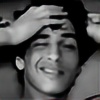HOME | DD
 Ikue — black + blue
Ikue — black + blue

Published: 2009-12-05 15:46:07 +0000 UTC; Views: 30890; Favourites: 526; Downloads: 3447
Redirect to original
Description
This is a submission to `ginkgografix 's amazing CSS calendar project. Every day of December up until christmas there will be one amazing free css skin available. It's like the advent calendar from heaven



 !
! I've got day five and possibly a few others but be sure you check out the rest of the amazing additions. You wont be sorry!
Making a new box:
- <div class="boxor">More text goes in here till your done then... div>
- <div class="heads">New header textdiv>
- <div class="col1"> add an <a>nchor here div> (left column)
- <div class="col2"> add an <a>nchor here div> (right column) **Use your own text for the anchor links and the CSS will fill in the rest
- <em>:thumb#:</em>
View a Live Preview Here
Related content
Comments: 254

Just click the green "install to journal" directly underneath the deviation image.
👍: 0 ⏩: 1

Dear $Ikue can i use your CSS code on my personal Graphics __?
tnx a lot for sharing !
👍: 0 ⏩: 1

You can adjust the images used in the skin but I would appreciate a link back to this deviation if you do so and I ask that you please don't repackage my skin and upload to your gallery for others to use.
👍: 0 ⏩: 1

just i want to be my personal Journal! i will put Credits on Journal about your CSS Code!
👍: 0 ⏩: 0

Thank you 
👍: 0 ⏩: 0

How do I add my Facebook and Twitter links to the buttons? They don't link anywhere.
👍: 0 ⏩: 1

You will need to edit the skin and add in the Links in the footer area.
👍: 0 ⏩: 1

Thanks to you... I am actually using it
👍: 0 ⏩: 0

Can you change where it says "Thoughts" to something else?
👍: 0 ⏩: 1

I can't edit the CSS, but it's an image, if you think you can you're welcome to.
👍: 0 ⏩: 0

I like it!
But I got a question, not directly referring to the use of the skin.
Is there any chance to get these nice rocaille/Rococco patterns as a single picture?
That would be awesome!
👍: 0 ⏩: 1

The rocaille patter is purchased stock from *gomedia . I will not be able to redistribute their material without their consent.
👍: 0 ⏩: 1

Probably a dumb question... but. I was able to edit 2 of the buttons, but not the bottom 2. Where can I edit the other 2 buttons. There seems to be no code for them in the footer yet they are magicly there >.>
👍: 0 ⏩: 1

If you edit the skin, in the footer there is a "col1" and "col2" div class. You can add two links per column. Column 1 is the button on the left, column 2 is the buttons on the right. If you only have one link in each there will only be 2 buttons.
👍: 0 ⏩: 1

2 questions.
1) how do I put 4 link buttons so that 2 of them are side by side like you have them here. (instead off all just going down in 1 col.
2)where do i change the size of the text box?
thanks
👍: 0 ⏩: 1

You would need to put two links side by side inside the footer area. If you hit enter and put it on another line it wont work.
The textbox resizes to fit the text in it.
👍: 0 ⏩: 1

This may have already been asked, but can you make the links (twitter, facebook, etc) to your actual pages? And if so, how?
Thanks, and nice skin
👍: 0 ⏩: 1

The footer has a few premade links already coded in. You should simply need to change the URL to your own pages and save the skin.
👍: 0 ⏩: 2

I'm glad somebody asked, because I wasn't sure how to do it, myself. But thanks for clarifying
Oh, and this journal skin is so gosh dang classy it hurts. So clean. So sleek. So awesome. I love it; nice work, and thanks for making it freely available.
👍: 0 ⏩: 0

This may be a stupid question, but how do you do that
👍: 0 ⏩: 1
| Next =>