HOME | DD
 jeffoffo —
Coloring in Grayscale - Human Skin
jeffoffo —
Coloring in Grayscale - Human Skin

#body #coloring #colors #gray #grayscale #guide #leg #light #man #manly #muscleanatomy #muscles #resource #sexy #shadow #stepbystep #steps #torso #tutorial #jeffh #musclesexy #aooi #aupin #value #jejihu
Published: 2016-06-08 22:49:11 +0000 UTC; Views: 25060; Favourites: 829; Downloads: 292
Redirect to original
Description
Hey guys I'm back - here's a tutorial on coloring in grayscale!I'm glad to create more and more tutorials! I will be creating one frequently for this month since I have availability.
Support my patreon for more specialized, advanced, and video tutorials!
www.patreon.com/jejihu
Related content
Comments: 49

I love the fact that you highlighted you were painting Zac Efron's bod 
👍: 0 ⏩: 0

amazing tutorial, thank you so much for share!!!
congrats for the DD 
👍: 0 ⏩: 0

sorry to be "that guy" but this is not right. you cant just ad flat color, but seeing all the comments, and seeing that you got a DD, maybe this is not important anymore. les take shortcuts for everything.
👍: 0 ⏩: 1

No don't worry about it, I know why you think it's a shortcut. Adding flat color is NOT all. I was just introducing how to push the grayscale into a coloring template. Afterwards you can add a more detailed colors using reds, browns, blues, etc.
This tutorial is meant for grayscale, hence the title, grayscale. It's not meant to show you how to actually colorize. It's meant to show that yes, you are able to color on top of a grayscale drawing, here is the simplest possible example of how to do so.
👍: 0 ⏩: 1

in other hand, its really cool that somebody take the time to do free tutorials. its good for people who start on digital painting. my best wishes for you.
👍: 0 ⏩: 0

So handy-- I was just looking for something like this! I'm terrible with lighting, but a lot of it is just nervousness. It's much easier to try new things when there are steps to follow (at least the first several times!). Thank you for sharing this!
👍: 0 ⏩: 1

very helpful! congratulations on the daily deviation!
👍: 0 ⏩: 0

Congrats on the DD! Added to my growing treasure trove.
👍: 0 ⏩: 1

Very good for starters, but I think when you add flat color onto your grey shading, the result looks kind of dead. Like a 3-D computer animation, I mean.
👍: 0 ⏩: 2

To be honest I agree. I was trying to show the simple process of adding color onto grayscale drawings. In an actual painting it would be more than a flat color, and that's when we delve into color theory, which is a whole other subject beast on its own. Basically my goal was to just give the first step, and after that is when the real touch up starts.
👍: 0 ⏩: 1

Of course you should master the basics before you get the more advanced stuff, yea.
👍: 0 ⏩: 0

because its straight grey and thats not what shadows on real flesh looks like
👍: 0 ⏩: 1

Yes, it's not like directly using a daker shade of a different color for shading.
👍: 0 ⏩: 0

Easy to follow, clear, and simple. Love it!
👍: 0 ⏩: 0

Great tutorial, so simple & easy to understand, thanks a lot.
👍: 0 ⏩: 0

This is just great! You explain so well. Since I'm using corel painter two times half the tutorials end for me when the use of special brushes or filters or stuff starts.
Yet since you explained the basics and not the program specials one can follow your tips with any painting program.
👍: 0 ⏩: 1

Yep... lots of diff programs out there with lots of diff brushes, people should learn how to draw with the most basic default brush before trying to use special brushes.
👍: 0 ⏩: 1

I absolutely agree! (and it would make tutorials easier ...)
👍: 0 ⏩: 0

OMG... Thank you so much for sharing this tutorial.
I started to paint in photoshop a few week ago and I was looking for new good tutorials (before, I used PaintToolSai for years).
You give really good advices and you are right: we can learn a new program by exploring and testing this tools, but If you don't know where to start, that can be pretty difficult.
👍: 0 ⏩: 1

Same I have used SAI for years. I am still planning on using SAI in the future, I wanted to show that Photoshop is not as hard as people think. To get started, the mixer brush is pretty awesome, I think that would be key to making more smooth drawings. Other than that it's just blocking in opacity over and over until something good shows up.
👍: 0 ⏩: 0

Thank you so much for submiting this to Pass it forward XD, we appreciate it.
👍: 0 ⏩: 0

Could be very useful, thank you for creating this.
👍: 0 ⏩: 1