HOME | DD
 Kilsoph — [MMD Tutorial] Changing Eyewhites.
Kilsoph — [MMD Tutorial] Changing Eyewhites.

#mmd #tutorial #selfmodel #pmxe
Published: 2016-08-16 21:23:18 +0000 UTC; Views: 8289; Favourites: 312; Downloads: 36
Redirect to original
Description
Ey lil mama let me whisper in your ear, got a little somethin' you might like to hear.
Just a little tutorial for MMDSoraBlade who wanted to know how to change the eyewhites of a model. I hope this helped!! <3 <3
I mean- there's also another way that would be a lot better but I guess I'm just too lazy for that >-< plus, just a solid black won't really matter imo.
If you have any questions, feel free to ask!! I've been updating my selfmodel, so that's why it's weird ;v;
Related content
Comments: 20

I never thought doing like that! It's much easier than creating another png face texture with black Sclera! Thank you so much!
👍: 0 ⏩: 0

erm... Excuse me but as a newbie and i was wondering... What's an eyewhite? ;-;
👍: 0 ⏩: 1

Oh! That's basically the part of your eye that is white- It's scientific name is "Sclera" if that makes it a bit more clear QwQ
👍: 0 ⏩: 1

Oh i see, gosh! I took sometime to understand what was going on in here ahahaha i was trying to see what changed in the model in the last picture, and just now i realized what those pannels do, i couldn't understand by two reasons, one: my english is awful lmao two: i thought eyewhites were meant to be something else just like when we are speaking about faces in MMD, we aren't really speaking about the face of the model ahaha XD but thanks for explaing it to me, that's got more clear.
👍: 0 ⏩: 0

Mistress: ..th..those lips o A o..i wish to have them!!! Where did you? I mean how??
👍: 0 ⏩: 1

;v; I painted them myself and edited the face myself- Thank you!
If you want the base model (Primarily the head), it's in my Miku and Luka sweater pack! ^v^ <3
👍: 0 ⏩: 1

Mistress: ; o ; omg its perfection <3!! And your most welcome and omg yes ; V ;!! THANK YOU SO MUCH!!
Also i love how your models has an actual body than the ones i usually see on mmd tda model v - v they have no body (no offense to those who have this body type) just love that you took your time to make a beautiful self model <3!!
👍: 0 ⏩: 1

;//A//;!! AH!! Thank you so much, you're so sweet!! <3 <3 And no problem!!
QuQ AAA Thank you so much!! I tend to like thicker bodies and since I've been working with Tda models for the past- well.. 2 or 3 years? I've found ways to work with them in both blender and PMXEditor ^v^
QwQ My thing is, if I put more time into something- I'll be more happy with it in the longrun. Might as well get everything out of the way before worrying about it later. ;;v;; I kinda like paying more attention to how the model works rather than the actual looks- but I like that too.
👍: 0 ⏩: 1

Mistress: Ah ;3; your welcome hun <3!! !!
Your welcome <3! Wow o A o that's a good amount of years~ And wow..wish I could do that ; _ ; ...
That's a good way of going. Really it is ! And that's true..ah..I've been thru that allot. And wow..that's a good attribute that you have really..some people just think of how they look..i've seen it allot of times and went thru those stages myself but i got it out of my system. Once i saw a bunch of people who aren't recognized much and make models with a bit of shape to their bodies. Which is pretty darn awesome to see on TDA models <3 Also I would DL the sweater miku and luka but..I suck..at editing models like their clothes..I can't pass that stage yet at all..I just want to punch someone if i try to ; _ ; i suck..i really would love to use your models but change miku's look(cause i have her body type ; _ ;..but i'm gaining some weight ;3
👍: 0 ⏩: 0

Thanks for the tutorial!
And hey, this model is very beautiful, where you get the hair? If you don't care
👍: 0 ⏩: 1

;; I don't exactly know where I got the hair-- but I know it was from a super big boobed character with blonde hair in a blue bikini with like- white straps?
If I find the model, I'll give you the bowlroll link! ;;v;;
👍: 0 ⏩: 1
Good tutorial for do Tokyo Ghoul models with ghoul facials.
👍: 0 ⏩: 0

hmm how can you change the eyes white on a model head that already has 2 sets of eyes?
original are brown but her second set are red and i cant see how to seperate the eyes white just to change the red one?
👍: 0 ⏩: 1

You can either use the UV plugin to select the vertex- or, you can separate one of the eyewhites by selecting all of the vertex and right-clicking the Vertex Manipulation tab and then do Crtl+S
I hope that clears it up!! Q__Q
👍: 0 ⏩: 2

i use PMX editor eng version btw so none of what you put makes sence
👍: 0 ⏩: 0

tat doesnt help at all
i aint that good im a rookie
👍: 0 ⏩: 1

i can help u with pmx, i found it out by mistake here i explained how i do it :3
sta.sh/017528b6r9dt
👍: 0 ⏩: 0


















