HOME | DD
 kisanagii — Gentleman
kisanagii — Gentleman

#anemone #gentleman #ios #iphone #winterboard #geisha #jailbreak #winterboardtheme #ios9 #iphone6plus #jailbreaktheme
Published: 2015-10-26 14:22:46 +0000 UTC; Views: 2528; Favourites: 25; Downloads: 0
Redirect to original
Description
R O Y A U T É [ROYALTY] (ʙᴇᴄᴀᴜsᴇ ᴅᴇᴠɪᴀɴᴛᴀʀᴛ ᴡᴏɴ'ᴛ ʟᴇᴛ ᴍᴇ ʜᴀᴠᴇ ғᴀɴᴄʏ ʟᴇᴛᴛᴇʀs ɪɴ ᴛʜᴇ ᴛɪᴛʟᴇ)anyways.. really loved these icons after seeing BootsM use them in her setup.
LS: LS Modern Geisha by Laugend
HS: Gentleman Icons, Gold Dock from Gentleman theme, e8.iconomatic from Elite 8 theme, Iconoclasm9
> Hide status bar with Wink (repo.fortysixandtwo.com), HideMe8 (when it works), Flex 2
Related content
Comments: 35

www.dropbox.com/s/obygo3628s0k…
👍: 0 ⏩: 1

How did you hide the labels for the docked icons
👍: 0 ⏩: 1

Mmm I didn't think of it as that, but it fits!
👍: 0 ⏩: 0

www.dropbox.com/s/1wvx1xq8cnmz…
👍: 0 ⏩: 0

www.dropbox.com/s/1wvx1xq8cnmz…
👍: 0 ⏩: 1

Thanks! Zoo shared it here it's called 'LS Modern Geisha'
👍: 0 ⏩: 1

Yes, if you have Elite 8 then this is the regular 'e8.iconomatic'
👍: 0 ⏩: 0

yeah was my next icon set screen after Halloween screenshots , looks awesome babe very smooth
👍: 0 ⏩: 1

Mmm love the detailed scheme of these icons. But now, I am more excited to see what you have going for hallowe'en!
👍: 0 ⏩: 0

Oh my. This is awesome! I'm gonna have to use those icons ASAP
👍: 0 ⏩: 1

Are you using winterboard? Im using anemone and tried setting up these icons with the e8 iconomatic but it just keeps the gentlemen icono for some reason.
nvm just learned that Anemone no longer supports iconomatic 
👍: 0 ⏩: 1

I'm using Anemone. It's a kind of pain in the butt, but it is possible to easily convert Iconomatic into AnemoneEffects.
Inside your iconomatic theme folder, rename the 'Iconomatic' folder to 'AnemoneEffects', and inside the AnemoneEffects folder, add an 2x to iPhoneOverlay.png and iPhoneShadow.png -> so now they will look like iPhoneOverlay@2x.png & iPhoneShadow@2x.png (use 3x if you have a 6 plus).
👍: 0 ⏩: 1

You're the best! For some reason if i enable the Gentlemen icon pack it is automatically already masked? Even if i don't enable anemone effects for gentlemen. So weird
👍: 0 ⏩: 1

Gentleman comes with it's own icon mask, which I deleted because I hate that round/squircle shape lol. It's in Bundles/com.apple.mobileicons.framework & it should be the AppIconMask2x ~iphone.png
If you want to use the shape again then I'd just add a .bak to the end of the name there, otherwise you can just delete that
👍: 0 ⏩: 1

Thats where it is! Perfect thank you. I was looking for the mask but couldn't find it.
👍: 0 ⏩: 1