HOME | DD
 lassekongo83 —
Foo Slan3
lassekongo83 —
Foo Slan3

Published: 2007-09-12 06:00:58 +0000 UTC; Views: 101222; Favourites: 130; Downloads: 9877
Redirect to original
Description
THIS SETUP DOES NOT WORK WITH FOOBAR2000 0.9.5.3 OR LATER!!!ACTUALLY THIS SHIT IS OUTDATED, DON'T BOTHER WITH IT!!!
ANY QUESTIONS OR PROBLEMS WITH MY FOOBAR2000 THEMES? SEE MY FAQ FIRST! - [link]
Releasing my latest Foobar config that you can see in my SlanXP3 screenshot. (Except this one uses a different background.)
Stock photo used
Thanks to: [link]
Font needed
- Cicle - [link]
(I recommend that you turn on ClearType if you use Windows XP.)
Plugins needed
- foo_ui_columns.dll - [link]
- foo_ui_panels.dll - [link]
- foo_cwb_hooks.dll - [link]
- foo_playcount_mod.dll - [link]
- foo_uie_powerpanels.dll - [link]
To remove the titlebar and borders. Preferences > PanelsUI > Edit Layout.
Below // Background, add:
$windowstyle(hidetitlebar[,])
How to use
Extract the rar contents to: /foobar2000/PanelsUI/
Go to preferences > PanelsUI and select the star.pui file in the Layout dropdown box.
As always. Tag your music correctly!
Your cover images must be named folder.jpg and must be placed in the album's folder.
Related content
Comments: 58

Oh my god. I switched to foobar just to use this skin!
👍: 0 ⏩: 0

That looks awesome! You make the best skins and themes.
👍: 0 ⏩: 0

Thanks a lot, this looks great, I actually started using foobar becaouse of this layout XD
Just one question, how can I make my album cover show above the playlist? (as in your second caption)
Thanks again
👍: 0 ⏩: 0

can you add the grafical browser, wolume bar, etc
👍: 0 ⏩: 1

Do you know of any way to remove the titlebar and borders in Vista?
Adding "$windowstyle(hidetitlebar[,])" works temporarily, but when foobar is restarted, the titlebar/borders are back.
👍: 0 ⏩: 1

Actually I just figured it out. Might be useful for other Vista users.
Not only did I have to log onto administrator account, but I had to turn off User Account Control.
👍: 0 ⏩: 0

nice work
no window resize by foobar2000 possible?
👍: 0 ⏩: 0

Thanks, and it's really cool. But I got a problem, there diaplay no info for the "playcount". It always show that:
"Track played ? times
Last played ?"
Can you help me to figure that out? thx!
👍: 0 ⏩: 0

Nvm, I've seemd to fixed it. Though how do I remove the numbers next to the Song title?
👍: 0 ⏩: 0

oh and btw, Dont tease me for what i listen to
(I happend to think that Kung fu fighting is an awesome song 
👍: 0 ⏩: 0

Seriously, youre whole theme, rocks.
Though i got some problems, when i try to install the skin on foobar.
[link]
This is what I get when i try to instal youre skin.
Im really noob at Foobar, didnt even know it existed, been running winamp all the time
If you could help me that would mean alot.
Thanks.
👍: 0 ⏩: 0

Very nice work lassekongo!
Do you know if it is possible to have some sort of "Disc 1," "Disc 2," and so on labels within the list? I was having the same problem as an earlier poster, seeing no album art when in playlist mode, so I sorted by artist/date/album. That did the trick, but I notice for my albums that have more than one disc, there is no sort of label for that. Check this pic for clarification. [link]
Also, it doesn't seem to be keeping track of my playcounts, not that I really care about that feature. Any ideas though?
👍: 0 ⏩: 1

Just rename the album tag to "Whatever (disc 2)".
👍: 0 ⏩: 0

I just don't see "Preferences > PanelsUI > Edit Layout."
Where can I find that
I click on this:
[link]
and then I just don't see PanelsUI or edit layout..
am I such a noob..? wtf
👍: 0 ⏩: 1

oops.. never mind.. i figured it out already... resizing!
👍: 0 ⏩: 0

I really like this but I have a problem:
[link]
the bottom part of the player is not translucent. Instead it seems to be black in colour... could you help me? thanks
👍: 0 ⏩: 0

Hmm... I don't see any field for "album's Total Tracks" tags. Which program or plugin do you use for tags?
👍: 0 ⏩: 1

Just select all songs in your playlist > Rightclick > Properties > Total Tracks > Rigtclick on the "Total Tracks" text > Choose Auto Track Number.
👍: 0 ⏩: 1

the '
👍: 0 ⏩: 1

Rightclick on the playlist, select Sort/Group by... and sort by Album.
👍: 0 ⏩: 1

oh. perfect, man. thanks a bunch.
👍: 0 ⏩: 0

do know why my panel doesn't look like yours? In "playlist mode" the first song of the playlist isn't tagged as number 1, and there is no album art either.
In "trackinfo" mode is all right, the album art is showed and the track number is placed right.
see: [link]
Anyway is a great panel. Thanks for the great work!
👍: 0 ⏩: 1

Did you tag the album's Total Tracks tag on all files?
👍: 0 ⏩: 0

Sweet, just need some changes that I'm implanting right now.
👍: 0 ⏩: 0
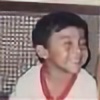
This is a great config too.
But still not fully working for me
[link]
I have the same cover and info issue.
This is a fresh foobar and components install.
👍: 0 ⏩: 0

I dont use foobar but i recognise it! this is a really nice skin
conGratz for your DD!!
👍: 0 ⏩: 0

I have made a mod of this skin recently, but I am not aware how to pack it so that i can share with you guys. Anyway here it is
[link]
👍: 0 ⏩: 0

Do you happen to why my song title font (the white one) appears so croppy when compared to your screenshot?
👍: 0 ⏩: 1

Turn on ClearType in Display Properties > Appearance > Effects.
👍: 0 ⏩: 1

Oh... I forgot to mention that it's already turned on
👍: 0 ⏩: 1

Hmm, that's strange. Well, then the only thing I can suggest is that you try to change the fonts in all the coded areas. (Look for $font in the code and change Cicle to something you know looks good on your setup.)
👍: 0 ⏩: 0

umm.. can u post prepared zip file with foobar and ur skin? lol...
👍: 0 ⏩: 1

Can't do that, it's against the foobar-license. And I also have some plugins with passwords that I don't want to share.
How can...
"Extract the rar contents to: /foobar2000/PanelsUI/
Go to preferences > PanelsUI and select the star.pui file in the Layout dropdown box."
...be difficult?
👍: 0 ⏩: 1

Heh... im often using winamp and my experiences with foobar skinning, customizing are really bad :<
👍: 0 ⏩: 0

Hey... one question. I'm still new in Foobar but... where's the volume in your config?
👍: 0 ⏩: 1
| Next =>


































