HOME | DD
 Lhuin — Fur Brushes for Photoshop
Lhuin — Fur Brushes for Photoshop

#brush #brushes #photoshopbrush #realistic #animalbrush #freebrushes #furbrush #furbrushes
Published: 2017-01-15 17:57:15 +0000 UTC; Views: 223339; Favourites: 5891; Downloads: 0
Redirect to original
Description
ONLY PHOTOSHOP COMPATIBILITY GUARANTEEDMy first ever brushpack! I have some lovely brushes I use (recommendations at the bottom of the description) but was trying to find a specific looking brush the other day, and after browsing around I thought I'll give it a go to make my own.
The pack is completely free to download and use for any project, personal or commercial, and you don't have to credit me anywhere (I would of course love to see what you make with the brushes if you want to share!). Just do not claim these as your own creation.
The pack includes lots of tips for the brushes as well, from general fur painting tips to settings you can use to adjust these even more.
DOWNLOAD HERE: gumroad.com/products/UUbrb/
They're free but you're able to set a price on it if you'd like - tips are welcome and hugely appreciated but not required of course!
If you are having trouble downloading them for free, simply but "0" as the price!
Some brushes I normally use as well are from these packs:
artsammich.blogspot.co.uk/2013… (the Bristle Blend in this pack is my #1 favourite blending brush ever)
soldatnordsken.deviantart.com/…
edsfox.deviantart.com/art/Edsf…
loish.deviantart.com/art/the-l…
witherlings.deviantart.com/art…
Do these brushes work in other programs?
Probably not, UNLESS you can use .ABR brush files and even then some of the settings might not transfer over properly. I only use Photoshop myself and can't tell if they work in other programs or not, the best way is just to google "can (program name) use photoshop brushes" etc.!
You can download these for free so nothing's stopping you from giving it a go! :}
I also don't have time to learn how to make brushes in other programs sadly or convert these.
Related content
Comments: 199

👍: 0 ⏩: 0

👍: 0 ⏩: 0

👍: 0 ⏩: 0

👍: 0 ⏩: 0

👍: 0 ⏩: 0

👍: 0 ⏩: 0

👍: 0 ⏩: 0

👍: 0 ⏩: 1

Shouldn't be the case since I tested in that one too unless something has changed in the way PS CS6 works. Did you import them through the brush list?
👍: 0 ⏩: 1

Do you have the settings for the brushes? Krita is able to transfer over the brush texture, but not the settings.
👍: 0 ⏩: 0

They don't, as Procreate doesn't support abr files
👍: 0 ⏩: 0

Hello, I have bought these brushes in the past, but because photoshop restarted at some point I lost them. Do you know if there's any way for you to recognise me so I can download them again?
👍: 0 ⏩: 1

You should be able to just use your email to 'login' (I've done that with some other brushes I've bought but can't remember the details) or if it doesn't work just download them again and put 0 in the price
👍: 0 ⏩: 1

They don't unless you manually convert them somehow one by one. But I haven't done that and have no plans to unfortunately
👍: 0 ⏩: 0

Used them partially here! 
👍: 5 ⏩: 0

The brushes look really cool, I've been messing about with them in krita but can't quite figure out what settings to tweak tomake them look like yours (krita only imports the image for the shape, not the settings).would it be possible to post some screenshots of the settings (spacing, opacity, and size)?
👍: 0 ⏩: 0

Ahhh bless your heart! I've been looking for a decent long fur brush for an hour!
👍: 0 ⏩: 1

Is your Profile gif a Daper Tampon?
👍: 0 ⏩: 1

I've lost count of how many people have asked me this when I'm just making an innocent comment.
And yes.
👍: 0 ⏩: 0

Sorry, these don't work. I downloaded them, and it says Krita does not support the file format. Most likely I did something wrong. I dragged and dropped the .abr file to my brushes in Krita. Obviously that's the wrong thing to do, unless of course these brushes don't work. How do I get these brushes working???? Thanks.
I don't have Photoshop; it's too expensive. I was searching for fur brushes for Krita, and I found this site. So Krita must be mentioned here somewhere since it was in the search.
👍: 0 ⏩: 2

Late reply but I haven't mentioned Krita anywhere in the description or tags or claimed they will work in it, it probably came up from the comments/people asking about it but I can only guarantee they work in Photoshop which is why they are in the Photoshop Brushes category. Apologies, I don't use Krita so don't know how to make brushes for it.
👍: 0 ⏩: 0

if you import them into krita, the tips will show up with the predefined brush-tips, you'll have to tweak the settings yourself tho
👍: 1 ⏩: 0

Thank you for sharing these lovely brushes. I successfully used them in Adobe Sketch (via PDF Expert after unzipping them) thank you also for the tip sheets. Excited to learn and try different things. I want to sketch animals.
👍: 0 ⏩: 0

even though that ponies/horses don't have fur... they can also have fluffy coats! and some of the brushes are used in her mane while her head is from this brush pack: and also both of those brush packs are used in here:
👍: 0 ⏩: 0

Aaaah, I also don't have a paypal still t~t I'm trying to learn how to make myself one with my debit card... but thank you so much for this! They are incredible!
👍: 0 ⏩: 0

I'm so sad I don't have paypal, I'd totally pay for them if I could. They're amazing!
👍: 0 ⏩: 0

Is there a way to make these work with FireAlpaca?
👍: 0 ⏩: 1

I already thought photoshop brushes worked with firealpaca? If not, if you google it I'm sure there's a tutorial of how to get them to work with FireAlpaca (like there is GIMP)
👍: 0 ⏩: 0

These are so nice I'm crying ;v;
Thank you!
Glad I learned how to make them work in CSP. c:
👍: 0 ⏩: 1

do you have the updated fur brushes converted over? If so could you link them to me? For some reason I cannot convert them on my Mac
👍: 0 ⏩: 1

sta.sh/266fb5ifu0n Try these. They're not made by me but by someone from some comment further below.
👍: 0 ⏩: 0

Aww, they probably don't work for FireAlpaca which is what I use.
👍: 0 ⏩: 0
Whether I enter 0, paypal or credit card, it says it doesn't work.
👍: 0 ⏩: 0

I can't get it it won't let me get it for free D:
👍: 0 ⏩: 1

Just add 0 in the amount manually!
👍: 0 ⏩: 2

Whell I did manage to make it work but how do I apply it
👍: 0 ⏩: 1
Did you try dragging it into the brush folder?
There's also a 'load presets' option somewhere in Photoshop. I think it was in the brush panel/tab.
I'm not used to PS since I'm working with it while in an internship ;v;
👍: 0 ⏩: 1

Thanks to you I managed to make it work!!!
👍: 0 ⏩: 1
| Next =>





























