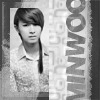HOME | DD
 lillysim — HELLO KITTY ICONS
lillysim — HELLO KITTY ICONS

Published: 2008-09-01 17:22:41 +0000 UTC; Views: 85387; Favourites: 401; Downloads: 19274
Redirect to original
Description
HELLO KITTY ICONSRelated content
Comments: 41

AWESOME AWESOME AWESOME ........ I jus LOVE " hello kitty " thanks for the awesome icons LOVE IT
👍: 0 ⏩: 0

These would epic to have on your computer screen c:
👍: 0 ⏩: 0

Some people got the theme to be pink... how do you do that? D:
👍: 0 ⏩: 1

You will need a programm called Windowblinds,wich allow you to change your Themes for Windows.After you've installed it,download the Pink Hello Kitty Theme(link here:[link] )and you can change it.Hope it will help you.
👍: 0 ⏩: 0

..Can you tell me how to get hese to work? PLEAAASSEEE.
👍: 0 ⏩: 1

in windows you make a right click on the symbol you want to change,then go to properties an there you see "change icon" and then you browse your new icon and thats it.you can also use software,someting like "iconpackager" to change all your icons.hope that will help you.
👍: 0 ⏩: 0

Wow! These are awesome! I'll be replacing the outdated Hello Kitty icons I have! Thanks so much!!!
👍: 0 ⏩: 0

Oh, and when I came back to your profile to comment I realized my wallpaper is your icon... funny
xoxo
👍: 0 ⏩: 0

I used your icons and I love love love them! Great quality 
Thanks for sharing doll!!!
👍: 0 ⏩: 1

your welcome.happy that your love the icons so much.
👍: 0 ⏩: 0

I love these icons! I downloaded them but everytime I go to the folder there are not any icons there. Any advice? I am trying to use them to make a theme for my Blackberry storm.
👍: 0 ⏩: 1

maybe cause there are windows icons(.ico)?
👍: 0 ⏩: 0

in windows you make a right click on the symbol you want to change,the go to properties an there you see change icon and then you browse your new icon and thats it.you can also use software,someting like iconpackager to change all your icons.hope that will help you.
👍: 0 ⏩: 1

those are so cute! I wish I could get them to work for Linux.
👍: 0 ⏩: 0

those are so cute! I wish I could get them to work for Linux.
👍: 0 ⏩: 1

thanks,glad you liked them.sorry you can't use them.
👍: 0 ⏩: 1

I cant tell if those are for Windows or Mac. tho, If I ever get a Mac, I migh tbe able to use those!
👍: 0 ⏩: 0