HOME | DD
 luniara — Luni's Lineart Tutorial
luniara — Luni's Lineart Tutorial

Published: 2006-05-31 02:34:32 +0000 UTC; Views: 24174; Favourites: 663; Downloads: 6428
Redirect to original
Description
First time doing something like this. Done specially for you guys, so I hope you find it useful.Related content
Comments: 84

This one actually works for Corel Painter too

Thanks for sharing
👍: 0 ⏩: 0

Thanks for sharing this tutorial with us! I do a lot of traditional inking, and when I scanned it, it looked rather horrible. But now, thanks to you, my scans look better now and professional! Thanks again!
Btw, I love your gallery! @w@
👍: 0 ⏩: 0

Thank you... I will be giving this a try to see if I can't tame my craptastic Lineart into some sorta shape that resembles Clean lines. >.<
👍: 0 ⏩: 0

I love this tutorial. When you ink by hand, before fixing it like this, what kind of paper and ink do you use? Whenever I ink, the tip of my pens get stuck in the teeth of the paper and I get all these spiky lines that look awful.
👍: 0 ⏩: 1

depends on what I grab most of the time. It could be printer paper- to bristol board pretty much. (the best thing to ink on to me would be smooth bristol board in a pad of paper)
👍: 0 ⏩: 0

Nice tut thnx... i just started coloring lineart and this defenitely helps (i dont have a scanner 
👍: 0 ⏩: 0

thanks! Ill have to pull this up next time. I recently got PS CS2, so I'm still messing with it. I was stuck with Paintshop pro 9 for a while, so the software is completely different
👍: 0 ⏩: 0

Thanks.
Way more helpful then that stupid pen thing.
D: Jesus.
👍: 0 ⏩: 0

u can always do the layer mask thing. its faster than way. =/
👍: 0 ⏩: 1

Not always about how fast it goes- its how well it looks.
👍: 0 ⏩: 1

true. but i guess....to each his own huh? XD
👍: 0 ⏩: 0

I love tutorials. Thanks so much this helps out a lot!
👍: 0 ⏩: 0

Cool! Thanks. I'm still getting the hang of scanning the lineart. This sure will be helpfull
👍: 0 ⏩: 0

Thank you for making this, I've found it very helpful, as I'm a bit of a PS7 newbie. heh heh
👍: 0 ⏩: 0

I like tha gaussion blur part, but I noticed that when I tried the color rang part, it actually selected all the white in the image and none of the lines. -.-'' Could it have something to do with the fact that I didn't ink my image? >.>;;;;
👍: 0 ⏩: 1

ohh it did that to me too; its because i had it on greyscale
👍: 0 ⏩: 0

Nice tutorial. I have no idea how many I've saved but not only do I like this for the help, I like the sketch ^^
*Fave*
👍: 0 ⏩: 0
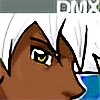
ohhh excelent tutorial!!!
i'll put in practice 
👍: 0 ⏩: 0

omg this helps so much >_< Cs2 pen hates me so this is great..... you forgot to mention to Select > inverse after the color range.... I tried copying it after it and I got the white backgroundy stuff
👍: 0 ⏩: 0

OK cause I am trying to look for some with Adobe photo shop CS2 becuase I am getting it in 3 weeks for my b-day or 4 weeks when ever july 1st is
👍: 0 ⏩: 0

I don't think it matters which Photoshop. 
👍: 0 ⏩: 0

Hmmm very nice...i may even go back to inking on paper instead of straight to photoshop
👍: 0 ⏩: 0

I've always wondered how to do this. 
👍: 0 ⏩: 0

Oooo, helpful! I'll have to keep an eye on this, since I'll forget by the time I scan some finished stuff in next.
👍: 0 ⏩: 0

Thank you! I always like to try different ways to make lineart.
👍: 0 ⏩: 0

The problem I have with all these fun methods is the inability to compensate for a bad scanner. If the scanner's horrible, theres not much this can do for it.
👍: 0 ⏩: 0

I like it 
👍: 0 ⏩: 0

Interesting. I need to try this one day. One reason I don't traditionally ink my art anymore is because of the problems with cleaning up the lineart.
👍: 0 ⏩: 0

Kudos on the front page "Favorites" section!
I like your tutorial, it is very good, and informative. (My favorite part: "Hit OK, and we're onto the next step yo!" That's classic.) but yeah, I will utilize these techniques next time I scan lineart like that, and I will see if it works for me.
👍: 0 ⏩: 0

Excellent job, I'll be sure to refer to this alot in the future!
👍: 0 ⏩: 0

I've always had trouble with dirty lineart (since I fail at inking)...I had no idea you could use the Gaussian blur for that. Thanks, this is really helpful.
👍: 0 ⏩: 0

Perfect! Now I don't have to try and figure that out on my own when photoshop arrives at my door~!
Thank you very much!
👍: 0 ⏩: 0

Thank you for making this. I've never thought to use that blur tech. This was really helpful.
👍: 0 ⏩: 0
| Next =>












































