HOME | DD
 moonfreak — WildStrawberry CSS EasyInstall
moonfreak — WildStrawberry CSS EasyInstall

Published: 2009-05-22 04:18:40 +0000 UTC; Views: 2425; Favourites: 46; Downloads: 262
Redirect to original
Description
Wild Strawberry CSSLIVE PREVIEW
You must be a subscribed (premium) member in order to use Journal CSS/skins. This will not work if you are not a subscriber.
Features:




 Links menu with hover effects
Links menu with hover effects



 No images
No images



 Optional titles
Optional titlesFAQ #62: How do I use Journal skins?
Additional Instructions:




 Go to the "Options" tab and look at the header. You can edit the links by editing them like this:
Go to the "Options" tab and look at the header. You can edit the links by editing them like this:LINK TITLE HERE




 To add a title, use this HTML:
To add a title, use this HTML:Free CSS Request Information: [link]
Related content
Comments: 10

This is just the skin I was looking for! It's simple yet stands out just the right amount 
👍: 0 ⏩: 0

The red and white mix totally caught me. I loved. =]
👍: 0 ⏩: 0
Hmm. I really like this design but can't use it because there is now download/manual install. You may want to consider making one. I have different skins on my journal for different sections, so I need to manually install.
Cute design though. LIke it a lot.
👍: 0 ⏩: 1

I don't quite understand how you would use more than one CSS at a time, because the stylesheets would overlap nastily. If you install this however, you will be able to get all the codes like you would have if you downloaded it. If you edit it, just make sure that you leave me credit. Thanks.
👍: 0 ⏩: 1
I have different journal entries and I import a different CSS for each individual entry. So, on my journal page there are four entries, but each looks different. It's complicated, but I used my journal like pages. One entry is like a personal blog, one is for info on my non-dA projects, one is my main dA journal, etc.
👍: 0 ⏩: 1

You can use different skins for different entries by using the skin button on the bottom of the journal entry edit page.
👍: 0 ⏩: 0

A nice red for when I want to catch attention. And it focuses on the journal text, which are the style of skins I'm looking for. With an occasional rotation of ones with graphics and brighter colors. I have installed yours. Thank you for making!
👍: 0 ⏩: 1





















