HOME | DD
 murasaki55 — Thumby Weather Rainmeter
by-nc-nd
murasaki55 — Thumby Weather Rainmeter
by-nc-nd

Published: 2010-03-06 17:45:19 +0000 UTC; Views: 74423; Favourites: 202; Downloads: 19106
Redirect to original
Description
---------------------------------------------THUMBY WEATHER by murasaki55
---------------------------------------------
Yay!
Finally, i finished this skin.
Didn't know there are 48 weather icons to design.





This is the 8th skin for the Thumby Rainmeter skins.
[link] <---- No. 7 | No. 9 ----> (Coming Soon)





Related content
Comments: 52

👍: 0 ⏩: 0

👍: 0 ⏩: 0

👍: 0 ⏩: 1
I think they deprecated xml weather feed. All weather skins depending on it stopped working. I'm using openweathermap.org/api feed, but it requires change in code to make it work and free API key.
👍: 0 ⏩: 0

It stopped working for me a few days ago, and no amount of rebooting or refreshing has helped. Has something on weather.com's end changed, do you know?
👍: 0 ⏩: 0

I can't seem to find the code to use for my area, whenever I enter go to the page for my area it shows a complicated URL unlike the simple ones I see in the notepad, and even if I set my primary location it won't change the default page which seems to have a code
👍: 0 ⏩: 1

Nevermind I'm dumb, I figured it out
I just googled "how to find weather.com location codes"
👍: 0 ⏩: 0

Did I do it right?
[Variables]
;You can check it on Weather.com or Google.
;And you may also delete "&unit=m" if you prefer the Fahrenheit Scale.
URL=xml.weather.com/weather/local/…
Font=Segoe UI
It doesn't seem to work though. :c
👍: 0 ⏩: 0

Thx for the great skins. Im using all Thumbys
I have one question tho : i want to replace all the weather texts in my own language using the substitute formula. I presume it's under [MeterDesc]. Is there any other line i need to add to make it work ?
[MeterDesc]
MeasureName=MeasureWeatherDesc
Meter=STRING
X=84
Y=88
FontColor=14, 42, 38
FontSize=10
FontFace=Segoe UI
StringStyle=NORMAL
AntiAlias=1
StringAlign=CENTER
Substitute="Fair":"Beau"
Thanks for your help.
👍: 0 ⏩: 1

I reply for myself : To change the weather conditions and put them in your own language, you need to add the substitute formula under [MeasureWeatherDesc]. such as :
[MeasureWeatherDesc]
Measure
Plugin
Url=[MeasureWeatherRSS]
StringIndex=5
Substitute="Fair":"Beau","Sunny":"Ensoleillé" and so on ...
👍: 0 ⏩: 0

You should pack them all when they are finished and offer a black version.
Good work indeed!
👍: 0 ⏩: 0

It's simply amazing
Thank you a lot .. I'm so using it
👍: 0 ⏩: 0

If i cant use the damn thing why did you post it
👍: 0 ⏩: 0

are there smaller versions of this skins?
they shows beautiful bot are little to big for my desk
👍: 0 ⏩: 0

Hey I like this alot I just dont know how to get the weather from my local area. Help please?
👍: 0 ⏩: 1

-go to weather.yahoo.com and find your location
-after you found it, click the RSS button located on the left side, now you will see the code in the address bar. something like: "TWXX0021"
-now open the config of the rainmeter skin by right-clicking the skin and selecting Skin Menu>Edit Skin
-locate this line: "URL=h ttp://xml.weather.com/weather/local/RPXX0048?cc=*&unit=m&dayf=6" and replace the bold text part with your code.
👍: 0 ⏩: 0

i liked the colors, i liked the icons, i liked the font, i liked the design... long story short perfect harmony, very nice job
👍: 0 ⏩: 1

thanks a lot for the awesome feedback.
👍: 0 ⏩: 1

you're totally welcome.i would love to see these great skins as a pack also
👍: 0 ⏩: 0

That's really cool. I love it very much. Thanks mate.
👍: 0 ⏩: 1

welcome and thank you too.
👍: 0 ⏩: 0

It's really really nice looking...I just wish the skin was smaller...
That's the only thing keeping me from using it.
👍: 0 ⏩: 1

Can you pack all the little skins into one pack, so that ~livinglightningrod can suggest it as SOTM?
👍: 0 ⏩: 1

Hahaha... Don't worry I'm a loyal thumby collector
👍: 0 ⏩: 1

this is awesome! you should put them all into one download to make an awesome suite!
and may i ask whats coming next?
👍: 0 ⏩: 1

thanks.
I'll compile it as soon as it is completed.
and to answer what's coming soon, that's a secret.
👍: 0 ⏩: 0

thank you very much Cash.
this is a series skin.
please check the previous skins too in the comments.
👍: 0 ⏩: 0
| Next =>











































