HOME | DD
 reb70 —
ACONCAGUA RM
reb70 —
ACONCAGUA RM

Published: 2012-02-07 22:25:29 +0000 UTC; Views: 71559; Favourites: 301; Downloads: 7989
Redirect to original
Description
ACONCAGUA Rainmeter Skin
~Nikeos ` NEKKO Concept is realised as a Raimeter skin.
It`s a very personal configuration and I cannot to extend with more widgets. Please, consider it. Thank you.
Right click on preview image and open image on new tab for a higher-quality preview.
Related content
Comments: 37

I like it! I am tryin to learn how to display my custom work so others can download them. Any tips, points, advice...Please let me know.
👍: 0 ⏩: 0

Very interesting and beautiful work! Great style. I love it!
👍: 0 ⏩: 0

how to change the ACONCAGUA logo to OTHER name. like, i want to replace it with my name. please help!
👍: 0 ⏩: 1

That's an image file. You need create a new image file under the name of lg.png or change the all lines under the [MeterLogo] to something similar:
X=50
Y=12
FontFace=Arial
StringAlign=LEFT
StringStyle=BOLD
FontSize=12
FontColor=ffffff
AntiAlias=1
Text=YOUR NAME
👍: 0 ⏩: 0

how can i use the player?
i want to launch "Alsong" but i'm not sure what things should be changed.
👍: 0 ⏩: 1

I think the Alsong player aren't supported by NowPlaying plugin. You can find all supported players here and there's the help for use: [link]
👍: 0 ⏩: 0

How to configure it? Like there are configuring options with each rainmeter themes to set up. How do I for instance set the location of Image slideshow?
👍: 0 ⏩: 0

How can i edit the color, I mean [link] 
👍: 0 ⏩: 1

You can find all instruction on the Rainmeter official site [link] under "meter" section. You can use some image editor for draw a new background images and you must change the following line: SolidColor, SolidColor2 and FontColor with decimal or hexadecimal format. [link]
Good luck
👍: 0 ⏩: 0

How can i use this? This don't have install.. Only zip, and if i copy in to rainmeter folder and reload no working.
👍: 0 ⏩: 1

After download you get a rmskin file. The ".rmskin" is a self extracting installation file for rainmeter. Just double click on file and it will be install automatically for you.
👍: 0 ⏩: 0

Gradient colored button is absolutely fantastic!
👍: 0 ⏩: 0

Solid stuff. Any links to the wallpaper used in the preview?
👍: 0 ⏩: 1

Thanks. The wall one of my unshared work.
👍: 0 ⏩: 1