HOME | DD
 Sreliata — ! Marie-Rose Original !
Sreliata — ! Marie-Rose Original !

#alive #b3d #blender #dead #doa #doax #gothic #marie #rose #doa6 #marierose #doa5 #xnalara
Published: 2018-06-09 13:07:08 +0000 UTC; Views: 25712; Favourites: 317; Downloads: 697
Redirect to original
Description






 Truth be told (right upfront): I wanted to try and get as close to the original ( vignette.wikia.nocookie.net/dy… ) Warrior All-Stars render of Marie-Rose as possible.
Truth be told (right upfront): I wanted to try and get as close to the original ( vignette.wikia.nocookie.net/dy… ) Warrior All-Stars render of Marie-Rose as possible.But you know what? I have no idea how they manage to set it like that. The camera- aka model-View, that is. Orthographic (in Blender) is way off, and if I go perspective, it still won't get the same effect. It's almost like they somehow managed to mix both together. Somehow!
Anyway, I did experiment a bit with shaders on this one, since I'm just getting back into the Rendering-thing again and I felt like sharing this on Deviantart with you guys. If you see anything you think I could've done better, please let me know! I'm always eager to learn and improve.







Done in Blender & Photoshop
Model provided by: rolance
& Improved eye-texture from SabishikuKage
Related content
Comments: 49

👍: 0 ⏩: 0

The camera you're looking for is Perspective with a lower FOV. In real life terms, it's like moving the camera much further back, and zooming way in
👍: 0 ⏩: 1

Love Marie Rose, it use to be Lei Fang, and than Kokoro and now Marie Rose lol, I love it, she looks cute in her uniform.
👍: 0 ⏩: 0

Nice work Sreliata! she reminds me of someone from Castlevania a Vampireslayer, holding a book in one arm and casting a spell in the other!
👍: 0 ⏩: 1

Thank you so very much for that! It means a lot to hear that and I am glad you enjoy this render.
👍: 0 ⏩: 1

Ah!
Thank you so incredibly much!
I can't wait to see more of yours. Did you see the clips for the RE2 Remake?
👍: 0 ⏩: 1

I saw them. Models have a superb quality, magnificent enough to crash my PC xD
I'm looking forward to play with those in Blender xD
👍: 0 ⏩: 1

xD Yeah the DoA Models do have a good quality.
I am tempted to ask who is your favorite DoA-Girl..
👍: 0 ⏩: 0

This is perfect, from the lighting to the pose to the expression. I watched some of your other work too and its stunning. Really good job!
👍: 0 ⏩: 1

Ah!
Thank you so incredibly much for this comment.
I am very happy to hear you like some of my fanart and that you enjoy looking at it!
Again: Thank you so much!
👍: 0 ⏩: 0
It looks amazing! 



👍: 0 ⏩: 1

She is looking at the camera because this is kind of a photoshooting-pose, I think!
But I'll definitely do something else again in the future.
Thank you so much for your feedback!!
👍: 0 ⏩: 0

Insta-fave! Beautiful baby girl
This looks so good and so close to the original! Such a sweet face and beautiful skin
Very nice work
👍: 0 ⏩: 1

Ah! I am very happy to hear you like it. Thank you so much for your feedback!!
👍: 0 ⏩: 0

The skin and clothing looks very nice in this render. If the eyes lost those big square catch lights, it would be close to perfect imo.
A thing you can try, if you agree with me, is to set the render area around the eyes (quick render time), and then alter the lights
in the scene to change how the eye reflections look (e.g. reduce the area of the area light). This image could then be used in
photoshop to mask in the eyes.
About the source image. Look if blender's camera has a fov setting. Most cameras are set at a default FOV of 45 degrees.
By lowering the FOV you will flatten the perspective, and at 1 degree it is almost identical to orthographical view.
If you want a mix between 45 degree and 1 degree, try a fov of 20 and see what that does for the image.
(Note: when the fov is altered, you need to re-position the camera's distance to the subject)
👍: 0 ⏩: 1

Oh good idea. I'll definitely try that in regards to the eyes!!
Thank you so much, Eld.
As for the FoV: That is exactly what I did. Here, on this one, the FoV is basically reduced down to 1 and I still couldn't get it to look like that.
Which is why I was (and am) so puzzled. But maybe I have to play around a bit more in the future.
Oh and.. I was wondering: You do use a mini-bump for skin, right? Mini-normals? Did you.. get a specific one for skin?
I know I have one but yours seems exquisite.
You have all this knowledge.. I'm .. continuously amazed.
Thank you so much for your feedback!!
👍: 0 ⏩: 1

Does it look like the reference when you posed it in XPS?
If it did, go to XPS camera controls window and read the FOV, horizontal angle and vertical angle. Give those values to your blender camera. Move it (pan) and zoom until you frame your character.
From there lower the fov gradually and re-zoom the camera. You should find a spot where it is very close to the XPS scene. I think around fov 20. In my experience XPS's fov doesn't translate directly
to cameras in other render engines. You usually have to go a little lower.
Alternatively, go to XPS camera controls and set the fov 1 and vertical angle to 0, re-pose your xps scene, then use fov1 in blender and vertical angle 0. I would recommend against using fov1 since it has
no foreshortening, but if you manage to make it look good in XPS it is all good.
Also, your picture sorta looks like it uses a higher FOV. You can see in this picture what FOV1 does to my latest render. FOV1 tend to angle heads downwards unless the camera vertical angle is 0. With FOV1 there is no foreshortening. Compare the thickness of Kasumi rear arm. In FOV1 it is as thick as the front arm. In FOV35 there is foreshortening so the rear arm appear thinner. The arms in your marie render seems to have foreshortening.
Are you 100% sure your camera is using FOV1?
👍: 0 ⏩: 1

OH my god you were right. I mixed something up and mistook the FoV for something else. Turns out it was at 45!
That might explain a lot.
God.. you have once again saved me and my peanut-brain.
So much I'm learning from you through those explanations. It's amazing!
Thank you so much, Eld. Now I know what to do next time I make a render like this.
And god.. as I see this again: Kasumi looks amazing. Especially her eyes on the last render.
Are you using the 'shadow' or shine textures from the DoA models?
👍: 0 ⏩: 2

You're welcome Sreli. I thought it looked like 45.
Think of your render like a sheet of paper, high FOV is like you push the paper in the middle from behind. It bulges outwards.
Low Fov is like you push the paper in the middle from the front, it sink inwards. At some Fov Value the paper is going to appear
straight. The render will look most natural at this value. The kicker is that the best fov value depends on how close you want to
go to your subject so you can't use the same Fov value on all renders. The default FOV of 45 is bad. In my experience a FOV in
the range 15-35 is good. I usually go lower on my groups shots, and higher on my solo shots.
(Note: I am talking about FOV and not focal length. Focal length is in mm, Fov is in degrees. They translate to each other, the
higher the focal length, the lower the Fov. E.g. Fov 1 = 1800 mm focal length. You absolutely do not want to mix them up.
I like FOV more because it's easier to understand.)
I use the eyeshadow texture. I set this mesh to not cast shadows and give it zero reflectivity. It acts like a black overlay.
Toolbag never manages to cast eyelash reflections on the eye, so that "cheat" texture is a necessity for me.
For the eyes I never use the specular(shine?) textures. I use an approach with two eye meshes.
One mesh is the eye without reflections. The other mesh is transparent (add transparency) and reflective. It uses a normal map
that makes the area around iris bulge outwards, mimicking the lens of a human eye. This makes the eye catch reflections
easier, and the reflections tends to become smaller and sharper too.
👍: 0 ⏩: 1

Ohh so 15 - 35!! Okay, I definitely have to keep that in mind.
I've just taken a screenshot of what you said there and saved it!! ^_^
Thank you so much for that explanation, Eld.
You are teaching all of that to yourself, right?
I can only repeat myself: Thank you so much for sharing your knowledge with us!!
👍: 0 ⏩: 0

In the camera options section, under lens, there is a Focal Length option which Blender defaults to 35mm (why? no clue ask them). Try raising to lower any annoying perspective distortion you don't want; Ex around 75mm to 100mm.
Now of course what the xps camera uses when compared to an actual camera lens size is one question i don't have an answer to.
👍: 0 ⏩: 1

I just earlier discovered the difference between Focal Lens and Field of View!!
Thank you so much for your response. That'll help me a lot!!
👍: 0 ⏩: 0

Very nice work. Love that pose and her face is a joy to behold.
Well done indeed.
👍: 0 ⏩: 1

Thank you so so much!
Those pictures in your gallery: Did you take them? O.O
👍: 0 ⏩: 1

Of the japanese school girls? ^-^
👍: 0 ⏩: 1
Looks great. May I ask what type of light sources you're using in Blender. Lighting is my weakest point in Blender.
👍: 0 ⏩: 1

Hey hey! ^_^
Thank you so much!
Of course: I mainly use Mesh-Lights (emission), but overall, always, HDRI. 
👍: 0 ⏩: 1

























