HOME | DD
 uchuubranko — SAI : How I draw clouds
uchuubranko — SAI : How I draw clouds

Published: 2013-06-08 23:00:42 +0000 UTC; Views: 190969; Favourites: 10163; Downloads: 3613
Redirect to original
Description
If you found these helpful, you can support me by buying me a coffee so I can make much more! >> ko-fi.com/uchuubrankoI will always make tutorials for free.
I mis-remembered the poll results and made the cloud tutorial...






 I'm sorry, colour effects will be the next one...!!
I'm sorry, colour effects will be the next one...!! I'M SORRY FOR ALL THE TYPOS IN THIS ONE HAHA






 check out this tutorial for SAI TOOLS if you are a beginner with the program >>
check out this tutorial for SAI TOOLS if you are a beginner with the program >>






 feel free to ask, I'd be glad to clarify something
feel free to ask, I'd be glad to clarify something 












 feel free to share on websites/etc
feel free to share on websites/etc





 crediting if you reference isn't obligatory but much appreciated
crediting if you reference isn't obligatory but much appreciated 



















 you're not obligated to follow this strictly, do experiment with your way as well
you're not obligated to follow this strictly, do experiment with your way as well 



















 please don't modify, remove credit and / or crop this tutorial
please don't modify, remove credit and / or crop this tutorial 






I must write this here too : amazing thanks to my friend who stayed with me and made me laugh like a retard while I drew the clouds.







more clouds >>
other tutorials >>
wish you a great weekend everyone!







Related content
Comments: 369

Hi, where can I download the brushes you used on this tutorial?
👍: 0 ⏩: 1

Hello, the brushes used here are all within Paint tool sai. Stringy_L is the brush shape I used.
👍: 0 ⏩: 0

Amazing tutorial! I used to be so scared of cloud but it's so easy and quick to do now- Cheers!
👍: 0 ⏩: 0

Thank you for this. I've been relying Photoshop's cloud filter to make clouds but this one makes it so much better.
👍: 0 ⏩: 0

i.gyazo.com/3c77c0232925c05a3d…
I can't get enough fluff.
👍: 0 ⏩: 1

- are you drawing the clouds on a separate layer? if yes, try brushing on the same layer with the sky : D
- brush settings: comments.deviantart.com/1/3767…
👍: 0 ⏩: 1

I was, in fact, brushing on another layer. Guess it's time to combine them!
👍: 0 ⏩: 1

yay! if you want to restart the clouds and can't because they're on the sky layer, you could duplicate the sky layer. before anything... just in case XD
👍: 0 ⏩: 0
Thats a wonderful tutorial. Thank you so much. I already used it on my new artwork
👍: 0 ⏩: 0

this is really helpful! thanks! really love the look <3
👍: 0 ⏩: 0

Thanks for making this tutorial
It very helping 
👍: 0 ⏩: 0

tytytytytytytyty!!!!!!!!!!!!!!!!!!!!!!!!!!!!!!!!!!
👍: 0 ⏩: 0

this is the type of tutorial ive been hunting for, thank you!
👍: 0 ⏩: 0

I used your tutorial in my drawing, thank you so much <3
rhose-chan.deviantart.com/art/…
👍: 0 ⏩: 0

Siriously... I searched... for more then a year... and finally, - *sob* - I found you and this awesome tutorial... this is exactly what I searched for ;;v;; thank you so much
I will draw clouds now until I die.
👍: 0 ⏩: 0

What if I 'm not trying to go for an artsy cloud look?
👍: 0 ⏩: 1

Like clouds in "Steven Univers" for example
👍: 0 ⏩: 1

then this tutorial would be closer to what you want 
👍: 0 ⏩: 0

The tutorial that keeps on helping~ Thanks a lot for this!
👍: 0 ⏩: 0

This looks amazing! ; v ; Thank you for the tutorial!!! >v<
👍: 0 ⏩: 0

Can I ask which (advanced) settings you use for the brush? When I use my 'normal' brush it has the same effect as the pen
👍: 0 ⏩: 0

I dont even have sai lol so i downloaded a custom cloud brush to get the brush look for the clouds haha
👍: 0 ⏩: 0

hmm, if you think so, do it until you think you can do it.
👍: 0 ⏩: 0

This is beautiful! Thank you so much for the tutorial!! Also, are you using the default brushes?
👍: 0 ⏩: 1

these are my brush settings for SAI 
comments.deviantart.com/1/3767…
👍: 0 ⏩: 1

Your kind comment made me moar moist.
👍: 0 ⏩: 0

here I used paint tool sai but currently I'm using clip studio paint due to some unfortunate computer troubles 

👍: 0 ⏩: 0

wah This is very inspirational! Thank you for sharing this!
👍: 0 ⏩: 0

Hey! Thanks for this, its very helpful 
👍: 0 ⏩: 1

I'm assuming it is the stringy_L texture many people seem to not find in their SAI... 
although if you have stringy_L and still feel it's not the same, can I have more details please?
👍: 0 ⏩: 1

Heres a link that shows what I'm trying to eplain: iamkariina.deviantart.com/art/… I'll delete it soon.
Your picture is there, and the brushes I made using your settings. On the bottom right there's a picture that I made trying to emulate your drawing to see if I could get the same brush effect. I used the watercolour brush
to get it to look more blended.
Your picture looks as if the brush had some sort of opacity/ transparency?idk maybe not I might just have to practice a lot to get as good as you. I did try and change the brush's settings but I still couldn't get it.
Thanks so much for replying!! honestly I know this really isn't an issue I'm just trying to get it it the same and I'm frustrated..
thanks again!
👍: 0 ⏩: 1
| Next =>




































