HOME | DD
 vesner — Brush blending modes - tutorial
vesner — Brush blending modes - tutorial

Published: 2013-11-09 14:55:34 +0000 UTC; Views: 110055; Favourites: 6037; Downloads: 2226
Redirect to original
Description
Painting fire, slimes and wounds in one go - an introduction to brush blending modes in Photoshop.Recently the first page of dA filled with all sorts of step-by-step tutorials as to how paint THINGS. No one ever tries to explain how to paint these things easier. So here I am showing you how to make it simple. As always try to experiment - change brushes, colours, blending modes and try out new stuff. Have fun!
You will find the brushes I use here:
Click here for more tutorials from me: tanathe.deviantart.com/gallery…
Related content
Comments: 92

This tutorial helped me SO much! I used it to create bruises and wounds for my Four Stones book cover:
Thanks again for the awesome tutorial!
👍: 0 ⏩: 0

A good thing to note, whomever may read this comment, is that when making fire, it is very usually burning from something, for example the wood in the fire in the above tutorial.
As such, the material, unless it was JUST set on fire (and it is very difficult to get a fire to get going like that) would be affected. The wood would blacken, become embers, turn to ash, etc. Illustrating these is the key to realistic fires.
👍: 0 ⏩: 0

What kind of brush did you use on fire? What is the name of brush?
👍: 0 ⏩: 0
Ohhh, I get it! Thanks so much for this tutorial; I'm new to painting in Photoshop and had a lot of issues which you just solved for me.
👍: 0 ⏩: 0

That's Amazing!!
Thank you sooooo much!
Sávio Rangel
👍: 0 ⏩: 0

Thank you so much! i really needed this!!!!! 

👍: 0 ⏩: 0

Thanks for being so thorough and explaining in concise detail.
👍: 0 ⏩: 0

Thank you for this resource, definitely gonna try out some of these techniques.
👍: 0 ⏩: 0

thanks for this, just have one question. for the wounds i start with a light red, but it won't go darker than a full red, nowhere near black like in your picture. do you change the red color during painting or am i missing something?
Thanks in advance!
👍: 0 ⏩: 1

You probably didn't set the brush mode to 'multiply'.
👍: 0 ⏩: 1

i thouth so myself, but i definitely set the brush mode it to multiply. even now tried again. won't go any darker than red...
do i have to set the layer i'm painting on also on multiply? (doesn't seem to do anything...)
are there any other brush settings that maybe causing the trouble? or do i need a special red color for it work?
👍: 0 ⏩: 2

Huh... maybe try picking a darker colour of red then? It should always work unless you picked pure white but maybe the difference is so subtle you can't see it after only a few strokes.
Your layer should usually be set to normal. It doesn't need to be changed to a different blending mode unless you're going for a very specific effect.
👍: 0 ⏩: 0

i think i've found it...
if i use a light red color e.g. : #ff6376 - it won't go any darker...
the brightness (HSB) of the color mustn't be 100%. anything below seems to work, e.g.: #fc6274 (nearly same color as above, just 99% brightness).
can you confirm this behaviour?
👍: 0 ⏩: 1

Blending modes are calculated using maths. Multiply is quite simple, it's just the active layer x the background layer. This does mean that if you use something at maximum brightness, however, it cannot multiply as that is the highest value. So using something at 100% brightness won't work if you want it to get darker.
👍: 0 ⏩: 0

Awesome! I never understood how the effects of brush blending modes worked ~! 
👍: 0 ⏩: 0

Really nice tutorial
Especially for someone that can't draw, blend or colour. XD
👍: 0 ⏩: 0

thank you very much for this tutorial, its very helpful
👍: 0 ⏩: 0

Oh man you have no idea how amazing this is, thank you for making it!
👍: 0 ⏩: 0
Thank you for this tutorial - very helpful and an excellent reference!
👍: 0 ⏩: 0

I've always been having trouble on how to use these! Thank you so much!
👍: 0 ⏩: 0

this help me a lot, thanks for posting this
(sorry for bad english)
👍: 0 ⏩: 0
| Next =>


















































