HOME | DD
 Waterbendy — Creating Starry Skies in GIMP
Waterbendy — Creating Starry Skies in GIMP

Published: 2007-04-26 23:53:54 +0000 UTC; Views: 15975; Favourites: 277; Downloads: 262
Redirect to original
Description
Guess who's attempting her first tutorial for GIMP?! (Because that other thing about how I color in GIMP did not count as a tutorial. xD)I was playing around one day on teh awesome-nezz known as the GIMP and I did this by accident...and I thought "O_O OMG, awesome, I should totally make a tutorial out of this!" So, uh, I did, and well...here ya go. xD
P.S. If you use this tutorial for your deviation, please comment on this with a link or devNOTE the link to me.




 I would very much like to see.
I would very much like to see.P.S.S. Also, the first two pictures and the last picture, the ones that are screenshots have been scaled down due to a few...size issues. xD
P.S.S.S. Yes, that bit of Japanese at the top roughly translates to "How to create Starry Skies with GIMP." I translated it the best I could, so if there's anyone out there who truly knows how to speak and write the Japanese language the right way(not just the words "kawaii" and "baka" -_-' ), please correct me...





--
Credits to whoever created GIMP in the first place!!
And, the tutorial ish mine. May be used for your everyday GIMP background needs, but may not be stolen.
Related content
Comments: 142

I followed your tutorial and here's my result s20.postimg.org/3oryj80el/star…
👍: 0 ⏩: 0

twitch-red.deviantart.com/art/… Used here. Although my Coloring technique differs from yours.
👍: 0 ⏩: 0

Thanks for the fantastic tutorial, I used it on this deviation: [link] ! 
👍: 0 ⏩: 0
I love the tutorial. So easy to understand. Great job. Here is a link [link]
👍: 0 ⏩: 0

I don't think sparkle likes my computer very much.
👍: 0 ⏩: 0

This was awesome!!!!!! Thank you for making this!!!<3
👍: 0 ⏩: 0

I LOVE THIS TUTORIAL!!!!!!!!!!
Anyway I created this [link] :3
👍: 0 ⏩: 0

I used you're tutorial to make this image [link]
👍: 0 ⏩: 0

I've used this tutorial a bout three times now. It's so simple, yet I keep forgetting a step. Thank you for posting this!
👍: 0 ⏩: 0

Awesome tutorial really helped! Thank you!! Here it is -->[link]
👍: 0 ⏩: 0

Thank you very much, I really needed a tutorial on this and yours was very helpful
[link] <- it was this one, i credited you too
👍: 0 ⏩: 0

I know this is old, but I used it! I couldn't find the overlay button, but I managed to make a background out of it!
[link]
👍: 0 ⏩: 0

[link]
Thanks SO much for this, it helped a lot. <333
👍: 0 ⏩: 0

thanks for the great tutorial
used here: [link]
👍: 0 ⏩: 0

Never mind! I got it to work (somehow).
Amazing tutorial! Thank you for sharing it!
👍: 0 ⏩: 0

I'm having trouble with my Sparkles. Any suggestions on what I should do?
The Sparkles aren't showing up.
👍: 0 ⏩: 0

I love this! It's... so... shiny...!
Used it here. 
👍: 0 ⏩: 0

OMG ! ive been wondering how to do the sparkling & now thnks to you I know ^0^ thnkies :3 
👍: 0 ⏩: 0

omg! This is awesome! I usually screw something up in tutorials, but yours was great! I didn't screw up and it looked great! I'm totally gonna use it for something and I'll make sure to give you credit
👍: 0 ⏩: 0

Very nice for a fist tutorial, but I must admit reading it was a bit of a challenge 
👍: 0 ⏩: 1

Haha, yeah, this tutorial is pretty old now. I didn't know anything about making legible infographics back then.
👍: 0 ⏩: 0

I just love this tut' a huge help in quite a few of my Manips
👍: 0 ⏩: 1

Doesn't matter just lowered opacity in levels anyway great used here[link]
👍: 0 ⏩: 0

I love this but don't understand the Dialogs>Layer bit what does that mean???And where is that tool
👍: 0 ⏩: 0

I did it, but just changed a few things. I made a transperent layer on op of the background, then I used the cloud filter. Once done, I put the opacity o the "cloud layer" to 30%.................. I love it GIMP FTW!!!!
👍: 0 ⏩: 0

I feel like this will be soooo helpful... ^_^ Now I just have to get the right motivation to try. ;_;
Thanks for the upload~
👍: 0 ⏩: 1

No problem! Need help getting started?
...try it with a red sky then set a tree in front of it. Go from there.
👍: 0 ⏩: 1

Hmmm that actually sounds good. ^-^ I'll try that. Thanks~
👍: 0 ⏩: 0

I used your tutorial [link] Thankyou for making this
👍: 0 ⏩: 0

This helped me out a lot! 
Here's my pictrure. [link]
👍: 0 ⏩: 0

Hummm, your version might be a little different than the version of GIMP I used (I forget which one it was, I have a new computer and Photoshop and stuff now 
👍: 0 ⏩: 1

i used this. MUAHAH HAH HAH HAH!! it works great!!
👍: 0 ⏩: 1

OF COURSE IT DOES
I mean...thank you.
👍: 0 ⏩: 0
| Next =>
































