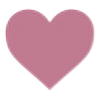HOME | DD
 wongSlam — LS Drops
wongSlam — LS Drops

Published: 2012-02-12 07:17:04 +0000 UTC; Views: 28045; Favourites: 124; Downloads: 4547
Redirect to original
Description
Now available on cydia! Recommend downloading from there so you'll always be up to date with the updatesIf you're rocking an iPhone 5, check out iAR7's port iar7.deviantart.com/art/LS-Dro… !
My first lockscreen for iOS 5
Has a version with and without the clock and date
Lockscreen inspired by jaydean03's android screenshot: jaydean03.deviantart.com/art/T…
Info:
An HTML lockscreen for the iPhone.
It was originally built for iOS 5.0.1, but I tried to add compatibility for iOS 4 and non-retina devices.
(If your still on the 3G or 3GS






 )
)How to Change the Wallpaper:
If you would like to change the wallpaper, just take the wallpaper you'd like and save it as "LockBackground.jpg"
and place it in the base folder (.../LS Drops/)
Requirements:
iOS 4 or higher
Winterboard
Lockscreen Clock Hide or Springtomize
Credits:
Wallpaper: iDrops by nyolc8
Battery Percentage: Tendance HD on deviantArt
Signal & Wifi bars: Made by Karoshi on macThemes macthemes.net/forum/viewtopic.…
Top Bar: Custom made by me, not available for public release
Enjoy!
Updates:
2.26.12 -- Fixed an issue with the time string, made the slider a bit more brushed feeling
2.20.12 -- Fixed support for standard devices
Related content
Comments: 53

Hey glad you like it! To change the wallpaper, you need to ssh into your phone or use iFile. I recommend a usb ssh program called iFunBox, which makes it simple to browse the files on your phone from your computer. But you would go to "Themes --> LS Drops" and change the wallaper.png to the one that you want. So you would have to copy and paste a new PNG file to your phone and renaming it LockBackground.png. If you can't find the themes folder, look up ssh winterboard themes on google.
👍: 0 ⏩: 0

Ah, now I'm on pinterest! Thanks man
👍: 0 ⏩: 1

Shows a dark bar around the slide bar. I'm on iPod 3g, iOS 5.0.1. What exactly has to be renamed to fix the dark bar around slider? People wouldn't be going through this if apple didn't decide to rename the files
👍: 0 ⏩: 1

My guess is that with the new iOS 5, certain elements need to have "~iphone" added at the end of them. Since you're on a non-retina device, you'll need to add the "~iphone" to the end of the png files.
In the theme folder go to Bundles --> com.apple.TelephonyUI and change "bottombarbkgndlock.png" to "bottombarbkgndlock~iphone.png". I neglected to make that last file in the theme so that's why the slider shows up, but not the transparent bar. Hope that helps!
👍: 0 ⏩: 3

I got it to work now, I decided to copy everything from the cydia theme Slide to unlock killer (Bars) except the BarBottomLock files and moved them over to the LS theme and it worked. And I thought I was beaten because I was renaming like crazy before.
👍: 0 ⏩: 1

Way to be resourceful! Always a pain figuring out themes, glad you finally got it working. Enjoy the theme all the more now
👍: 0 ⏩: 1

Yep, took me a long time to find a good SD complete theme for iOS 5.0.1. I had awesome complete themes for iOS 4.x but they turned useless when 5.0 came out and it was just too much files to rename and I didn't know how exactly to rename them. Google has been a very difficult search engine as of recently because you could never find exactly what you want.
👍: 0 ⏩: 0

I changed it to bottombarbkgndlock~iphone.png but with no luck. I guess there is some kind of bug with iPod 3g when it comes to this. I have a cydia tweak that removes it but it also removes the line for the slider.
👍: 0 ⏩: 0

Wonderful. I would SO rock this if I had an iPhone! 
👍: 0 ⏩: 0

how do I get my battery to just say a number like that in the status bar?
👍: 0 ⏩: 1

I hid the battery icon with Springtomize and the percentage font is included in the Tendance HD Icons package [link]
👍: 0 ⏩: 0

I tried to change the wallpaper by replacing the the file in the theme but it gives me blank image. What am i doing wrong?
👍: 0 ⏩: 1

You have to replace it with a .png file called "LockBackground"
👍: 0 ⏩: 0

can u tell me, please, how u moved the clock down? thanks
👍: 0 ⏩: 1

The clock is a custom html lockscreen. I hid the original one.
👍: 0 ⏩: 1

Everything Works good. Its just that the background of the slider isn't transparent
[link]
👍: 0 ⏩: 2

Are you on a standard device?
👍: 0 ⏩: 0

Updated the theme, let me know if it works this time
👍: 0 ⏩: 1

And disregard that last comment, glad uploaded the fix
👍: 0 ⏩: 1

I tried this LS theme on a 3Gs, but i found a small problem which I tracked down to the "WellLock" file. The file is missing from the TelephonyUI folder for SD devices and thus making the slider black. After adding the missing file the theme is working great. Thanks for sharing this wonderful theme.
👍: 0 ⏩: 2

Thanks a lot!! I've been working with another deviant to fix the theme on the 3GS but this weekend has been busy. Appreciate you posting your fix
👍: 0 ⏩: 1

No problem ! Glad to have helped ! Thank you for the theme !
👍: 0 ⏩: 0

Where can I find that file.. Cause i have an 3GS and I haven't tried the lock screen yet. I haven't found a working a lock screen theme for my 3gs so I'm afraid this one isn't going to work unless i find a way to fix it with some sort of file in the theme.
👍: 0 ⏩: 1

I have uploaded the file here :
[link]
Download it, place it in the theme's folder in :
Bundles/com.apple.TelephonyUI
Respring and you're done !
Hope this helped ! Cheers !
👍: 0 ⏩: 1

Thank you ! Works Perfect !
👍: 0 ⏩: 0

How can we make this so that we dont have to keep changing the LockBackground.png file in the theme folder if we want to change the background wallpaper ?
Am sure its a case of changing the path in the LockBackground.html file, but cant remember what the path URL is. So that it uses the wallpaper set on the device rather than the png file in the code.
👍: 0 ⏩: 0

Nope! Not anymore than using an app like notes or music
👍: 0 ⏩: 0

You have to add it manually. I use a program called iFunBox (windows, but they also have a mac version). Download the theme, then in iFunBox plug your iDevice in and navigate to Raw File System --> Library --> Themes and drag the theme folder to that location
👍: 0 ⏩: 1

Thanks, I usually use iExplorer but it's the same deal. Anyway the slider won't work. There's a similar one to yours and I tried once but didn't work too. Probably it's because my iPhone's a 3GS.
👍: 0 ⏩: 1
| Next =>