HOME | DD
 zainadeel — Win7-Shine for Windows 7 v1.4
zainadeel — Win7-Shine for Windows 7 v1.4

Published: 2010-02-17 20:18:39 +0000 UTC; Views: 185239; Favourites: 364; Downloads: 43328
Redirect to original
Description
if any x86 user is experiencing weird bug in superbar buttons then install the theme in the x64 folder....................
In the preview:
StartORB by me
Icons by me
Wallpaper is Beautiful Wallpapers Pack by gloriousday
....................
Instructions:
1. Download Universal Theme Patcher . Run in it Administrative mode (right-click > "Run as administrator"),
UAC must be turned off.
After patch, restart the computer to take effect.
2. Extract contents (Win7-Shine.theme & Win7-Shine folder) into C:\Windows\Resources\Themes
and double-click on Win7-Shine.theme
Then restart to make sure everything works properly.
Related content
Comments: 114

the send revision is out.
Shine 2.0
👍: 0 ⏩: 0

Hi, you did a great Job, but i still have the standard Super-Bar. Any suggestions ?
I'm using 7 with 32Bit. And installed it, like in the Manual.
greetings
👍: 0 ⏩: 1

well this theme has the new buttons just for x86 because of a bug.
👍: 0 ⏩: 0

Corners should be a little rounded.And the progress bar should be blue or something.That green hue looks weird.But it's a cool theme.
PS: why I can't edit the theme with Windows Style Builder?After saving the theme and applying it the whole shell crushes.... can u make a version without the user picture in the start menu? Thanks!
👍: 0 ⏩: 1

well..
shine 2.0 is almost complete
ill be releasing it soon.
👍: 0 ⏩: 1

I can use it without the transparency, is not? That's just great if so! I do not like the transparency.
👍: 0 ⏩: 1

well my next theme after the 2 im making wont have glass it would be pretty solid.
👍: 0 ⏩: 1

That's sounds very good and interesting. Hope, it will be realized soon.
👍: 0 ⏩: 0
keep the good work going 
👍: 0 ⏩: 1

yes i do. and yes i am on neowin.
👍: 0 ⏩: 0

il start working on it after my exams..
thats 10th of june..
and ill be completing it very soon when i get to work on it.
👍: 0 ⏩: 0

you should work on the corners buddy
3-4 pix round corners should be fine
👍: 0 ⏩: 0

It's really a awsome work!
Thanks for your hard work and sharing!
👍: 0 ⏩: 1

Very beautiful theme
But i have a problem here when i change the window color i can see the original round corner
Any way to fix this???
OS : Win7 home premium 64bits
here is a screenshot
[link]
👍: 0 ⏩: 1

i know about this..
well i didnt make it for color use..
but somebody told that the coloring radius could be increased using WSB but i dont know how
so coloring doesnt go well with my theme till then.
👍: 0 ⏩: 0

I noticed you haven't squared the transparent square around open taskbar icons. And the bit inside aero peak.
Was that choice or did you forget?
👍: 0 ⏩: 1

u must be using the 64bit version..
well i did square them but my buttons are not working on x64.. there is some bug. so for 64bit ive included the default buttons..
and i did do the aero peak..
👍: 0 ⏩: 1

Yes, x64. I see.
I mean the bit inside the 'aero peek', it has rounded corners. Although, looking around Windows, there is so much stuff with rounded corners it would take a life to square everything. And I bet something would be missed.
Anyway, I use this on my Laptop. Looks great. Gj again.
👍: 0 ⏩: 1

thank u..
and i still dont get the aero peek thing..
can u show me a screenshoT??
ohh i get it
u mean the highlight in the LIVE THUMBNAIL PREVIEW??
i left that on perpose..
becuase i also left all the selection in explorer and buttons too
👍: 0 ⏩: 0

I've been using this for some time, but forgot to 
👍: 0 ⏩: 0
| Next =>








































