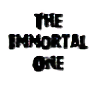HOME | DD | Gallery | Favourites | RSS
| boozerguy47
 boozerguy47
♂️
[9490082]
[2009-01-26 09:22:14 +0000 UTC]
"Sam"
(United States)
boozerguy47
♂️
[9490082]
[2009-01-26 09:22:14 +0000 UTC]
"Sam"
(United States)
# Statistics
Favourites: 10; Deviations: 1; Watchers: 32
Watching: 28; Pageviews: 9802; Comments Made: 389; Friends: 28
# About me
Current Residence: Seattle, Washington# Comments
Comments: 81

Awesome work man!, would love to know how you do your text like on the Mos Def and Andre Johnson Walls....Ive never been really good at it, any suggestions or tutorials?.....
👍: 0 ⏩: 1

If I upload the PSDs and give you the links would that work? Once I do that you could look over them layer by layer and ask me if you have any questions...
👍: 0 ⏩: 1

that would be great!, if its no trouble
👍: 0 ⏩: 1

sent you it... let me know if it doesn't work or if you have any Qs
👍: 0 ⏩: 1

the Mos Def one won't DL for me, I tried it a few times....
👍: 0 ⏩: 1

Alright, I'm uploading it again.. this time it's acting normal... I'll shoot the link your way once it's done.
👍: 0 ⏩: 1

alright, im reverse engineering your other one....how long you been using photoshop? how did you learn?
👍: 0 ⏩: 1

First signature/graphic I seriously attempted was probably 3-4 years ago. Over the years I've had spells where I won't touch Photoshop for a couple weeks/months straight. I basically learned by experimenting and just keep trying new things. Eventually I became familiar with the terminology, such as cuts, renders, stock photos, c4ds and more...
Then I began to check out tutorials for making signatures. This alone was the biggest help. For the first year or so I didn't even realize there are layer styles (screen, lighten, linear dodge, multiply, hue, etc...). No idea how I was able to make anything before that haha.
Before I write too much of an essay I'll just sum it up... Practice, tutorials, and just keeping at it. If you want I can give you a couple tutorials I found that were extremely helpful to me.
👍: 0 ⏩: 1

that's pretty much what ive been doing, except im on year 1.
my problem is im not very creative at all lol. yeah some tutorials would be nice. thanks
👍: 0 ⏩: 2

One other thing... I found working with a stock (default photo) image to be much easier when it comes to signatures. Then you don't have to worry about the background complementing the focal point -- for the most part. When I make walls I try to use cuts, but sometimes I don't... A cut with a wall just gives you more freedom and when you just have a big stock image with the focal it's tough to give it enough, complementing effects.
👍: 0 ⏩: 1

awesome, thanks 4 the tips. I should have it all down pat in about a year lol
👍: 0 ⏩: 1

Haha, well feel free to ask any Qs about my stuff or just general questions.
👍: 0 ⏩: 0

Go ahead and check out these four. The majority (if not all four) can be credited to users on DA. I didn't make them. The original producer's name can be seen on the tutorial itself.
[link]
I posted them on that forum, so I felt like I might as well give you all them in one, rather than four individual links. And yes, the last one is in Spanish, but it isn't that difficult to follow. Just use google translator if it helps
👍: 0 ⏩: 0

No problem... It kinda inspired me to make this - [link] - somewhat similar, but still has it's differences. I really like that Hightower sig's style. I'm going to try making stuff similar to the Curry graphic for a while.
👍: 0 ⏩: 0

COME ON THROUGH NEW HIP-HOP BATTLE SITE
HOT AUDIO HEADS AND NEW BATTLE SYSTEM
GFX BATTLES AND SOTW
and looking for STAFF
[link]
👍: 0 ⏩: 0

Darling hows things .......i haven't heard from you in a while i hope your ok sweetie im here for you always !
👍: 0 ⏩: 1

Haha, pretty good... Just waiting for classes to finish up for the year. Only another 4-5 weeks, so I'm excited
👍: 0 ⏩: 0

Hi Sam, i love your stuff, i'm creating a website at the moment and i was wondering if i can post your work when the site is up? of course with credits to you and link to your deviantart page. Thank you
👍: 0 ⏩: 1

Hey, thanks... As far as the website, any chance I could see it/learn a little more about it before I give the ok?
👍: 0 ⏩: 1

the website it's work in progress, it's not up yet, but i can tell you it's gonna be a non-comercial website with Sports Wallpapers, signatures, etc and Photoshop Resources and tutorials(how to create sports wallpapapers, how to load brushes and stuff). anyway is u wish to wait until it's up to give me ok i understand
👍: 0 ⏩: 1

Sounds good. I'm basically sure I'll let you throw some of my work on there. Just keep me updated on the status of the site. Thanks.
👍: 0 ⏩: 1

Hi Sam, it's me again, basically this is the site www.rowallpapers.com . there is still alot of work to be done, but i've decided to do it while the site is up, now it's just a blog, but i'm working on a subdomain that will be a gallery for more accessibility. so what do you think?
👍: 0 ⏩: 1

Definitely. Looks very nice. Feel free to add some of my work. I take it you're going to add the Wayne and Johnson? Thanks for giving me the site to look at.
👍: 0 ⏩: 1

yes, i'm interested in Wayne and Johnson wallpapers, i like the a lot, very very nice work, thanks for sharing mate
👍: 0 ⏩: 1

Alright, well I'm glad you like them. And thanks for adding them on your site.
I plan to make more in the future, but I've never been so busy with classes in my life. If you like any of the future stuff I make feel free to throw it up there.
👍: 0 ⏩: 0

Hiya sweetie hey i just got online ok ...ill note you soon muah 

👍: 0 ⏩: 0

I love your style of signatures! 
👍: 0 ⏩: 1

Perhaps if you can wait till my spring break or summer... Classes have been extremely busy and I haven't had any real free time lately. Plus, I've never really attempted a tutorial, so who knows how it'd turn out haha...
For now though I could send you one or two PSD files if you wanted to just look at what I did--layer by layer. If this is something you'd like, let me know which specific signatures you'd like to see and I'll upload the PSDs. Also, if you provided an email I'd appreciate it. Thanks, and I'm glad to know someone out there likes what I can make
👍: 0 ⏩: 1

Yup, I'll hide it and save your email. As far as getting the PSDs to you, I'll try to upload them later tonight after my classes. Hopefully I'll have them uploaded and sent to you by around midnight eastern.
Thanks for the tut tip, I'll see if I can make one.
👍: 0 ⏩: 1

Okay that'd be awesome
Don't worry about the time though. I see you live in the US and by the time you're out of classes I'm in my bed 
Looking forward to your e-mail tomorrow then! 

👍: 0 ⏩: 1

Sending the email here in about 1 minute. Three PSD download links are included. I'd appreciate it if you didn't distribute the links/PSDs. Thanks.
👍: 0 ⏩: 1

Hey I received your e-mail 

Downloading #3 right now and looking at the first sig..
D@mn that's a lot of layers! 


Oh well, I'm going to take a look at all of them and maybe try to make something like that (I'll credit you if I upload it to dA). And then I'll just go off waiting for that tutorial
👍: 0 ⏩: 1

Haha, sounds like a plan. As I said, let me know if you need any clarification about a certain step I did or something along those lines. I'll keep the tutorial in mind
👍: 0 ⏩: 1

Clarification? How about half of your layers?
Lol no, there were a few things I was wondering though. You have a few layers called Topaz. Is that from the Photoshop plug-in? Oh and you call a lot of layers 'M this&that', what does the M stand for?
Too bad the raindrops coming off of Neytiri on the wallpaper are stock. I thought you used some cool filter for that 
Other than that.. you add so many little details that improve the overall effect of the picture. It's just way out of my league and I need to take a good look at it 
Again, thank you so much for showing me the psd's. It's a lot of help
P.S. Sorry if some sentences are weird.. that's my weak spot in English
👍: 0 ⏩: 1

Haha, alright well...
"M" I put for when I just apply the most recent image to a new layer, then I often do a sort of filter or manipulation to the whole thing at once (on this new applied layer).
Topaz is a plug-in. If you google it you should find it. Very easy to use, and you can get unlimited free 30 day trial keys for it (just when your 30 days run out, apply for another key). I specifically use Topaz Clean and Topaz Detail for the most part. I mess with the settings to give it a higher quality feel (smoother feel) and sometimes I'll reduce that layer's opacity to avoid a too sharp or cartoon-like look.
"M maximum" is a filter I applied after I made a new layer and applied the image. The specific filter is under Other, in the Filter's drop down menu...
That help?
👍: 0 ⏩: 1

Ooh okay so it just stands for merged 
Haha unlimited trial time? That's pretty odd. I currently have Adjust, DeNoise and Simplify. Will check out their website for Clean and Detail. The effects you got with it are pretty cool!
Lol I'm blind 
That helped a lot!
After a good night of sleep and looking at it again a few more question sprang into my mind 
#1. If you add gradient maps, how do you determine which colors you'll use for it?
#2. You seem to have linked a few layers together, so that if you move one, the other will follow. How did you do this? Never seen it before
#3. Still curious if you draw out the whole thing before you start. I usually think a bit about the lay-out and add things along the ride
Man I really am spamming your front page aren't I?
👍: 0 ⏩: 1

Gradient maps... I tend to have a general idea of what I want to adjust.
-If I want to have a type of lighting effect I'll use a dark color to light color (most of the time black to white) gradient map and set it to Multiply. Then I'll use a soft black brush at about 50 pixels and a low opacity. With that brush I will brush over certain areas of the gradient map to reduce the map's effect (example, where ever you want the focal and lighting source to be, you probably want to reduce the effect of the gradient map so the viewer can easily see the focal/light).
-If I want to change the color tone of the sig, I often make a gradient map, then put it to Hue on the layer style. After making it Hue, I'll mess with the gradient's colors and see if I like any result. Lastly, I might brush away some areas of the map, or lower the entire layers opacity.
-A black to white gradient map on Screen can help brighten up the whole graphic. Again, I'll probably lower the layer's opacity, and maybe brush over some parts of the map that are too intense.
-Soft light and Luminosity are probably the other two I use most. Black to white gradient maps on one of those layer settings kind of give it some contrast/depth. I always lower the opacity on the layers w/ soft light and luminosity though.
Linking Layers...
-I use Photoshop CS, so it probably wouldn't be worth typing a detailed set of instructions unless I know you have the same version. A quick tip is look for a paperclip icon. If you have layer X selected, and press on a part of layer Y and a paperclip shows up, then they should be linked (movement wise). Try google for more details.
Planning...
-Recently I've been just making stuff up as I go. It's all about experimenting. Don't just put some effect on for the heck of it--if it doesn't look good, remove it. In the past I've tried following some tutorials just to get me started. I probably would use some tutorials now, but I can't find any tutorials that really fit my style/what I am wanting to create. Lately I've been more of a fan of making signatures and wallpapers that have a clean/smooth look to them (rather than a grungy/distorted look).
No worries about asking questions. If you have more let me have them
👍: 0 ⏩: 1

Sorry very late reply
I just wanted to take the time to read everything through a few times. Thank you very much (again) for the big reply. It really helps me a lot
I found the way to link layers.. it was actually very easy, but I never knew it existed
The signatures I made so far are this one and this one 
Well that are all the questions I could really think of. The rest is just experimenting with different kind of gradients, overlaying layers, etc, etc
Thanks again!
👍: 0 ⏩: 1

Nice work on the signatures, pretty clean and easy to look at. As far as the text and using mine, what exactly with the text weren't you able to create? Maybe I can describe how I did it
👍: 0 ⏩: 1
| Next =>