HOME | DD | Gallery | Favourites | RSS
| mare-m
 mare-m
♂️
[22632395]
[2012-07-04 12:00:50 +0000 UTC]
(Unknown)
mare-m
♂️
[22632395]
[2012-07-04 12:00:50 +0000 UTC]
(Unknown)
# Statistics
Favourites: 0; Deviations: 4; Watchers: 1108
Watching: 0; Pageviews: 332197; Comments Made: 4631; Friends: 0
# Comments
Comments: 127

👍: 0 ⏩: 0

👍: 0 ⏩: 0

👍: 0 ⏩: 0

👍: 0 ⏩: 0

👍: 3 ⏩: 0

👍: 0 ⏩: 1

👍: 0 ⏩: 0

👍: 0 ⏩: 0

👍: 0 ⏩: 1

Unfortunately the Windows 7 era is over.
👍: 0 ⏩: 1

Hey Mare, i used your "Windows 10 Icon Patcher" for windows 7, is there a way to go back to the original windows 7 Log On screen?
👍: 0 ⏩: 2

You should Uninstall Windows 10 icon pack with Uninstaller App and Re-install it without Change Log On
👍: 0 ⏩: 0

Dear M-Mare...... Your Theme was Awesome, I Like and really love this Theme. But i have some problem and some Question. In Win10 VS, Why my account's picture in Log Screen Won't show, can you fix that ? and how to remove Log On animated text ? that's annoying for me ("^_^)
👍: 0 ⏩: 1

Thanks. I'm glad you like it.
Unfortunately there is no way to have your picture on the logon screen. The animation was removed some time ago.
👍: 0 ⏩: 0

Dear M-Mare... I really do love your work. However, I have two questions... After installing the windows 10..can I on the UAC? And what if I want to go back to windows 7, what am I to do?
👍: 0 ⏩: 1

Thanks.
I think you can. I turn off UAC instantly after install the windows so i haven't tried.
Just uninstall patcher.
👍: 1 ⏩: 0

Dear Mare-M, the problem is everytime Microsoft update, there goes the login screen etc. Then windows start having critical errors. So do you recommend just going back to microsoft authui.dll ? For example I am using your Windows 8.1 theme for 7, but using Windows 10 Login screen. Microsoft creating much problems.
👍: 0 ⏩: 1

I know everything. I will try to find a lasting solution.
👍: 0 ⏩: 0

Hello, first thank you for the theme. I try it today. Background, Sounds, Login are fine. But Start Menu and Tastbar don´t change design on my win7 64 System. What did i wrong?
👍: 0 ⏩: 1

You're welcome.
Did you patch your system with universal theme patcher?
👍: 0 ⏩: 1

No, that was it...... thank you. I saw a youTube video before. It shows every step but not this one with UTP.
👍: 0 ⏩: 0

Hello, thank you for the theme. I like no. 5 very much. Is there a way to make the selected window in the task bar a litte lighter? It is hard to see with window is selected. Or the other ones a little darker? Can I do this myself?
👍: 0 ⏩: 1

I'm glad you like it.
Color is the same like in windows 10. You can change but only for personal usage.
👍: 0 ⏩: 0

i have applied your theme and like it very much. I am just not getting the windows 10 start button.
👍: 0 ⏩: 1

You must install theme resource changer. Read carefully instructions.
👍: 0 ⏩: 0

Mare-M : Just saying thank you. Windows is not good without your Theme. Thank you for sharing with the world.
👍: 0 ⏩: 1

Don't get me wrong but stop spamming. You asked the same question several times in several places.
👍: 0 ⏩: 1

Will you be adding the colored Title Bars from 10525 to this Theme ?
👍: 0 ⏩: 1

Best Win 10 theme so far!
one question though, is it hard to change the taskbar in windows 10? I ask because all of windows 10 themes so far have the same standard taskbar.
👍: 0 ⏩: 1

Thanks.
Windows 10 theme is totally different than all other themes from all windows versions.
👍: 0 ⏩: 0

I'm glad you like it and you're welcome.
👍: 0 ⏩: 0

You're welcome. I'm glad you like it.
👍: 0 ⏩: 0

I don't talk about my private life.
👍: 0 ⏩: 1
| Next =>