HOME | DD
 DJ-Outcast — Bryce Tutorial - Abstract
DJ-Outcast — Bryce Tutorial - Abstract

Published: 2005-07-08 14:00:20 +0000 UTC; Views: 6720; Favourites: 41; Downloads: 843
Redirect to original
Description
My first tutorial for bryce 5.If your using bryce 5.5, you will notice a few changes in the Materials lab since this was created. But the methods are pretty much the same.
Hope it helps some of you





Please fav if it helps you.
Related content
Comments: 16
This be old but after a few years of insight on this type of trick, when starting out with Bryce 5 (which i use) mess with the lighting, use the materials he uses in the tutorial. Lighting has a lot to do with the abstract output. IE number of lights, density color of lighting or even just the color of the shadows it puts off.
👍: 0 ⏩: 0

I dont nkow how many times i have seen, pretty much, the same tutorial over and over.
👍: 0 ⏩: 1

I agree completly.
Getting annoying now that people just want to copy others tutorials, and get credit for it.
👍: 0 ⏩: 0

I accidentally unfaved it. >.<
Anywho, I'll try this out tomorrow, 'cause I don't have enough time left on the computer right now.
👍: 0 ⏩: 1

acidently UNfav'd it? O_o
heh nevermind, all is forgiven.
Hope all goes well with your bryce adventures.
👍: 0 ⏩: 0

Thank you for your work on this tutorial. I have just purchased a copy of Bryce5.5 and this will help me get started. I love the abstracts you do with this program and I hope someday to be able to post work in my own gallery. Thanks again for your time in helping new artists.
Jeff
👍: 0 ⏩: 1

Thanks for the comment.
Bryce 5.5 has a couple of changes to it that may confuse you when reading this tutorial. For example the materials lab is set out slightly differently.
Have fun and good luck with your abstract works.
👍: 0 ⏩: 0

Now for me to get the program, get some insight, and practice XD
Silly how that goes
Well done work, wizh more tutorials came like this, instead of all texting.... You possibly DON'T hate PhotoShop and wanna do something alike for it 
P.S. : The Watch is my pleasure, trust me ^.^
👍: 0 ⏩: 1

i love photoshop, just i dont know how to bloody use it lol.
When i know what im doing, i will write a PS tut.
Thnx for the comment
👍: 0 ⏩: 1

You always this friendly XD?
Dun loose that
I've had PS fora long time, just never got around to do much else than reshape the pictures I took from my camera lol. So now I kind of thought, hey Ser, do something with it, at least fuck it up nicely ^.^ So is all good
Don't thank me for commenting so much, you'll soon wish I didn't
👍: 0 ⏩: 1

Yup, im always this friendly, unless someone gets on the wrong side of me, then the freindly side disapears :/
lol, its the same for me with photoshop. Cant do anything in it, except fuck things up with style!
Oh dear, i wont thankyou anymore then
👍: 0 ⏩: 0

Nice one! Maybe more people will realize that Bryce is not just for landscapes! And that it isn't completely impossible to create a nice abstract with it! I know I enjoy doing these as a nice change of pace!!!
👍: 0 ⏩: 1

thankyou.
For me, bryce is nothing to do with landscapes, its all abstract.
Landscaping i use terragen.
👍: 0 ⏩: 1

I love Bryce..and I don't particularly like terragen... 
👍: 0 ⏩: 0





















