HOME | DD
 erofleur — Rai
erofleur — Rai

Published: 2011-06-27 21:03:16 +0000 UTC; Views: 996; Favourites: 96; Downloads: 32
Redirect to original
Description
Rai is one of my characters but I don't ever upload any of the doodles I do of her. OTL.YOU CAN TELL THAT I MADE THE LEAF BRUSH MYSELF BECAUSE OF HOW SUPER AWESOME IT LOOKS. The only brushes I've made up until now have only been stars and circles so this one looks kind of wonky.
Hey you should watch my crappy little speedpaint of this on YouTube: [link]
Related content
Comments: 28

Wonderul!
Also, lovely! ^u^
Great work! God bless!
👍: 0 ⏩: 1

Very nice. 
Though Winter's better!
👍: 0 ⏩: 1

Thanks!
Where I live the winter is long so I enjoy summer while I can.
👍: 0 ⏩: 1

Eeeeeee....so pretty...I love her hair and the color scheme AND THOSE AMAZING LEAVES~!
👍: 0 ⏩: 1

Just take a gray scale image (black will be full opacity and white will be transparent and anything gray will be semi-transparent) make sure its smaller than 1600x1600 pixels and go into edit>define brush preset and it will show up in your brushes! (I just drew a little leaf in SAI and then transfered it into CS3)
There are tons of great tutorials if you just google "how to make custom brush (for your version of Photoshop)" I only can tell you how to do it in Photoshop CS3 though. You can't make really special brushes in Paint Tool SAI, so I use Photoshop for that.
Hope that helps!!
👍: 0 ⏩: 1

thanks! the leaves are pretty!
👍: 0 ⏩: 0

Thanks! I don't like purple and yellow colors together but I decided to try it out and I'm glad you like it!!
👍: 0 ⏩: 0
Me likey! I love the colors you chose for this! Good job as always, Fleur!
👍: 0 ⏩: 1

*O* really like the background
and your coloring style is amazing<3
i luv it =v=
👍: 0 ⏩: 1

Thanks!
I'm glad you like it!!
👍: 0 ⏩: 0






























