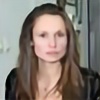HOME | DD
 johnnyrocwell — Back Shots progress
johnnyrocwell — Back Shots progress

Published: 2010-03-29 15:28:29 +0000 UTC; Views: 12985; Favourites: 172; Downloads: 1779
Redirect to original
Description
Process shot ofdownload for the biggie
-keep it ill-
Related content
Comments: 21

Love this, thanks for sharing. Planning on doing more of these?
👍: 0 ⏩: 0

Love it man ,but i have some question to do,what tool do you use to blend the colors o__0 ?
Keep up the awesome works 
👍: 0 ⏩: 1

thanks man. No tools other than the brush. But I'm using a wacom with pen pressure on.
👍: 0 ⏩: 0

she looks like a brazilian girl. am i wrong?
it's awesome dude.
congrats!
👍: 0 ⏩: 1

Not really sure, but thanks man
👍: 0 ⏩: 0

Luv your art man!
Do you work in Painter or Photoshop?
👍: 0 ⏩: 1

preciate it. I work in Photoshop
👍: 0 ⏩: 0

i love latinASS, or may be she's black "metis" so i love them all the same
👍: 0 ⏩: 0

If I understood correctly you:
1 draw in black and white
2 add a blue layer (multiply)
3 add another layer (multiply) for the skin under the blue layer
Am I right?
anyway, amazing work!
👍: 0 ⏩: 1

close. I just turn the pencil layer to muliply and all the paint is on normal layers below and above that pencil layer
👍: 0 ⏩: 1

how do you turn your pencil work into a multiply? where the pencil stays on top and you can draw under it, basically how do you keep the pencil and get rid of the paper??????
👍: 0 ⏩: 1

okay.... I duplicate my pencil layer and turn the duplicate to multiply. then i create a new layer to paint on beneath that multiply/pencil layer. (the original pencil layer will, by default, be your "background" layer. I usually just get rid of that by making that layer completely white)
hope that makes sense
👍: 0 ⏩: 1

man that makes alot of sense, and simplistic too, thanks you a 100, i going to start working on some thing,i know im going to come up with something but the blending is going to be whats going to be crazy, You blend with this computer like i would do with oil based color pencils, now that's WOA!!
get back at cha in a little bit, thanks again!
👍: 0 ⏩: 0