HOME | DD
 JJ-Ying — Ecliz Cursors
JJ-Ying — Ecliz Cursors

Published: 2006-05-27 04:25:01 +0000 UTC; Views: 210128; Favourites: 266; Downloads: 102050
Redirect to original
Description
Black n White with simple style and of course my favourite shape, hope you like it!



 My Portfolio: IconMoon.com
My Portfolio: IconMoon.com
Related content
Comments: 132

👍: 0 ⏩: 0

👍: 0 ⏩: 0

👍: 0 ⏩: 0

👍: 0 ⏩: 0

👍: 1 ⏩: 0

👍: 0 ⏩: 0

👍: 0 ⏩: 0

👍: 0 ⏩: 0

Buy me art it reals goud 
👍: 0 ⏩: 0

I've using this one for a long time now, one of the best and most useful cursors that i've tried in ten years, ¡Thanks and great work!
👍: 0 ⏩: 0

Hello People!
=============
=============
============
If you wish to have this cursor as your own, just continue reading...------------------------
-----------------------------------------------------------------------------
If you look towards the right of the page, under the top where it says Note Share Share Tweet, and under the advertisement (which may not be there) you will see a star with " Add to Favourites" beside it, under that is a Green Arrow pointing down with Download 211 KB beside it, or your PC allows you to, then click the download tab in this comment. if it doesn't, then just follow my previous directions.-------------- USING THE CURSOR--------------
after you have downloaded the cursor place it wherever you please, then go to the desktop and right click it, then click on personalize, then choose the tab called "Change Mouse Pointers" then find a tab named "Browse" and go to the location where you saved the cursor, your welcome!
👍: 0 ⏩: 1

so i downloaded the file but when i went to change mouse pointer sand then browse i couldnt find my file even if i specifically putted it somewhere
👍: 0 ⏩: 0

how do y instal this ecliz cursor on my pc if y may ask y,ve got w7
👍: 0 ⏩: 0

hi. i'm new here but i have a question, why use cursorXP and cursorFX even we could use install it directly? but nice work dude!!!!
👍: 0 ⏩: 0

excellent work! will you be working on a color pack in the future. i did find a link to it in gnome-look.org but it does not work. your efforts are appreciated.
👍: 0 ⏩: 0

My most favourite cursor of all time, thanks for sharing.
👍: 0 ⏩: 0

Perfect cursor! FX but if you can not make the normal cursor for windows 7.
👍: 0 ⏩: 0

Great cur!
Made mine much smaller and translucent, also changed the overall color to a glossy blue.
Looks really nice that way. Thanks for providing the PNG images. 
BTW.. The changes I made to your image were used for my personal use only.
👍: 0 ⏩: 0

please help, i can install the other crusor but not this one,help please,give me speacific steps,thanks(window 7)
👍: 0 ⏩: 0

Place it in a folder where ever you wan and then right click your desktop and go to personalize and then mouse pointers. After you get that done go to Browse.. Then go to your folder then click the corresponding cursors that you want.
👍: 0 ⏩: 0

I am a noob to all this and i have no idea how to install a crusors would somebody please help me out i downloaded it already just dunno how to set up and install
👍: 0 ⏩: 0
| Next =>