HOME | DD
 ryky — eyeball tutorial
ryky — eyeball tutorial

Published: 2013-06-25 17:45:33 +0000 UTC; Views: 112103; Favourites: 8232; Downloads: 2212
Redirect to original
Description
BECOME MY PATRON ON PATREON www.patreon.com/rykydone in Paint tool SAI
my others pictures and tutorials - ryky.deviantart.com/gallery/
Thank you very much













 Welcome on my Facebook page www.facebook.com/Rykyarts
Welcome on my Facebook page www.facebook.com/Rykyarts 





 WELCOME ON MY YOUTUBE PAGE !!!
WELCOME ON MY YOUTUBE PAGE !!! 





 www.youtube.com/user/RykyArts
www.youtube.com/user/RykyArts
Related content
Comments: 184

I have never knew at what step I should add the internal lines begining from the iris (before or after adding dark or light blury brush) and now I know thanks to you
👍: 0 ⏩: 0

You're eyes look so cool. I love the colours you use, too.
👍: 0 ⏩: 0

How are you adding those eyelash reflections? Do you add the shine in one layer and then erase it to create the eyelashes?
👍: 0 ⏩: 0

Wow, those last few steps really add dimension to the eye. Did you overlay the colour on a new layer, or directly on that layer? (Sorry I only work in PS so I don't know how SAI works)
👍: 0 ⏩: 0

I love your tutorials so much! I tried this one out destielkills.deviantart.com/ar… ">here if you wanna see :3
👍: 0 ⏩: 0

I have fallen in love with your tutorials. They help a lot. Especially the hair tutorials.
👍: 0 ⏩: 0

That looks so awesome man *~*
Ive tried myself not as good as yours but I will try hard ;D
Hope its ok that I linked you ;D
👍: 0 ⏩: 0

Holy damn that is sooo awesome!
This should help me so much with eyes. <3
👍: 0 ⏩: 0

Hezké. A můžu se tě zeptat, jak jsi to v posledním kroku obarvil?
👍: 0 ⏩: 0

Simply use a new layer on top of all others then make a solid white blob around the size and shape you require and with a fine brush eraser draw the lash details
👍: 0 ⏩: 0

usa el Paint Tool SAI, en la descripción dice .v.
👍: 0 ⏩: 0

I favored this, yet at the same time I wouldn't call it a tutorial because you don't show HOW you did this. What are the settings for the drawing program? What program did you use? How d you color the eye this way???
👍: 0 ⏩: 1

It is a tutorial because it does show how he did it. It's a step by step tutorial.
👍: 0 ⏩: 1

yeah but she/he didnt explain it properly i mean he/she didnt show us how to even colour it in some people didnt even get this
👍: 0 ⏩: 0

could I ask you to do an eyelash tut I suck at eyelashes
👍: 0 ⏩: 1

You can use a small, round, hard-edged brush and in Shape Dynamics set Size Jitter Control to Fade.
The Fade value will depend on the size of your canvas and the size you want the eyelashes to be, so you'll have to experiment. Eyelashes are bigger on the outer part of the eye, so you should go making the Fade value smaller as you go creating them.
Lastly, for the lower eyelashes Fade value you should use around 55-70% of the one you used in the upper eyelashes, considering the upper ones are significantly bigger than lower ones. So if you used a fade value of 10 in the longes upper eyelash, you should use 6-7 in the longest lower eyelash, and so on.
Hope it helped!
👍: 0 ⏩: 1

thanx im gonna put it to use
👍: 0 ⏩: 1

Excellent approach, never thought of doing it that way. Thanks for the tutorial.
👍: 0 ⏩: 0

Thank you for this. I made my first real looking Human face with the help of this tutorial! 
👍: 0 ⏩: 0

I love how realistic this eye is...and the reflection is so perfect!
👍: 0 ⏩: 0

So I have a question:
I've seen a few people draw this way, where you do it greyscale then add colour later, but I don't understand how? I mean does the colour transfer or is there some sort of special way of adding colour later once all the tones are right?
👍: 0 ⏩: 1

You put the color on an overlay layer right above the gray.
👍: 0 ⏩: 1

The eye turns out gorgeous! I love how this looks! Nice tutorial~ ^^
👍: 0 ⏩: 0

Your tutorials help a ton, I love eyes and the ones you create are gorgeous. I only recently started doing things in paint tool sai and photoshop; and your tutortials have really helped me improve, keep up the good work.
👍: 0 ⏩: 0

I tried to paint this... emphasis on the word "tried" What I ended up with was a big glob of watery paint on paper
👍: 0 ⏩: 0
| Next =>